If you try to delete an appointment from the appointments page that has had a Deposit paid with it, you'll receive a pop-up that will ask if you would like to either Retain (the salon will keep the client's deposit) or Refund the Deposit (deposit goes back to client's original payment method):
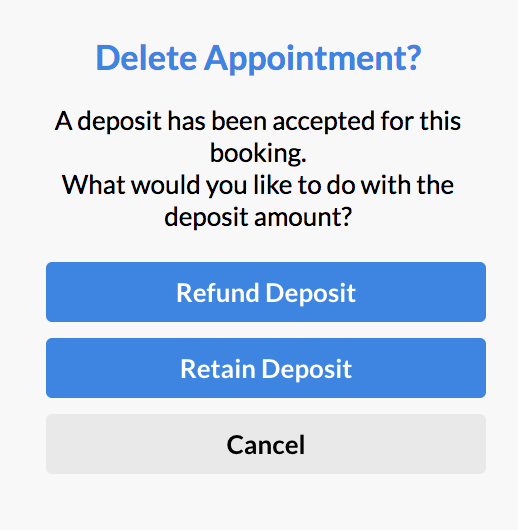
Refund Deposit
If you select Refund Deposit, you'll receive a pop-up asking if you're sure you would like to delete the appointment and refund the deposit:
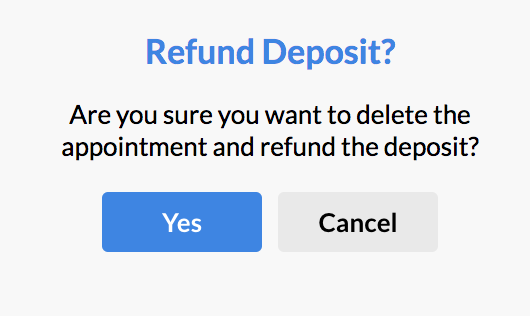
Select Yes if you would like to proceed.
Once it has processed, the appointment will be deleted, and the deposit will be refunded back to the client's original deposit payment method.
Retain Deposit
If you select Retain Deposit, you'll receive a pop-up asking if you're sure you would like to delete the appointment and retain the deposit:
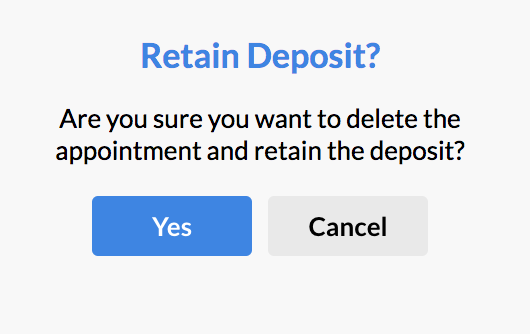
NOTE: Selecting Yes will FORFEIT the client's deposit. Your salon will be retaining/keeping the payment.
Select Yes if you would like to proceed. Once it has processed, the appointment will be deleted, and the salon will retain the deposit amount.
If you need to refund a retained deposit, check out the following article:
If you have any questions, please send them to us via the Submit a Request option in your Help & Support page.