As a Single Operator, by default you are set to the Week View. This allows you to see all appointments for the week.
If you would prefer to see your appointments by each day instead, follow the steps below:
1. Go to Settings:

2. Then select Appointments, and untick Show Week View by Default then Save:
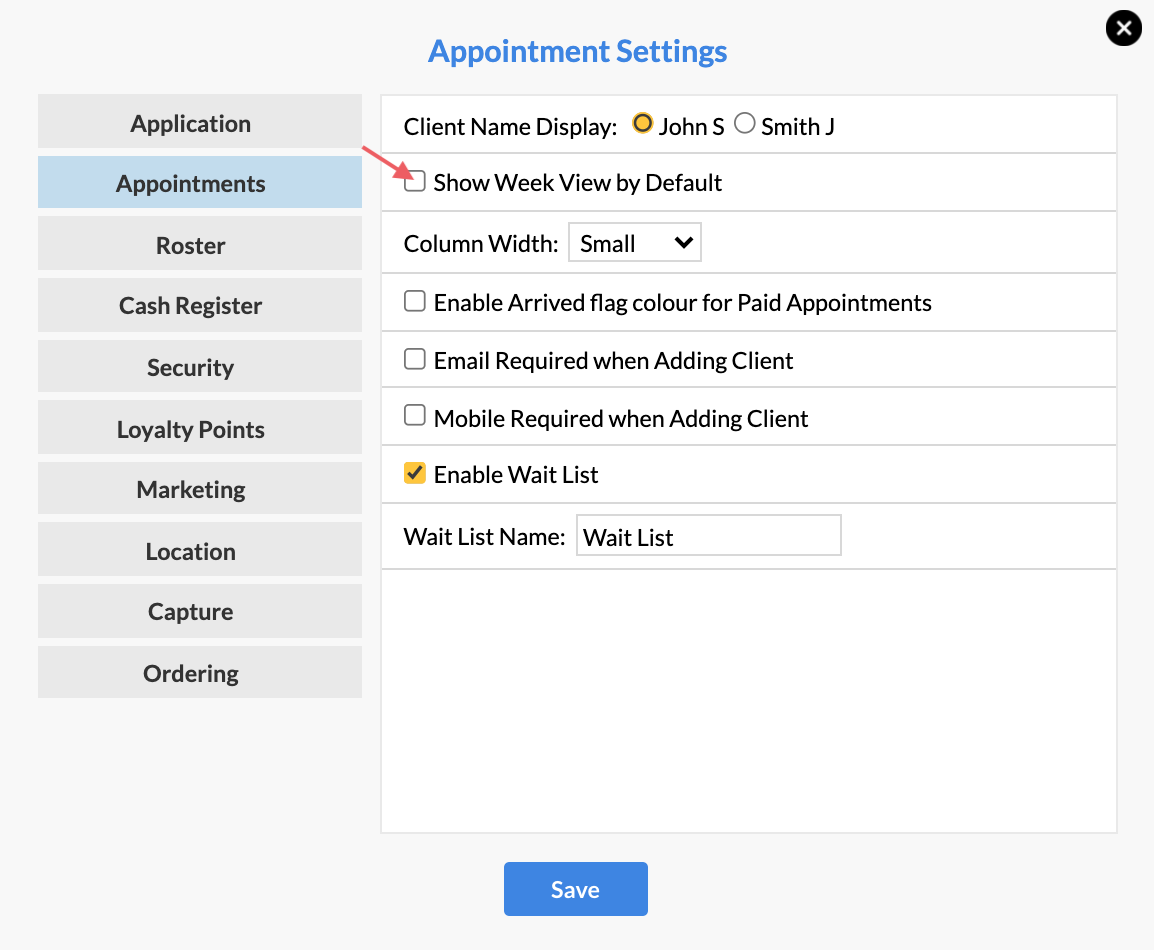
You'll now be seeing each day at a time, rather than viewing the full week!
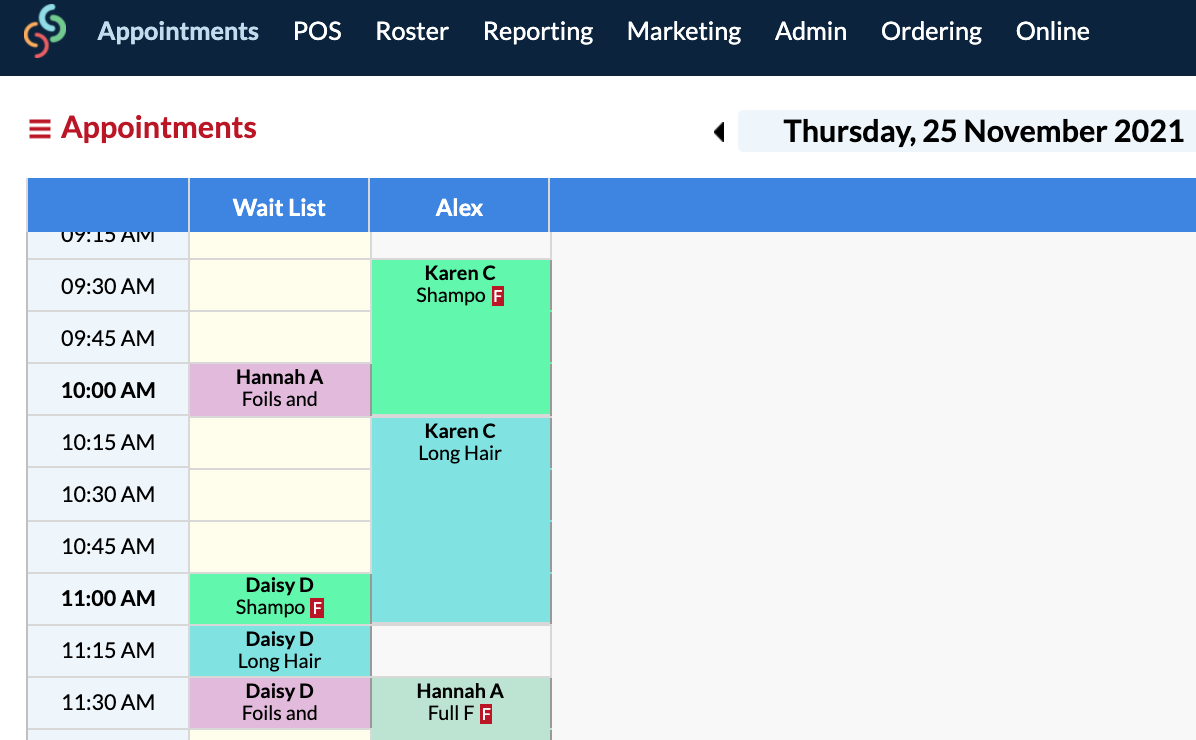
If you want to see the Week View while you have this setting turned off, simply click on your name at the top of your Operator Column:
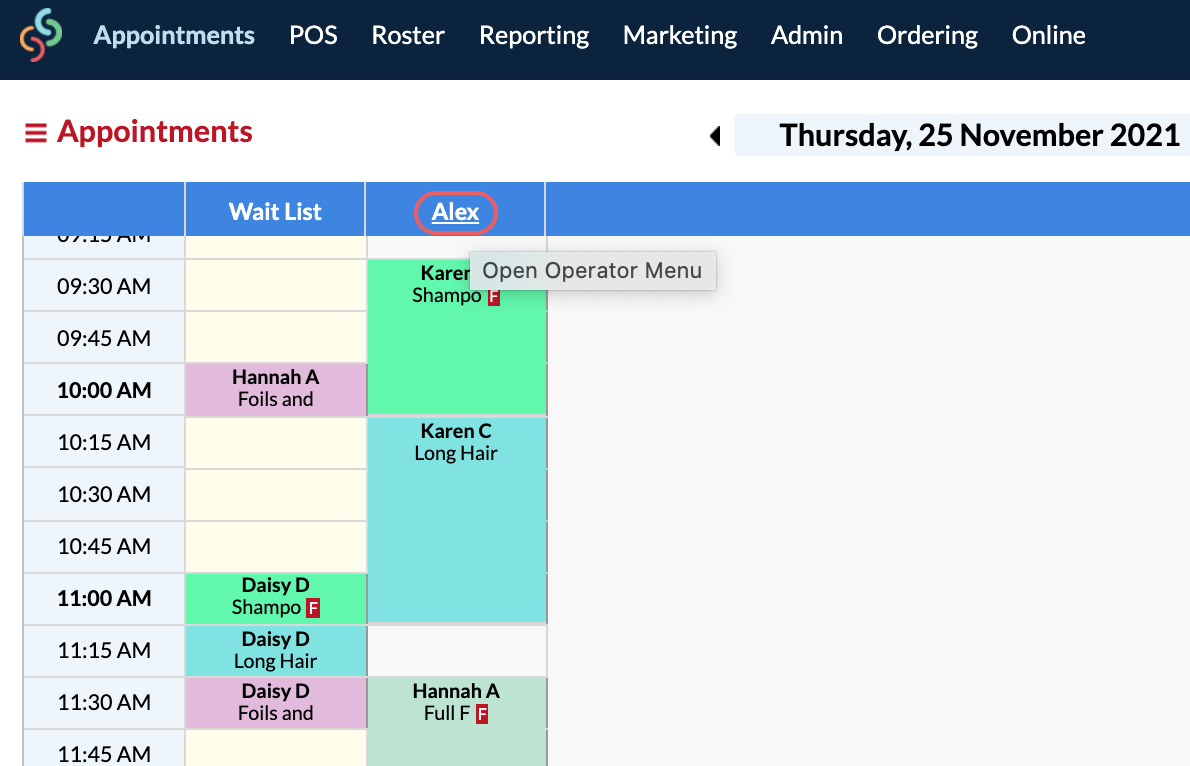
Note: If you're on a PC or Laptop, you can double click on your name at the top of your Operator Column instead of clicking it once, that will bring you straight to the Week View.
Then select Week View:
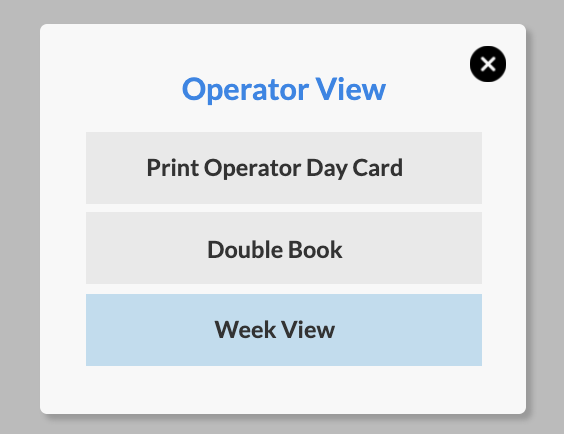
You'll now be able to see your appointments for the full week. Refreshing your page will bring you back to the day view.
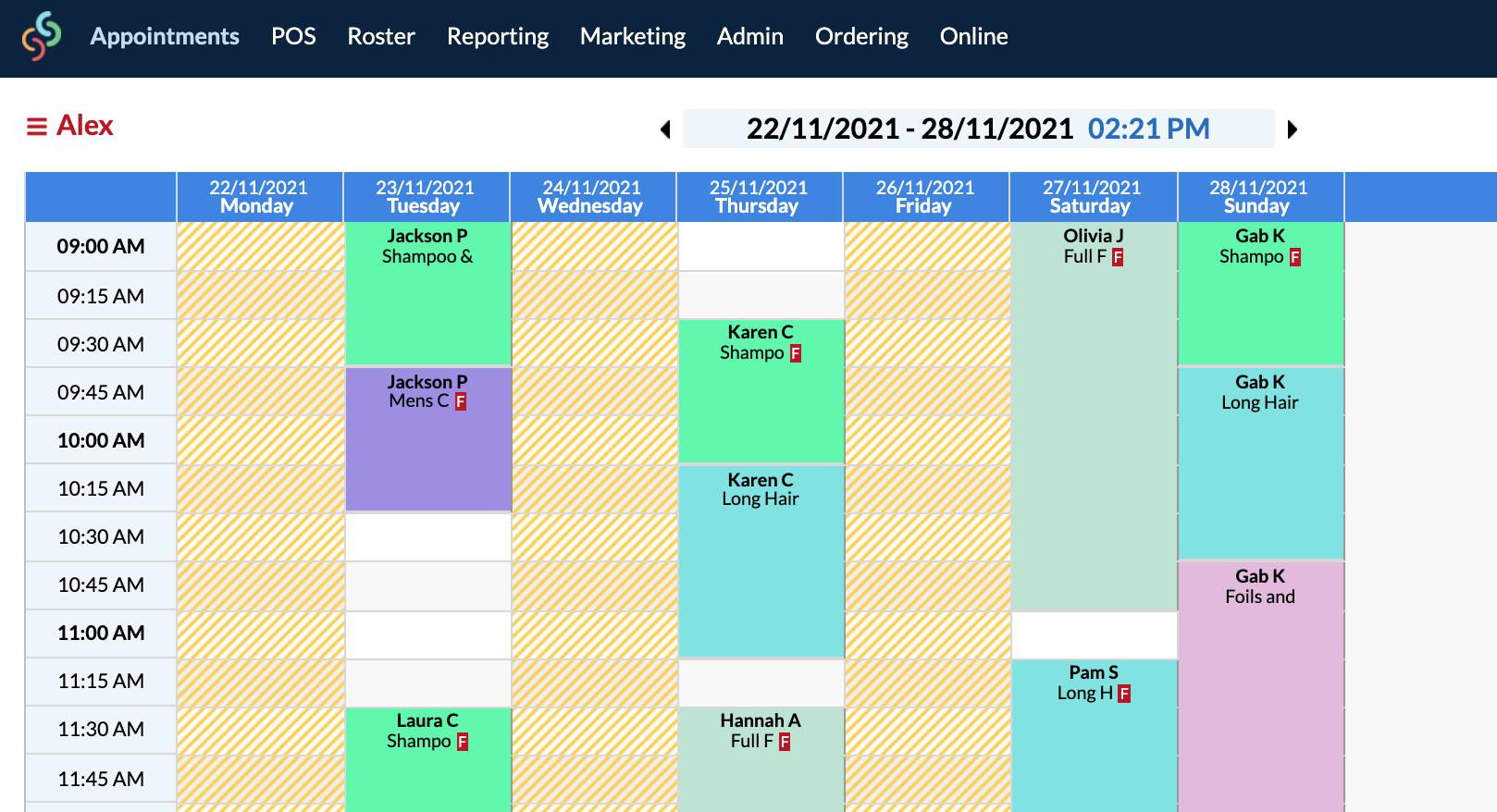
If you have any questions, please send them to us via the Submit a Request option in your Help & Support page.