Go to the Account page, located on the top right corner.
Then in the Manage Users section, Edit the user you wish to change the landing page for.
On the right side panel drop down the Welcome Page menu and choose Resources View. Save the changes.
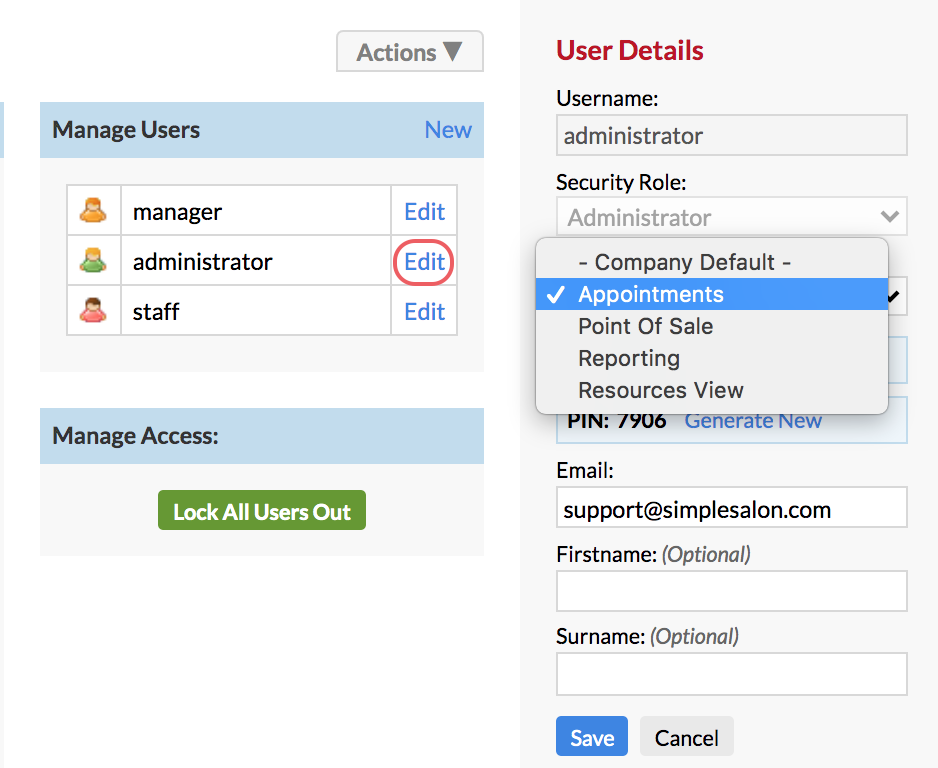
Now when this user logs into Simple Salon, the first page they will see is the Resources View appointment columns.
If you have any questions, please feel free to send them to us via the Submit a Request option in your Help & Support page.