Simple Salon allows your clients to redeem services using their loyalty points. This means that they can exchange their accumulated number of points for a service which you have set up to be redeemable.
If you haven't yet setup your services to be redeemable, have a look at the making services redeemable article by clicking here.
Once the services of your choice are setup to be redeemable, then the system will know when to offer these services to your clients when they have reached the set number of points for each service.
When a client who has enough points to redeem a service is added to POS, a pink heart will display next to the redeemable service in POS:
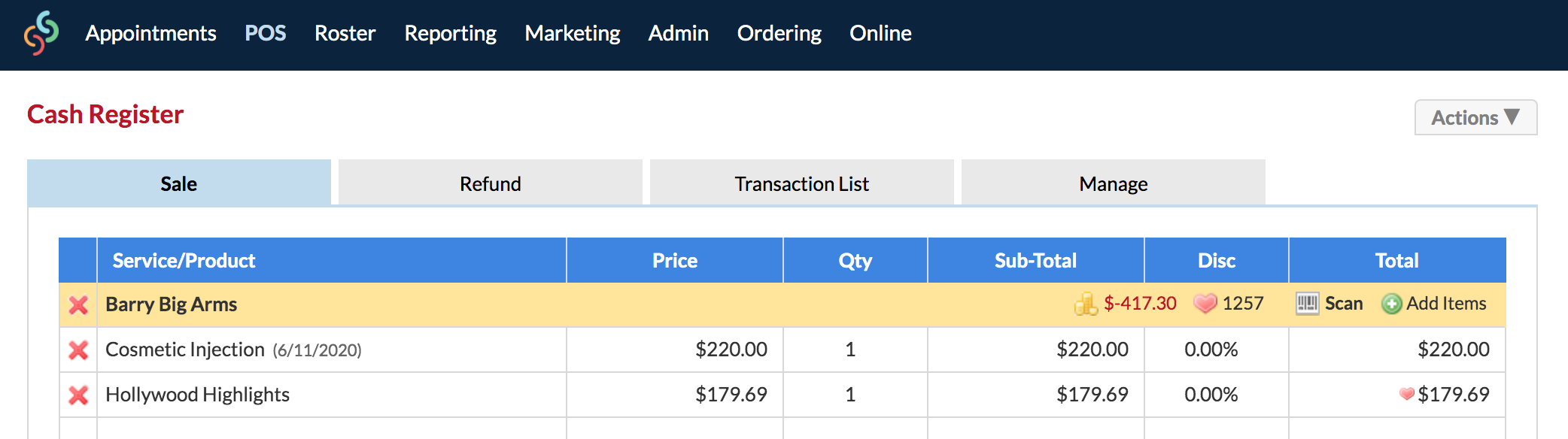
At this point, the client can pay for the service, or you can let them know that they can get this service for free today in exchange for the number of points they need to redeem it.
If they would like to redeem the service using their points, simply click the pink heart next to the service.
A pop-up question will ask for you to confirm that the client would like to pay for this service using their points, click Yes.
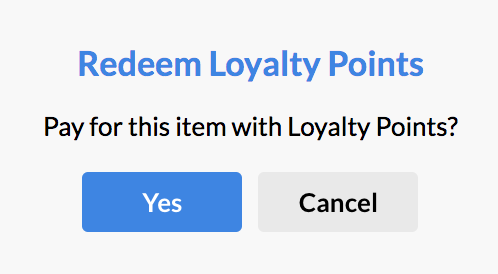
The service will disappear from POS, and the client's invoice for this loyalty points sale will be located in the Actions menu of the client's Client Card, under Invoices.
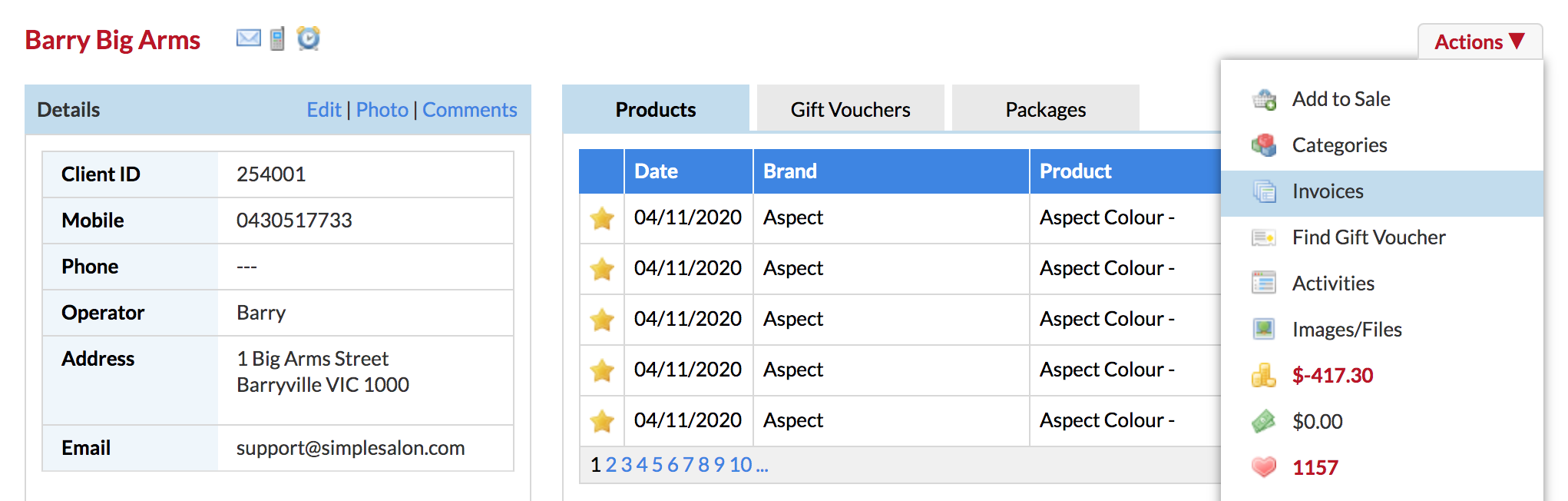
If there are any other items that need paying for, continue by clicking Receive Payment and finish the sale as per normal.
Tip: The Loyalty Points link (next to 'Scan') will show you how many Loyalty Points the client currently has. Simply click on this link to view all services that can be redeemed, along with how many points they will cost: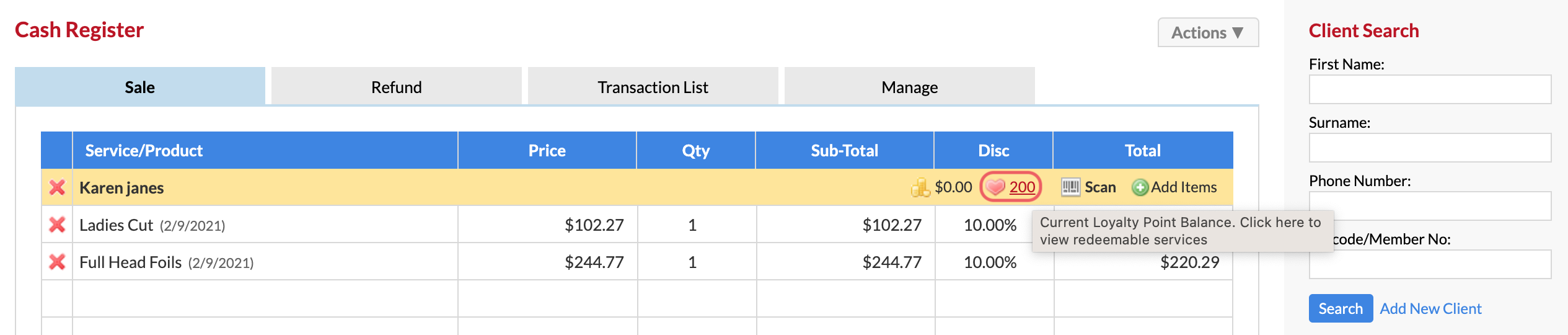
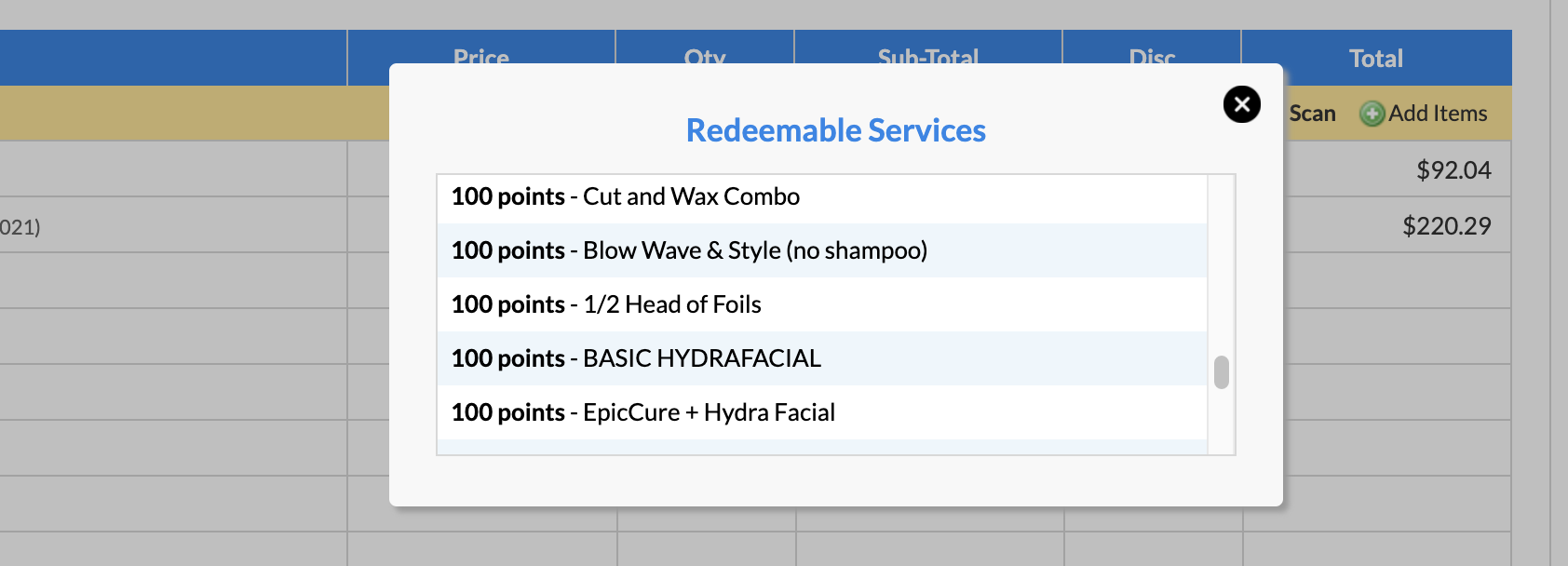
Head back to the Introduction to Loyalty Points article to see your next step.
If you have any questions, please send them to us via the Submit a Request option in your Help & Support page.