If you would like your clients to have their own unique barcoded loyalty client card, you can!
You'll need to source your barcoded cards from an office supplies shop, as Simple Salon leaves this part up to you. Pick some barcoded cards that you like the look of, and when you've got them, you're ready to set them up in your Simple Salon account.
When you are ready to issue a client their unique barcoded loyalty client card, search for the client and into their client card you go.
Edit their Details section and on the right side panel, expand (+) the More Details section. In the Barcode/Member No. field, scan the barcode from their Loyalty Card into the Barcode/Member No. field, and Save.
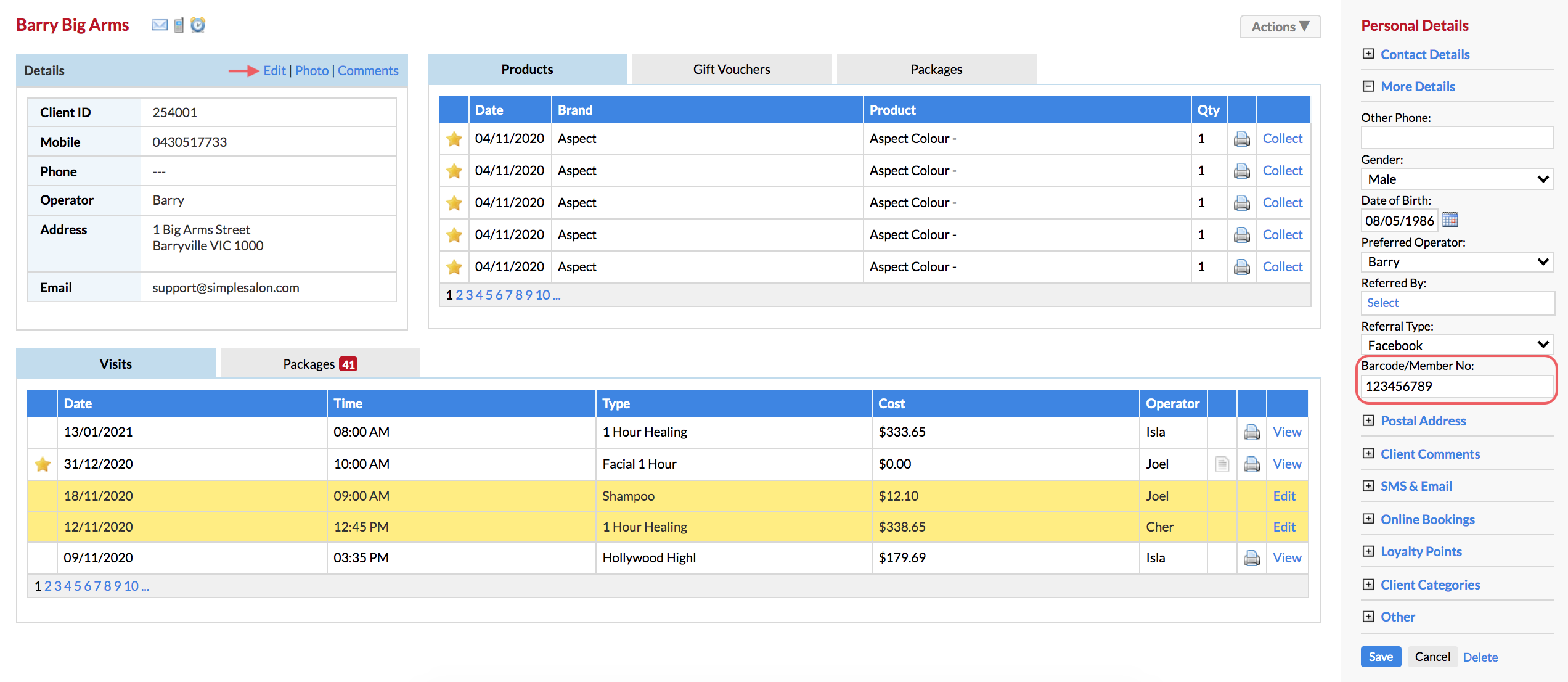
Now you can use this card to scan their barcode into the Barcode/Member No: section of the Client Search. This will bring up the client in the Search Results.
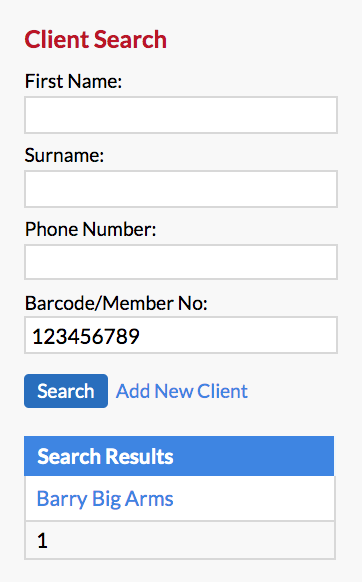
Note: If you would like to see the client's Loyalty Point total, scan their Barcode into the Barcode/Member No. field of the Client Search. Go to the Actions menu in their client card, the points total is next to the heart.
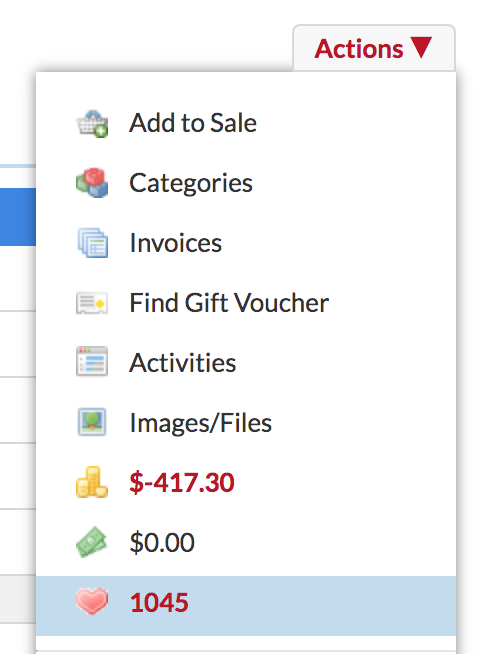
For steps on how to set up your Loyalty Points, please head on over to the Introduction to Loyalty Points.
If you have any questions, please send them to us via the Submit a Request option in your Help & Support page.