If you would like to manually add to a client's Loyalty Point balance, you can! This can be added on an individual basis, as well as added to all client's balances.
To award points individually, first you'll need to search for the client in the Client Search:
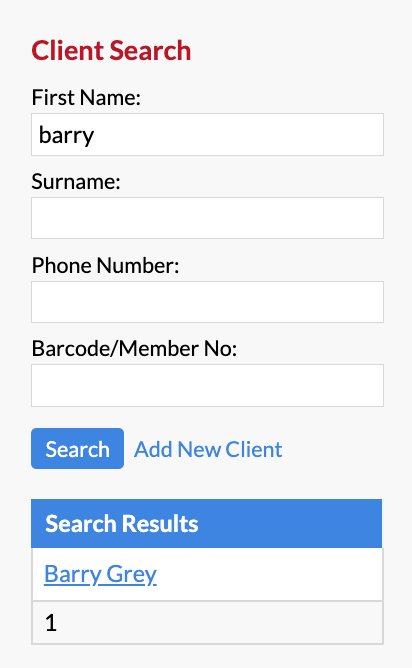
Then, click on their name to navigate to their client card. From here you can select Edit (in the Details section):
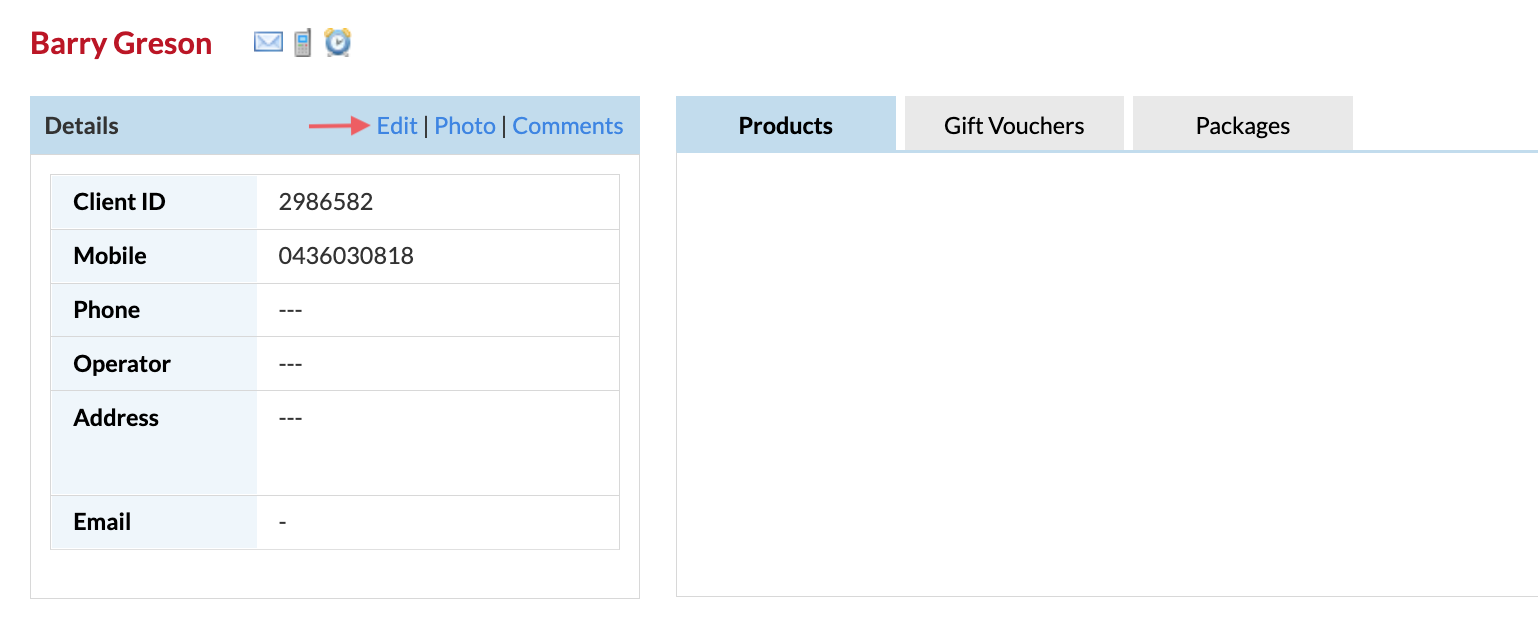
Click Loyalty Points on the right side panel and enter the number of points they have here, then Save.
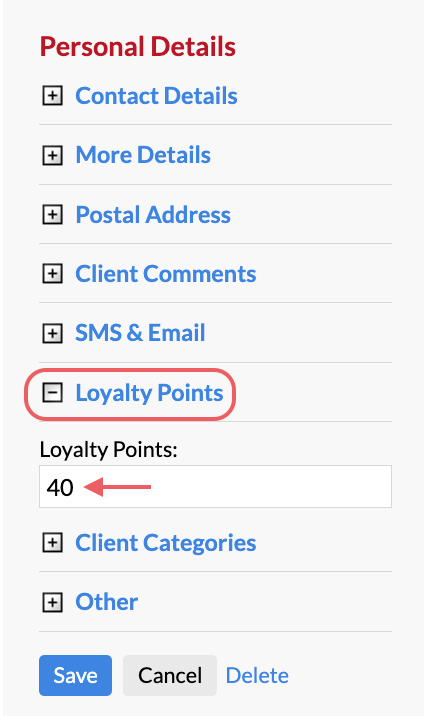
If instead you would like to award all clients with Loyalty Points, click the blue circle icon on the top right corner, and select Settings:
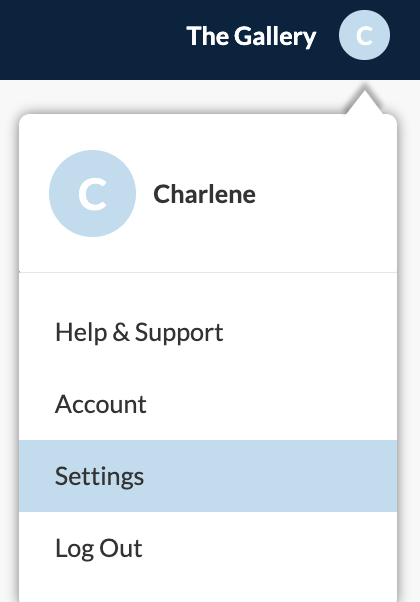
Then select Loyalty Points from the left hand side:
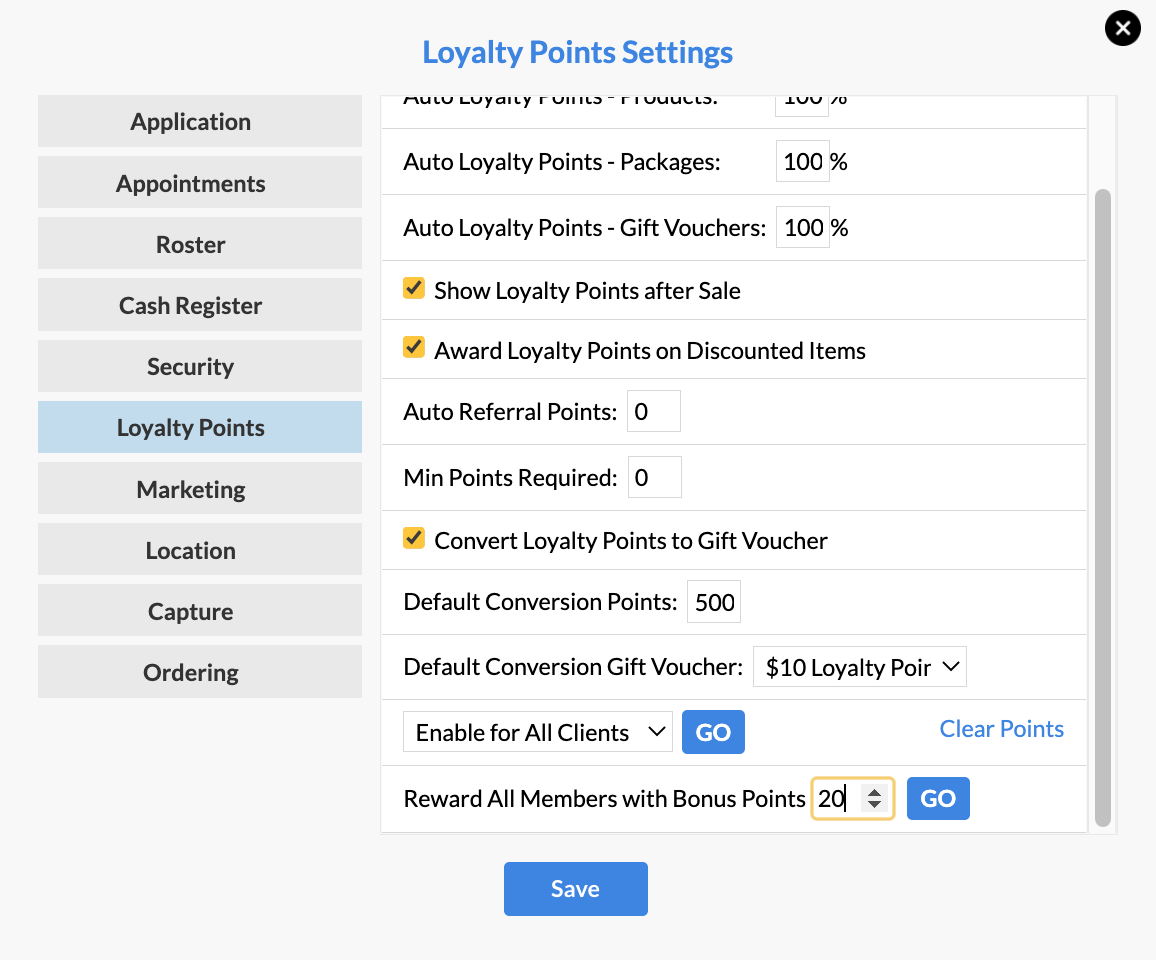
Scroll down to the bottom, to Reward All Members with Bonus Points.
Enter in the amount of points you would like to award to all clients, then click GO:
A pop-up will appear asking to confirm the action, click Yes when you're ready:
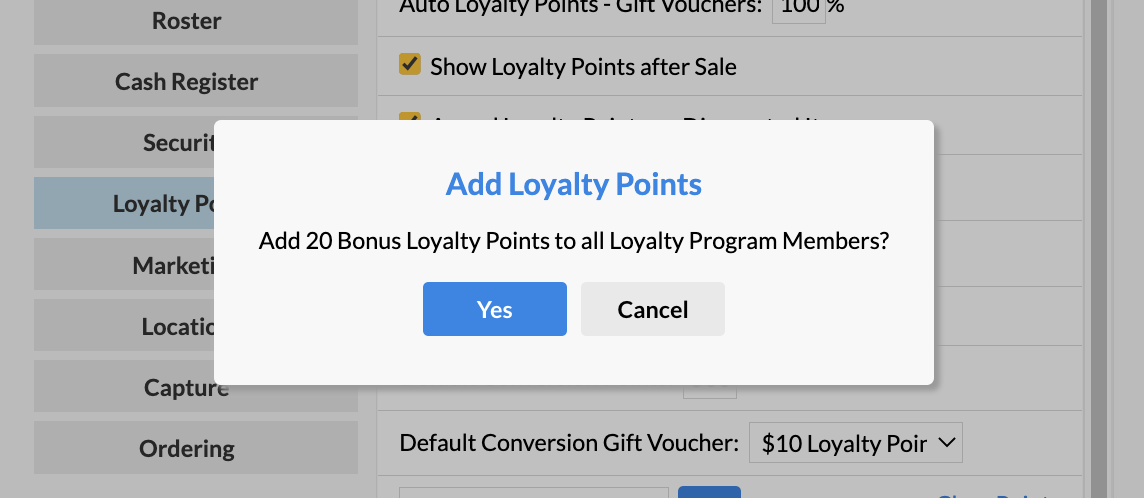
Once you've clicked Yes, all clients will be awarded the bonus Loyalty Points!
If you have any questions, please send them to us via the Submit a Request option in your Help & Support page.