If you would like specific services, products, vouchers, and/or packages to have loyalty points attached to them, opposed to all services, all products, all vouchers and/or all packages, follow these few simple steps below.
Applying points to specific services and making services redeemable
Go to Admin, click the Services tab, and Edit a service that you would like to add points to.
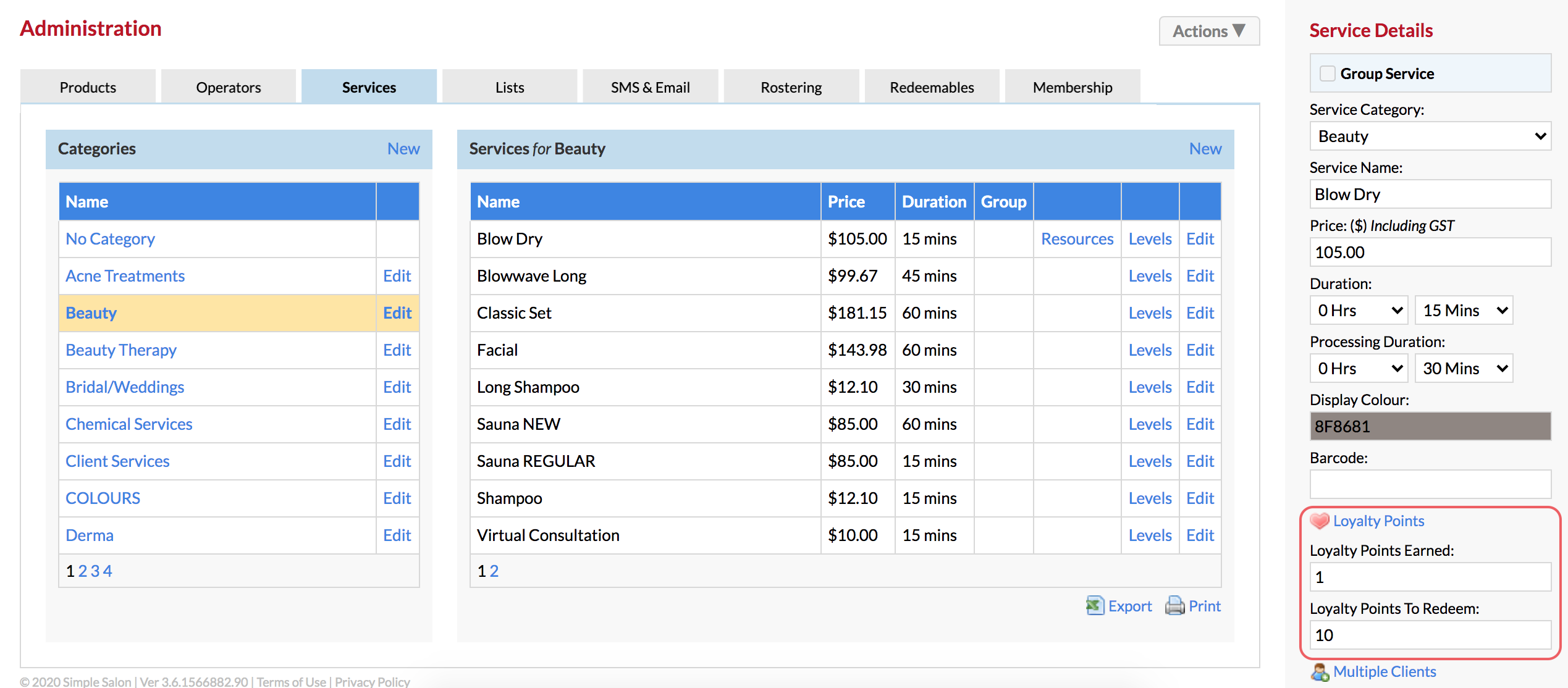
On the right side panel, expand (+) the Loyalty Points section. Where it has Loyalty Points Earned, enter in the number of points the client will receive when they purchase this service.
While you're at it, you can also choose to make this service redeemable using points. This means that once a client reaches a certain number of points they can redeem this service for free using their points to 'pay' for it. Therefore, where it says Loyalty Points To Redeem, enter in the number of points the client needs to have to get this service in exchange for their points.
Click Save.
In this example, a client will receive 1 point each time they purchase this service.
The Loyalty Points To Redeem states that once the client has accumulated 10 points, they can receive this service for free in exchange for 10 of their loyalty points.
Note: Only services can be made redeemable using points, therefore only services will have the Loyalty Points To Redeem setting.
Applying points to products, vouchers, and packages
Repeat the steps above for Products, Vouchers and Packages.
For products go to the Products tab in Admin and Edit a product which you would like to put points on. Add the points into the Loyalty Points Earned section on the right, and Save.
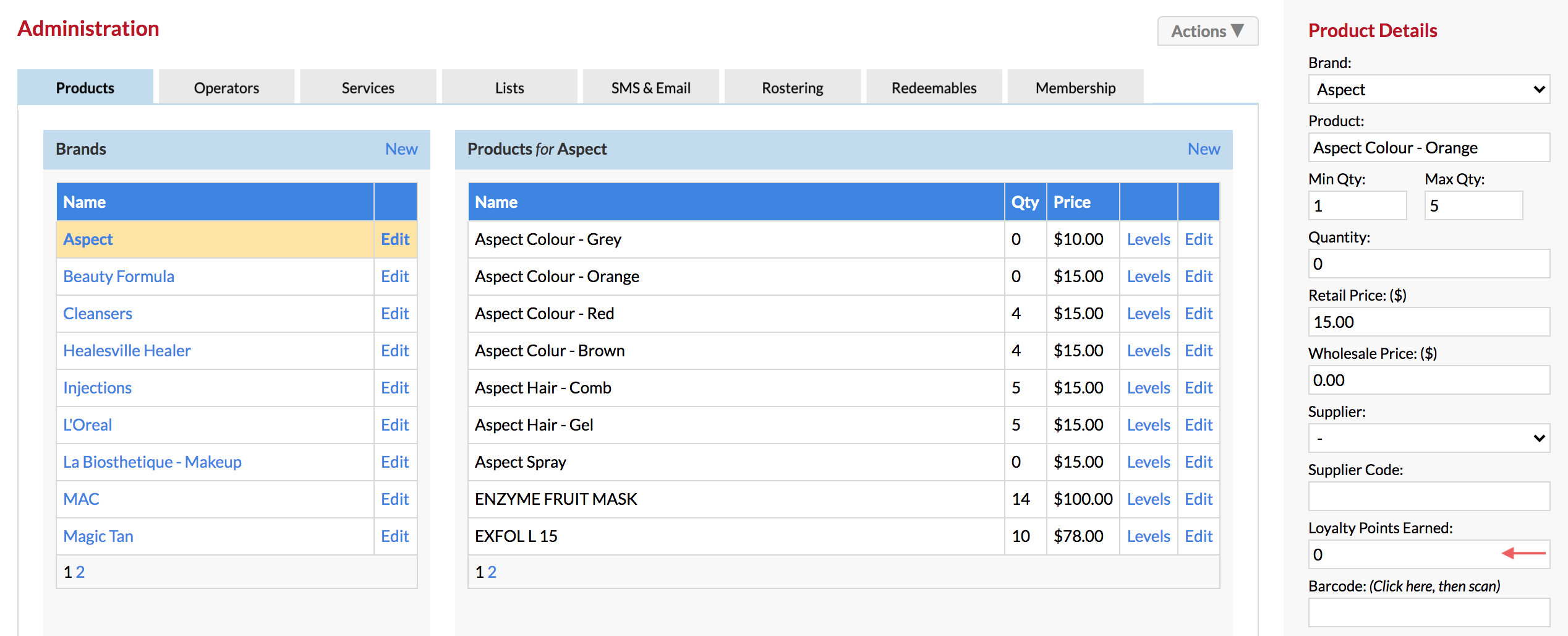
For vouchers and packages, go to the Redeemables tab in Admin, and Edit any of your Gift Vouchers and/or Packages to apply points to those individual items also.
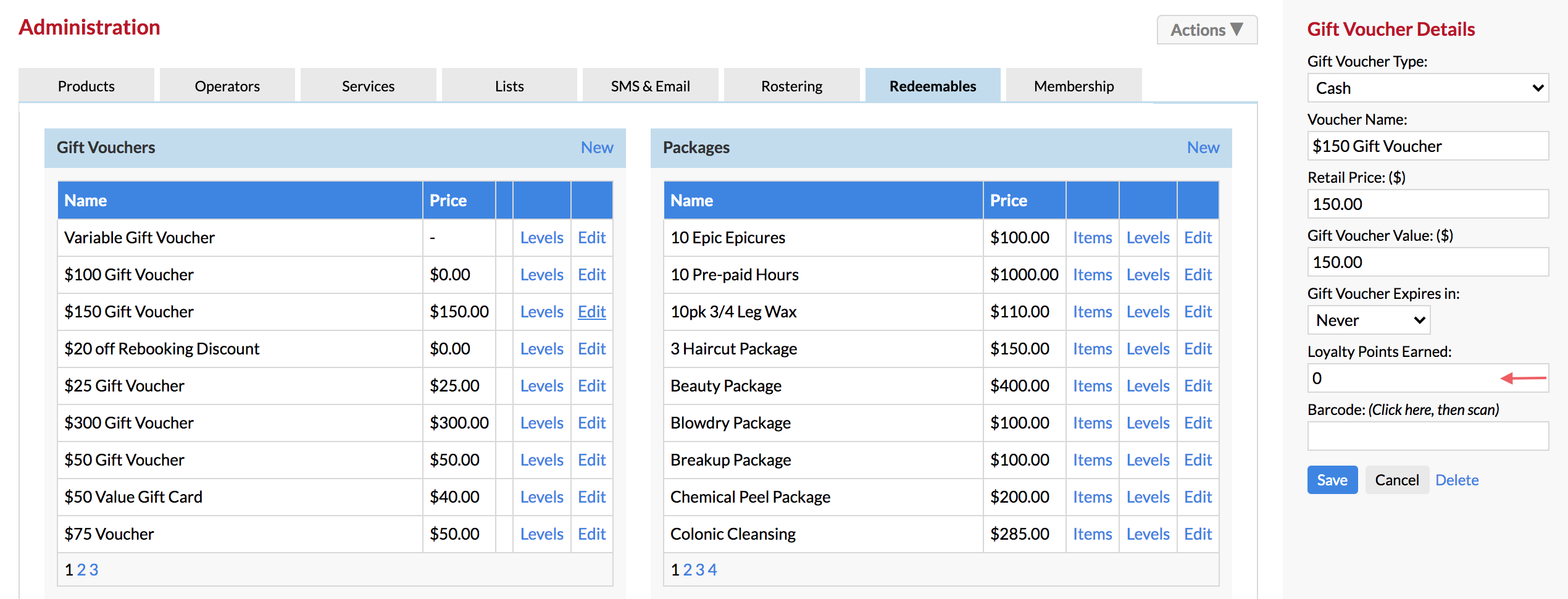
Note: Only services can be made redeemable using points, therefore Products, Vouchers and Packages will only have a "Loyalty Points Earned" setting.
Head back to your Introduction to Loyalty Points article to see what your next step is.
If you have any questions, please send them to us via the Submit a Request option in your Help & Support page.