Did you know that you can change the price or service of open appointments via the Appointments page?
1. Load onto the Appointments page.
2. Click on the client's name within the appointment.
3. In the Visit Details pop up, locate and click Edit Details.
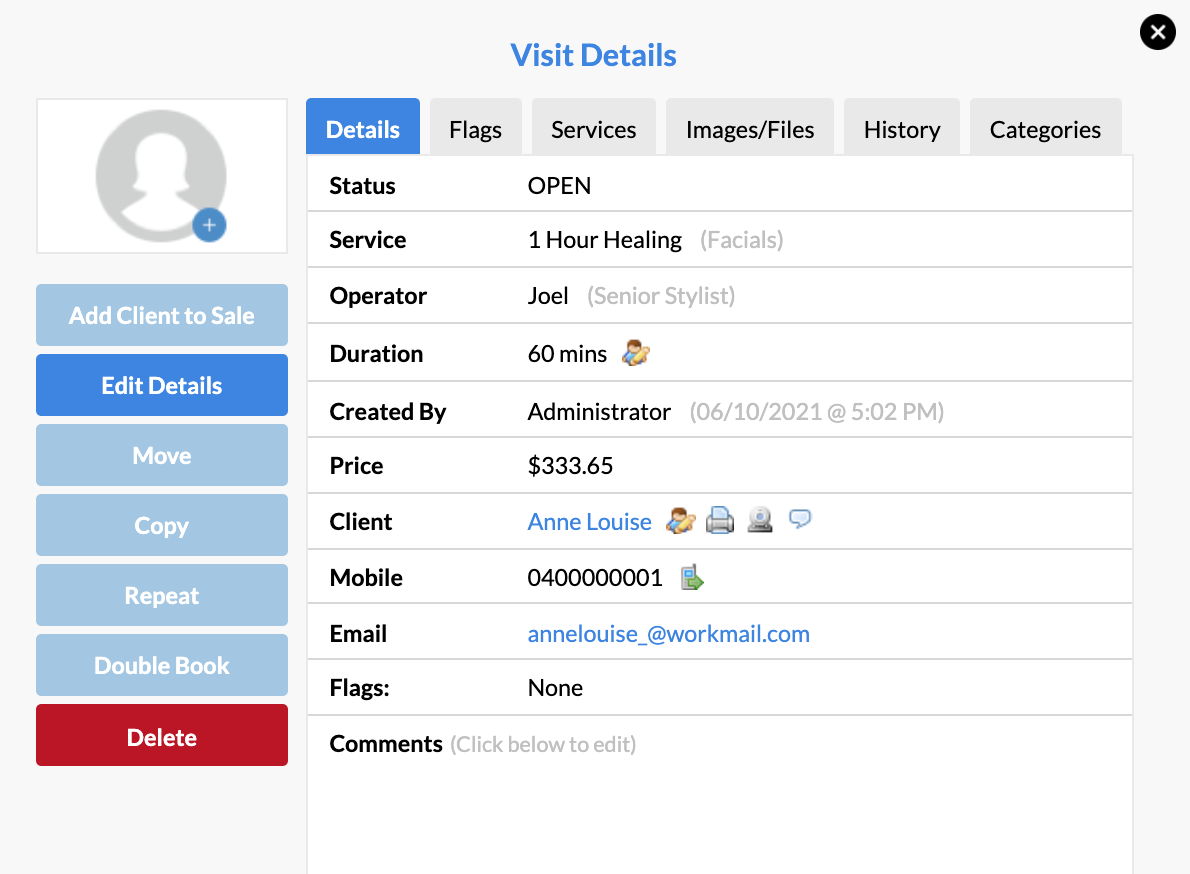
4. In the right-side panel, you can either update the Type (which is the service they're having) or you can edit the Cost field:
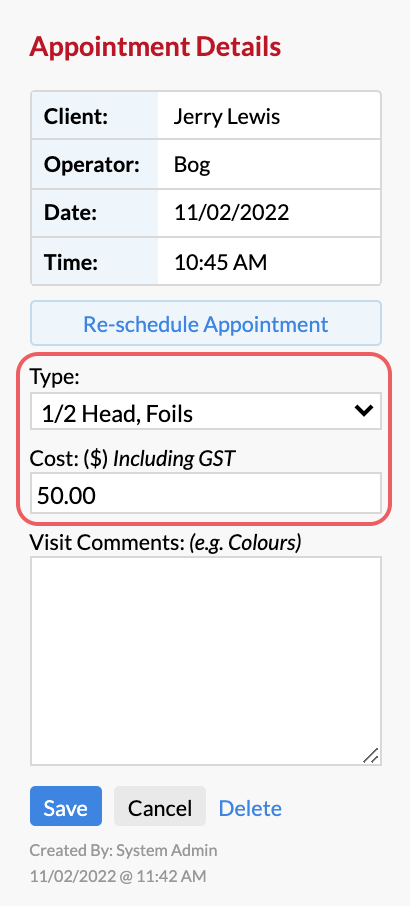
Feel free to leave a comment as well (the appointment will have an N flag for notes if you add a comment). Click Save once you've made changes.
If you have any questions, please send them to us via the Submit a Request option in your Help & Support page.