If you have a Dome account with your multiple child location accounts connected to it, and each location account uses the same direct debit details as the Dome, then there is a special way for you to set this up.
Log into your Dome account and go to the Dome Settings. Click Sharing Settings.
Tick Allow child locations to share your Account Details, and Save.
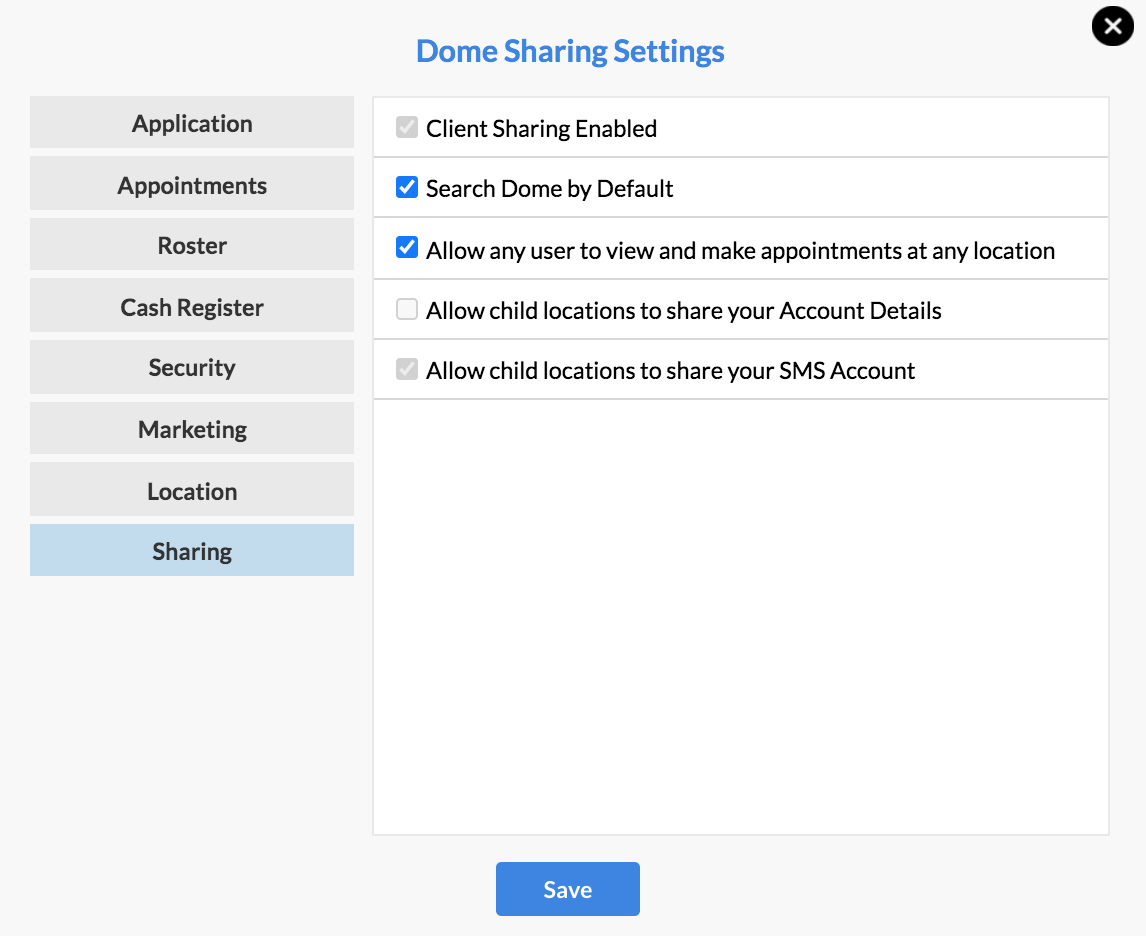
Now go to your Locations option and Browse down to your first location.
Once you're in the location account, go to the Account page. Click the Actions menu, and choose New Account Details.
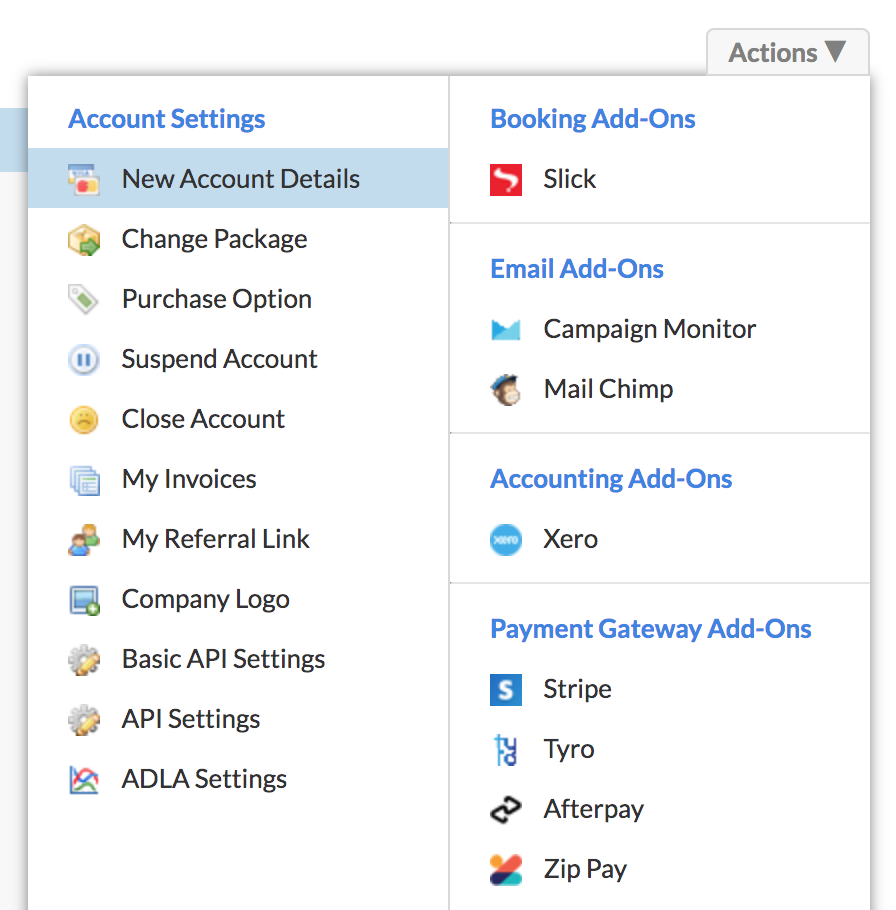
The 'New Account Details' window will pop-up, where you can click the "Use Dome Account Details" button.
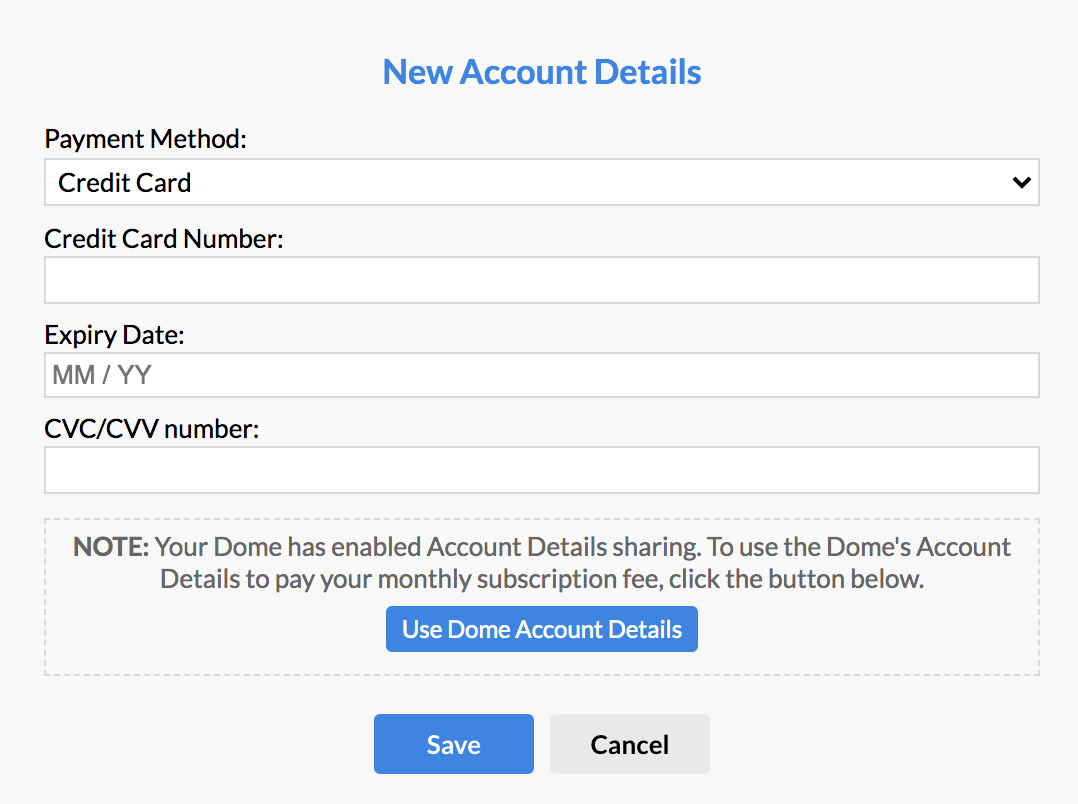
Once you've clicked the button, this location will now be using the Dome's account details. Now go back up to your Dome and then Browse into each of your other locations, and do the same thing for each one. Then all of your locations will be using the same direct debit details as the Dome.
If you have any further questions, send then to us via the Submit a Request option in your Help & Support page.