If you have a Simple Salon Dome, then you'll be familiar with the Live Snapshot you first see when you log into the Dome:
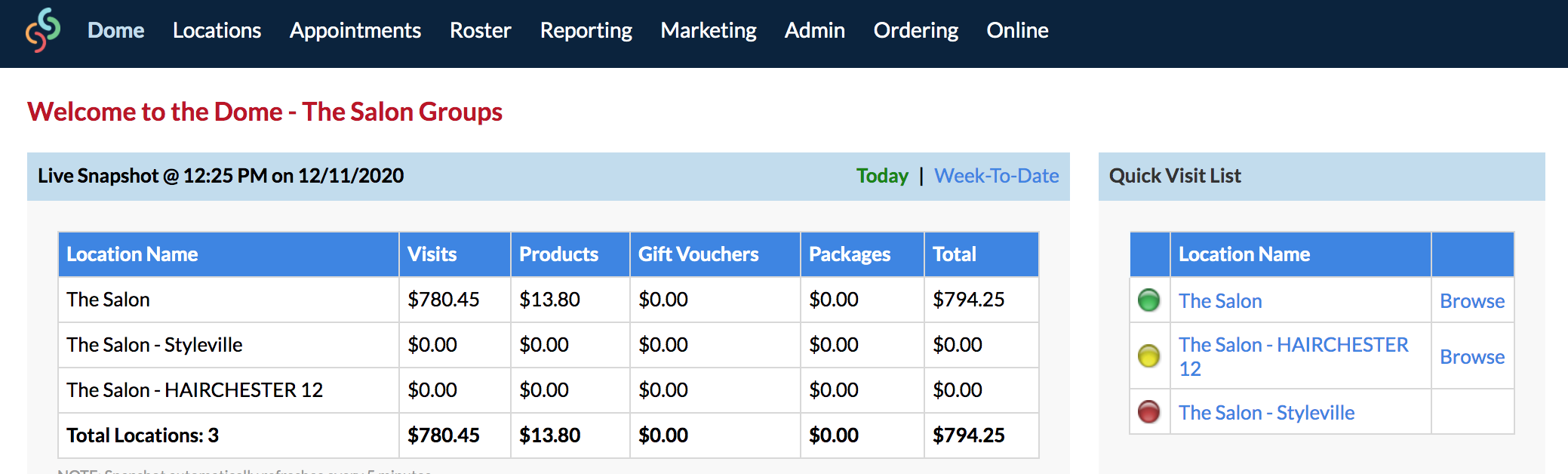
The Live Snapshot is your locations' sales figures in real time (it automatically refreshes every 5 minutes).
By default, any staff who have staff role login details for the Dome will not see this Live Snapshot.
However, if you would like staff users to be able to view your DomeLive Snapshot, then you can enable this via your Dome settings.
Enabling staff users to see the Live Snapshot in Dome
To allow staff users (staff who have been set up with staff role login details for the Dome) to see this Live Snapshot, go to your Dome Settings, and then into Security Settings.
Untick the Hide Sales Snapshot for Staff Users and click Save.
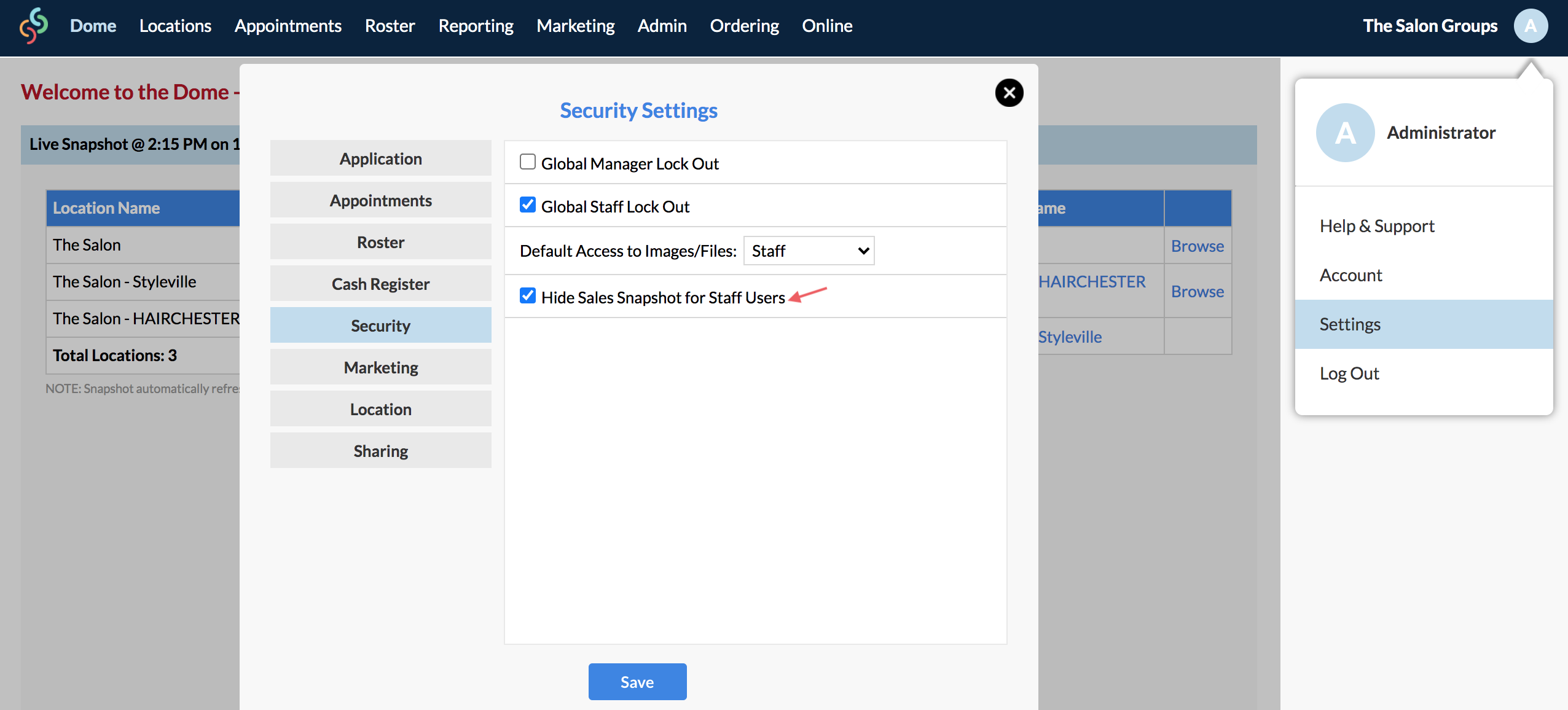
When this is setting is unticked, anyone who has staff role access to the Dome will be able to see the Live Snapshot.
If you want the Live Snapshot to remain hidden from staff users, keep this setting ticked.
If you have any questions, please send them to us via the Submit a Request option in your Help & Support page—we're here to help.