It is possible to add a 'buffer zone' to services that have processing durations. This will allow you to stop bookings being made in that buffer zone.
Any service that is set to not allow bookings during processing time will have their processing duration shaded on the Appointments page below the actual booking. Clicking on the shaded space will prompt the user with a pop-up to make a decision about if they would like to proceed with making the booking in that space.
To set this up, go to Admin then Services. Locate the Service you would like to add a buffer zone to, then go to the 'Processing Duration' section:
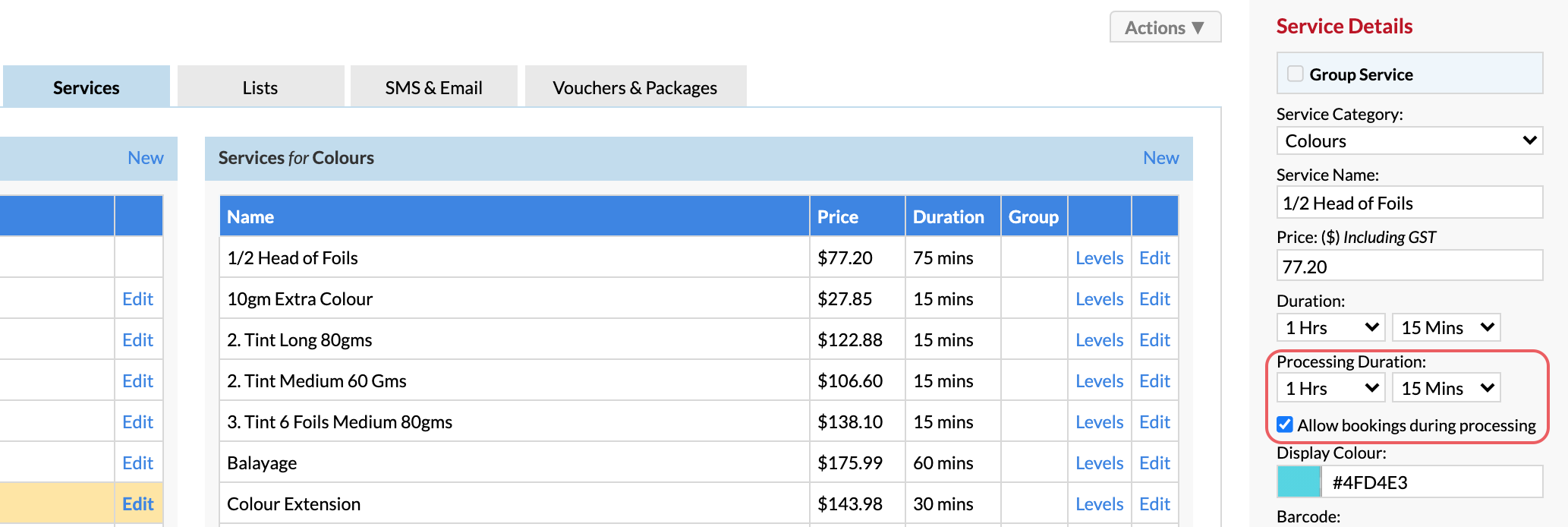
You'll notice there is the option Allow bookings during processing.
If you untick this option and then Save - this service will now have an added buffer zone.
When adding in an appointment, if a service has it's processing duration set to not allow bookings, then you'll notice the processing duration listed:
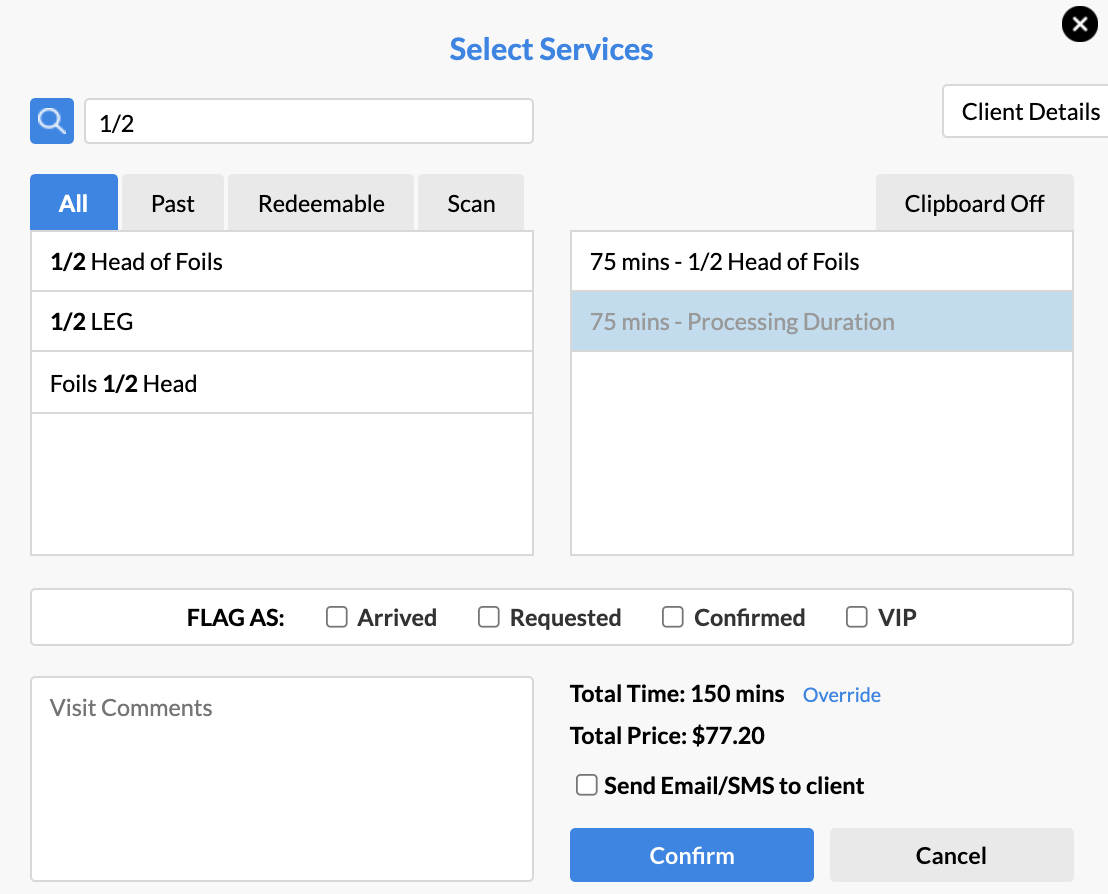
Once the appointment is confirmed, it will look like this:
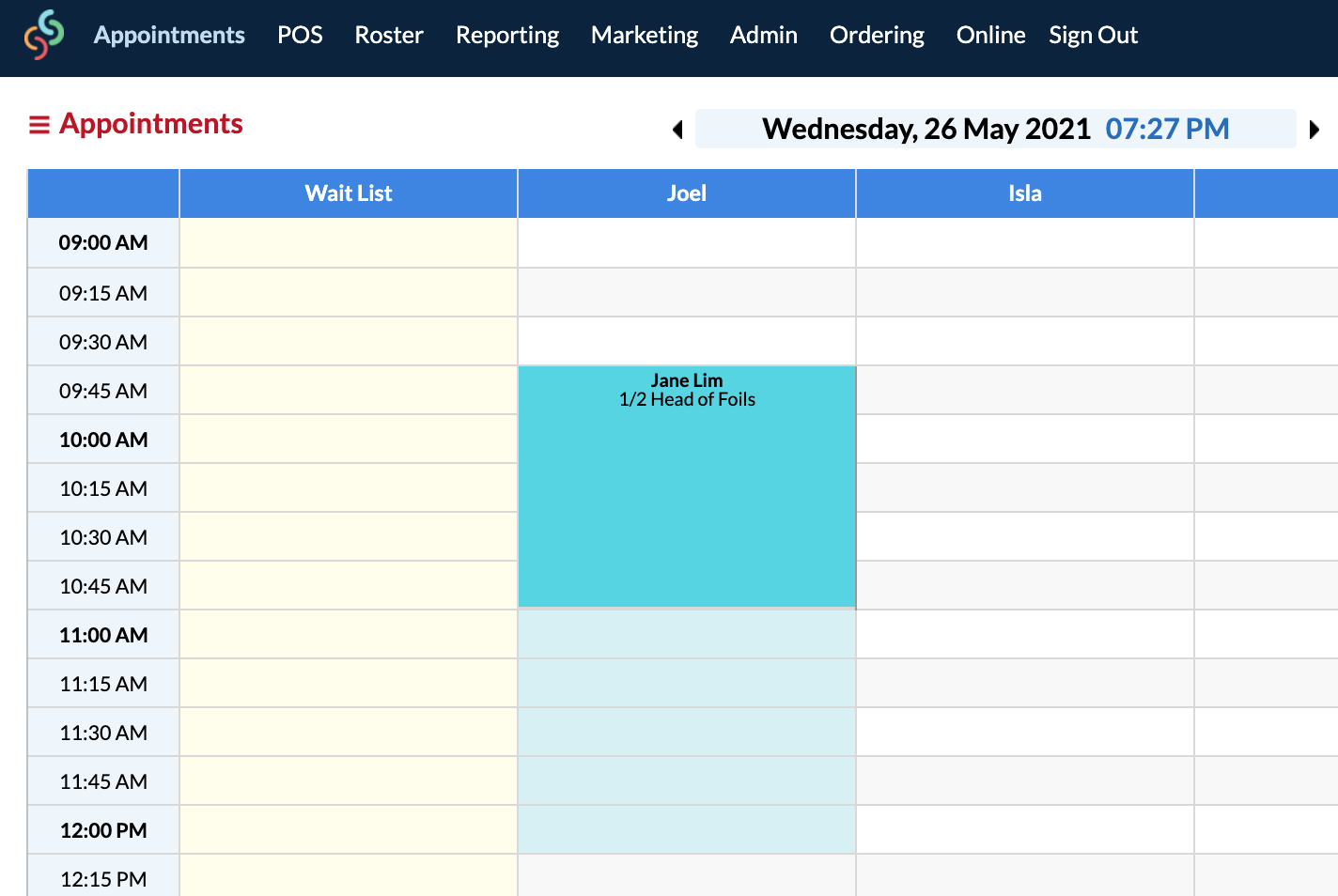
If you try to add in an appointment into the buffer zone, you'll get the following pop-up:
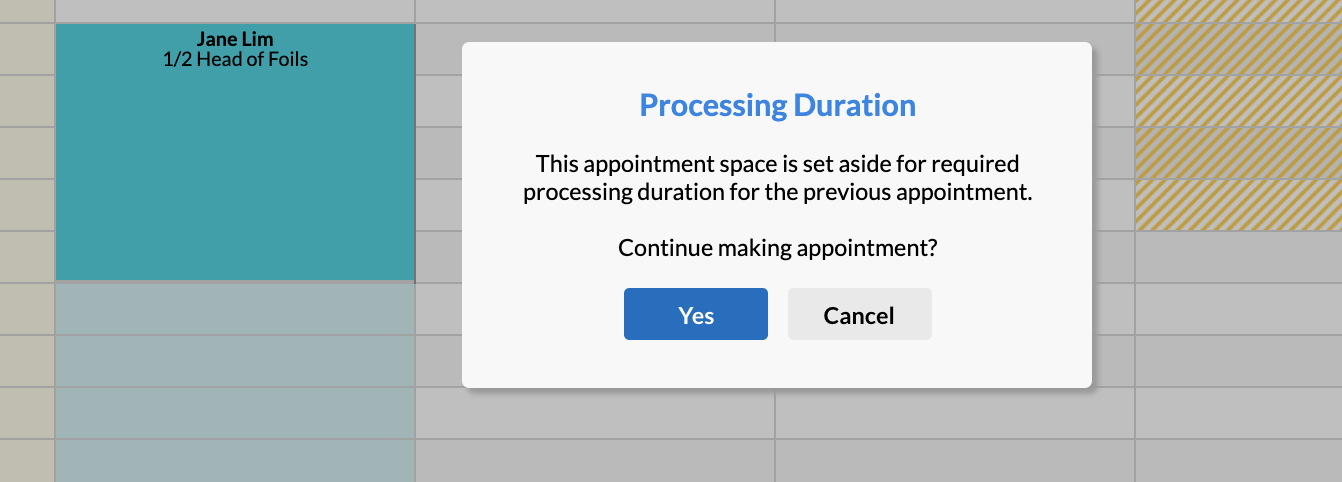
Selecting Yes will allow you to continue in creating and adding in the appointment as normal, but the buffer zone will still remain:
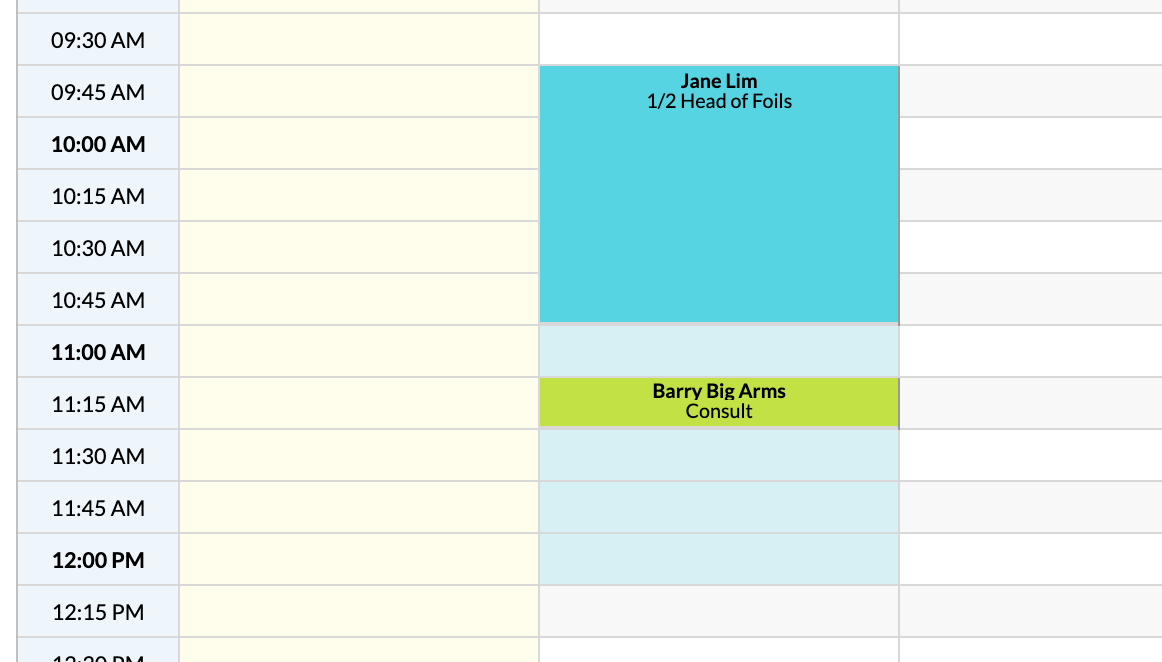
If you have any questions, please send them to us via the Submit a Request option in your Help & Support page.