Simple Salon has an inbuilt commission structure designed to track and record the commissions your operators earn from their service and product sales.
To set your operator's commissions, go to Admin, then into the Operators tab and click Edit next to the Operator. On the right side panel expand (+) the Commission Details section.
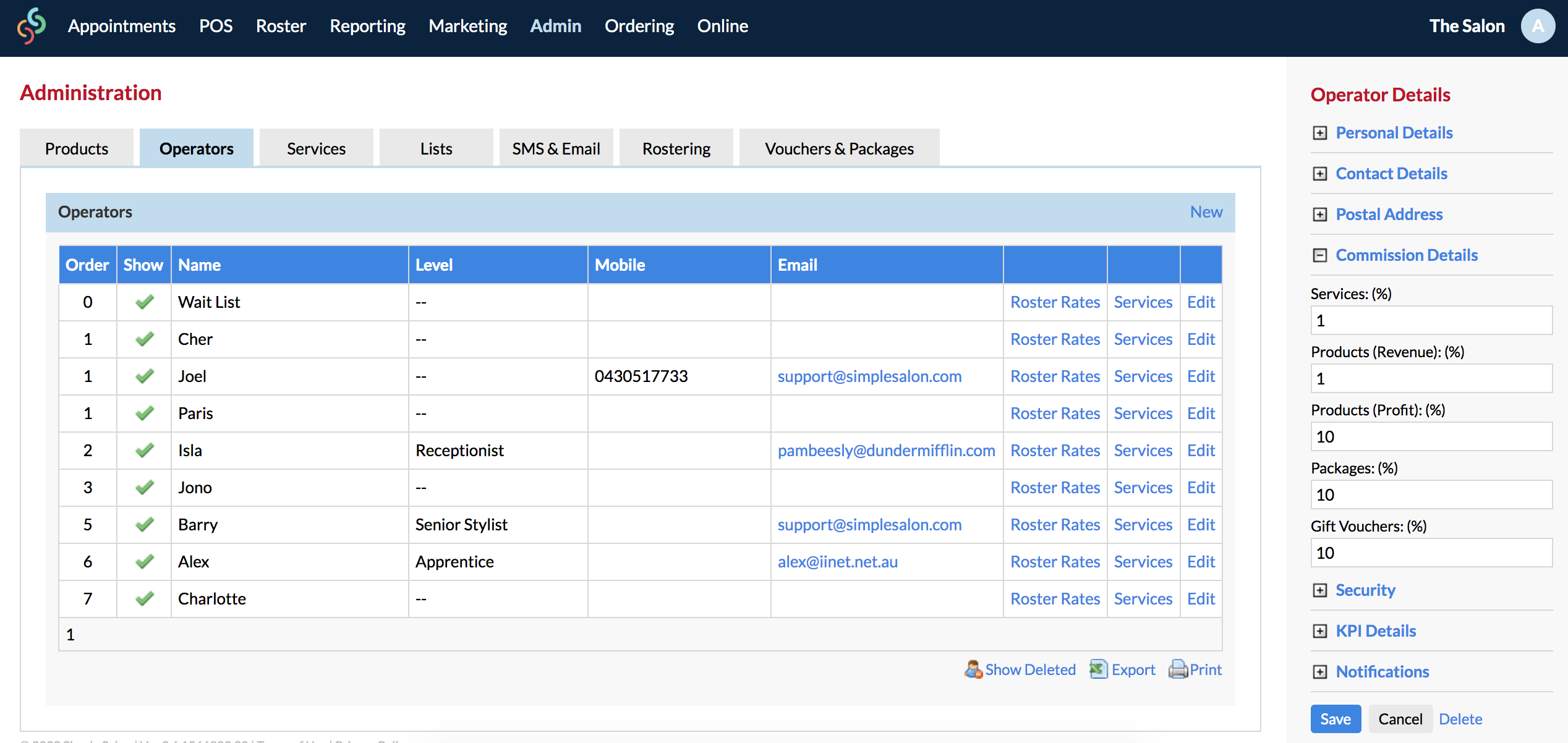
- Services %—the percentage of the operators total service revenue that they earn as commission
- Product (Revenue) %—the percentage of the operator's total product revenue that they earn as commission
- Product (Profit) %—the percentage of the operator's product profit revenue that they earn as commission
- Packages (%)—the percentage of the operators total packages revenue that they earn as commission
- Gift Vouchers (%)— the percentage of the operators total gift voucher revenue that they earn as commission
When you set these percentages here, the commissions earned will display in your Commissions Report, via Reporting in the Report List.
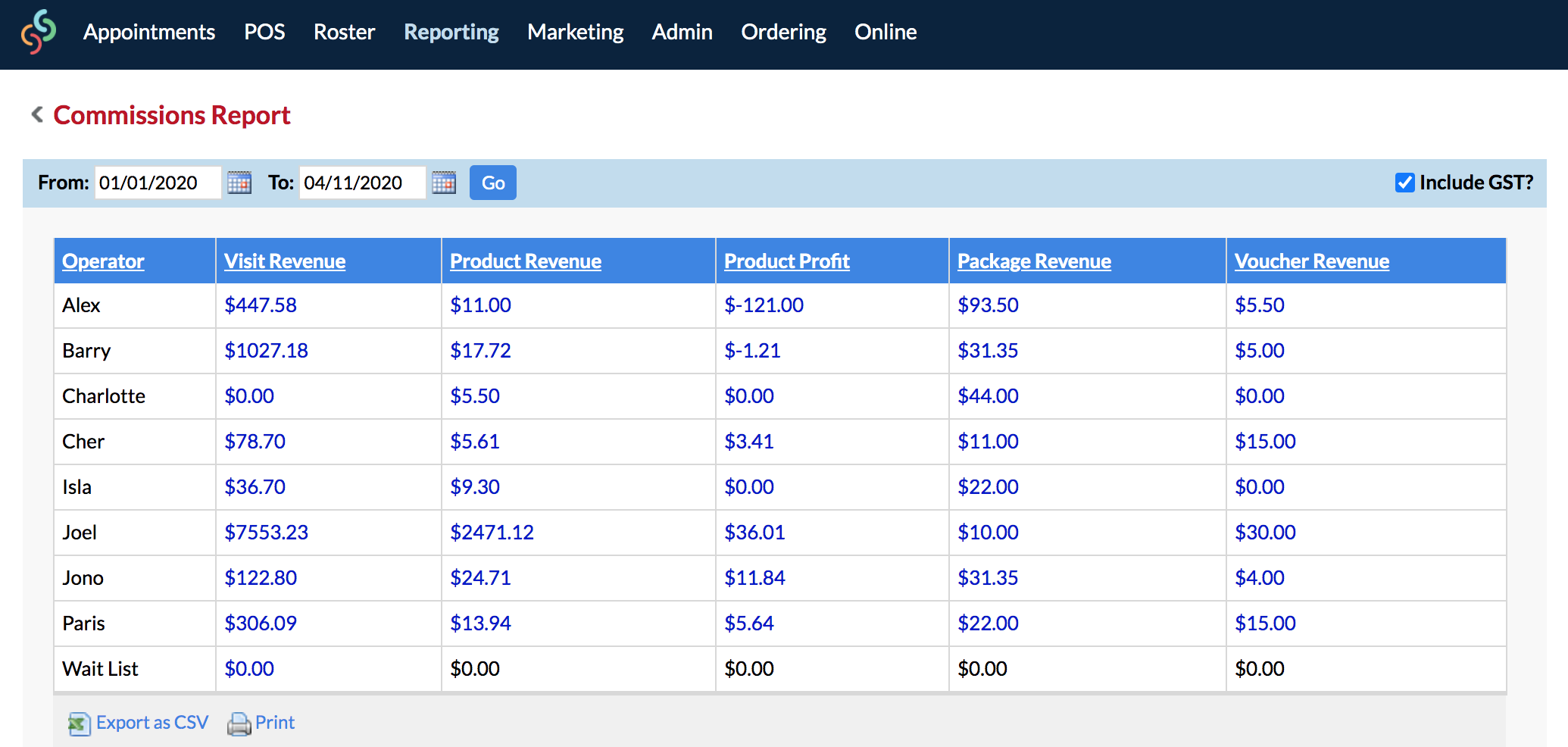
Note: Commissions will only be earned after the client's services/items have been processed through POS. This is how the system knows a sale has taken place and thus the Operator will earn the commision. For example, if the client has an appointment open on the Appointments page—the Operator will not earn a commision unless that appointment has been processed through POS.
Commission for Salon Packages and Gift Vouchers
When a package is sold, the operator will not earn the commission until the package items are redeemed—it's considered redeemed when a service is Locked In and when a product is Collected.
The same applies for Gift Vouchers. The operator who performs the services or sells the products which are paid for using the voucher will earn the commission.
If you have any questions, please send them to us via the Submit a Request option in your Help & Support page.