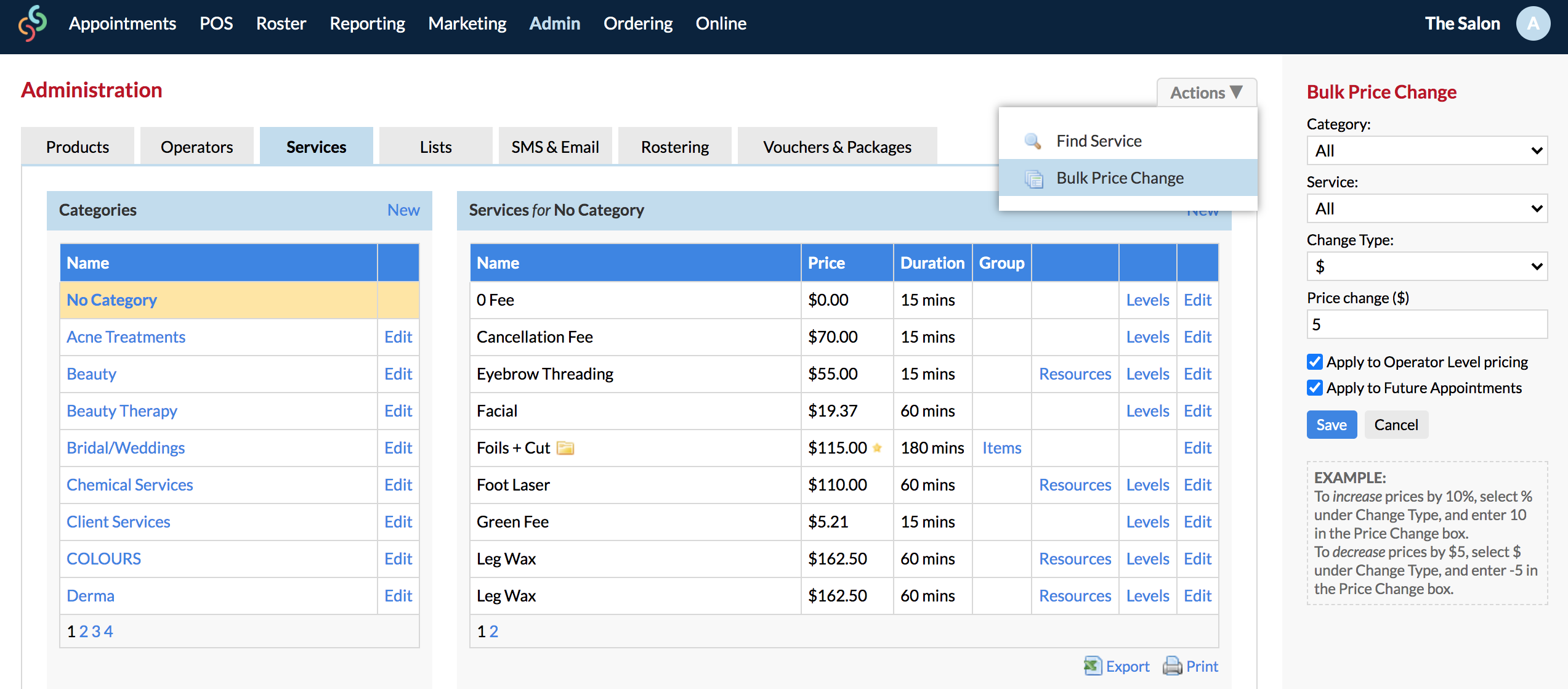It's a new year or a new season, and you would like to update the prices of your products and/or services. With Simple Salon, this is really simple and easy to do.
Using the Bulk Price Change feature you can instantly update all your prices by applying a percentage or dollar amount to increase/decrease the prices of your products and/or services.
Changing the price for PRODUCTS using the Bulk Change feature
To do this go to your Admin page, click the Products tab. In the top right corner, go to Actions.
Click Bulk Price Change and now on the right side panel, make the pricing amendments.
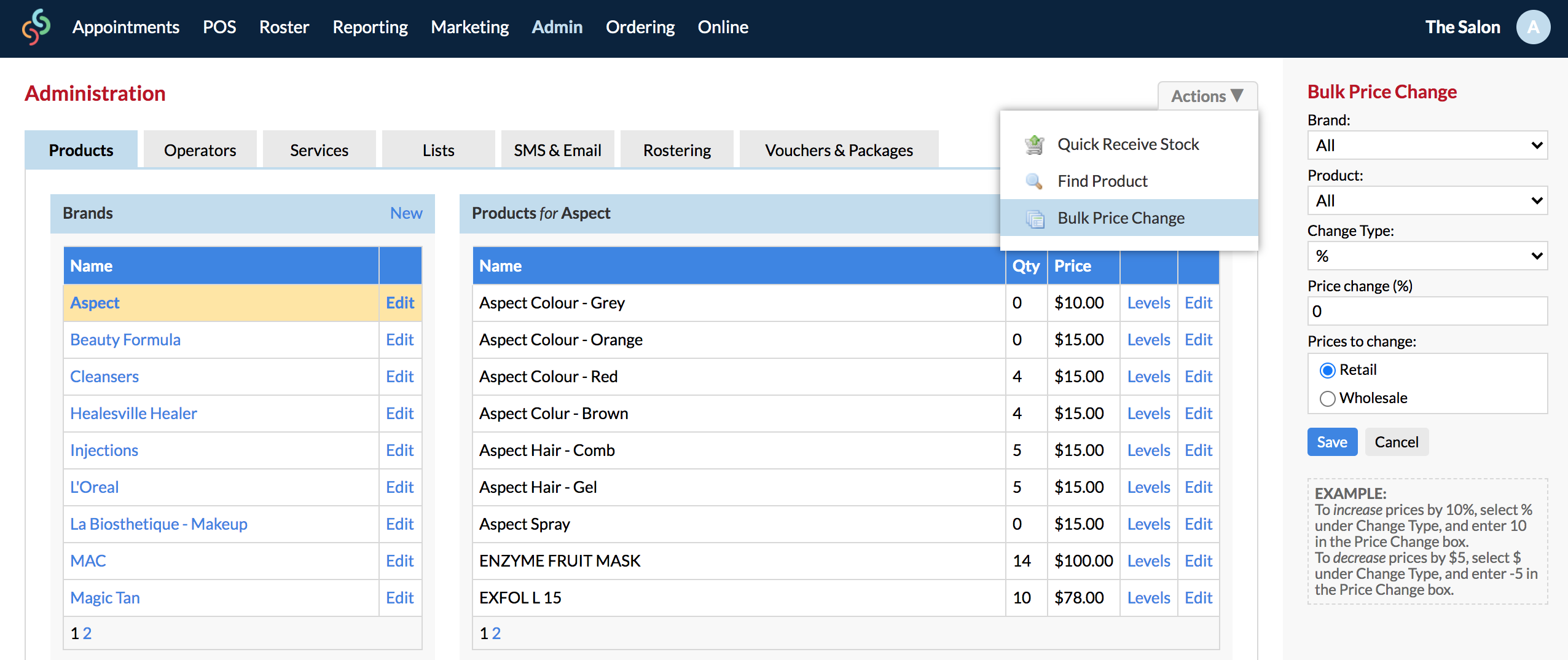
Select the Brand, Product (all or one), Change Type (either $ or % amount), and the price change you would like to apply. You can also make it applicable for Retail or Wholesale, and Save.
Changing the price for SERVICES using the Bulk Change feature
If you would like to increase or decrease the price of a service/s, the same steps would apply. Instead, you would go the Services tab, then the Actions drop down menu and select Bulk Price Change.
For services, you will notice a couple of other options—Apply To Operator Level Pricing and Apply to Future Appointments.
If you have set up operators under different pricing structure (i.e Senior Colourist is more expensive than your Junior Colourist), when you tick Apply To Operator Level Pricing then the pricing change ($ or %) will be applied to all operators of that service.
Also if you would like to apply these price changes to all future booked appointments tick Apply to Future Appointments.
If a client's appointment is still showing the old price, click here for info on how to fix it.
If you have any questions, please let us know via the Submit a Request option in your Help & Support page.