Another week goes by. You have bookings ready for the next week, and the week ahead is looking great. Before you close the salon, and enjoy the weekend ahead, we recommend you consider backing up some vital information, that will ensure your business can effectively operate if any connection issues become apparent.
Consider if you need to download a list of Product and Service prices.
Your Products
A list of your products and services will ensure that you know what to charge at all times.
If you've made any changes to products this week, we encourage you to head over to Reporting > Report List > Stock On Hand Report:
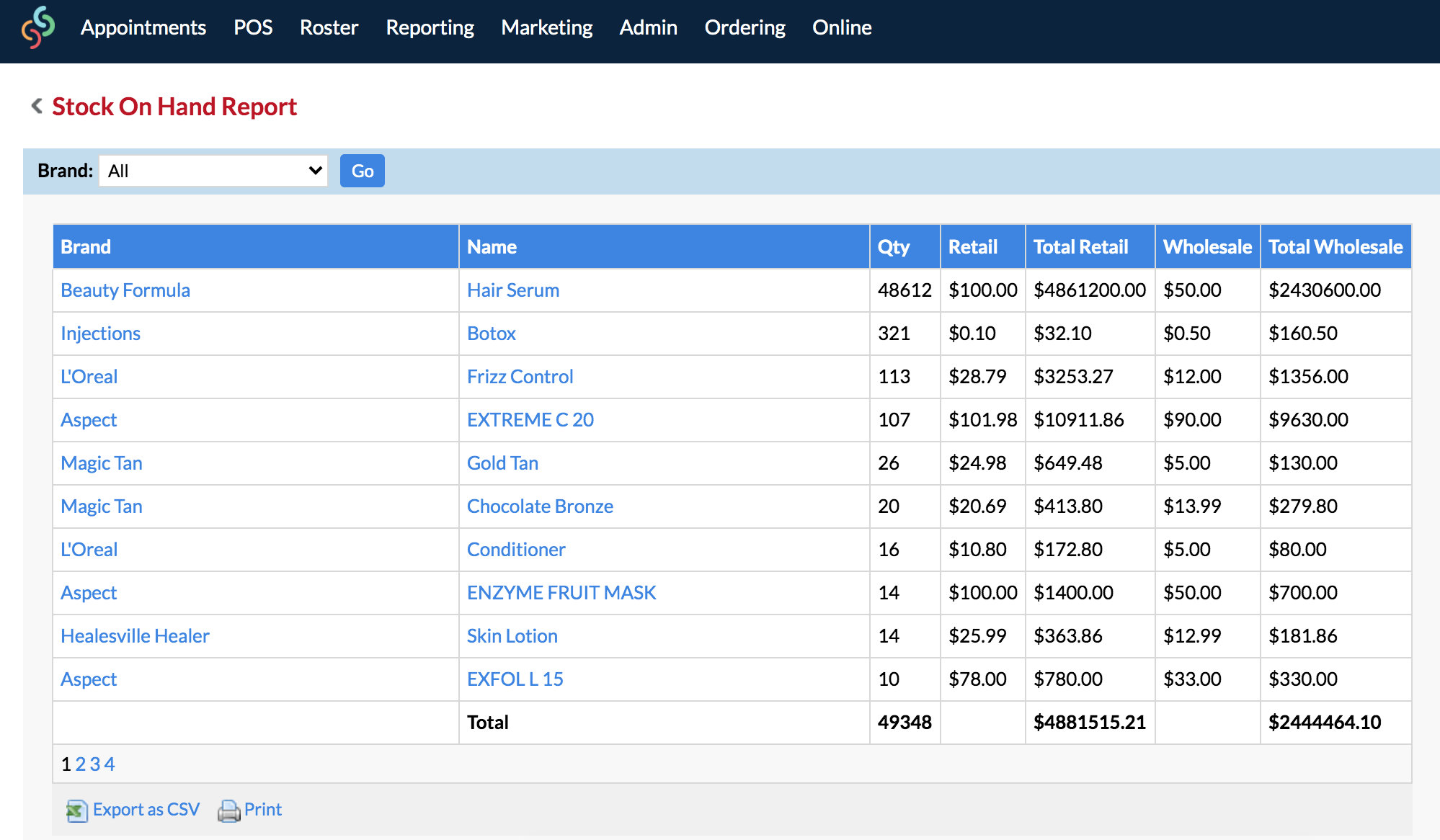
The report will contain a list of your current stock levels,as well each product's retail and wholesale value.
Clicking Export will download your report, so you have a copy ready to go, just in case.
Your Services
You can download the complete list of your services quickly, by heading on over to Admin > Services.
Next, click on any category in the Categories section, then click the Export link under the listed services on the right
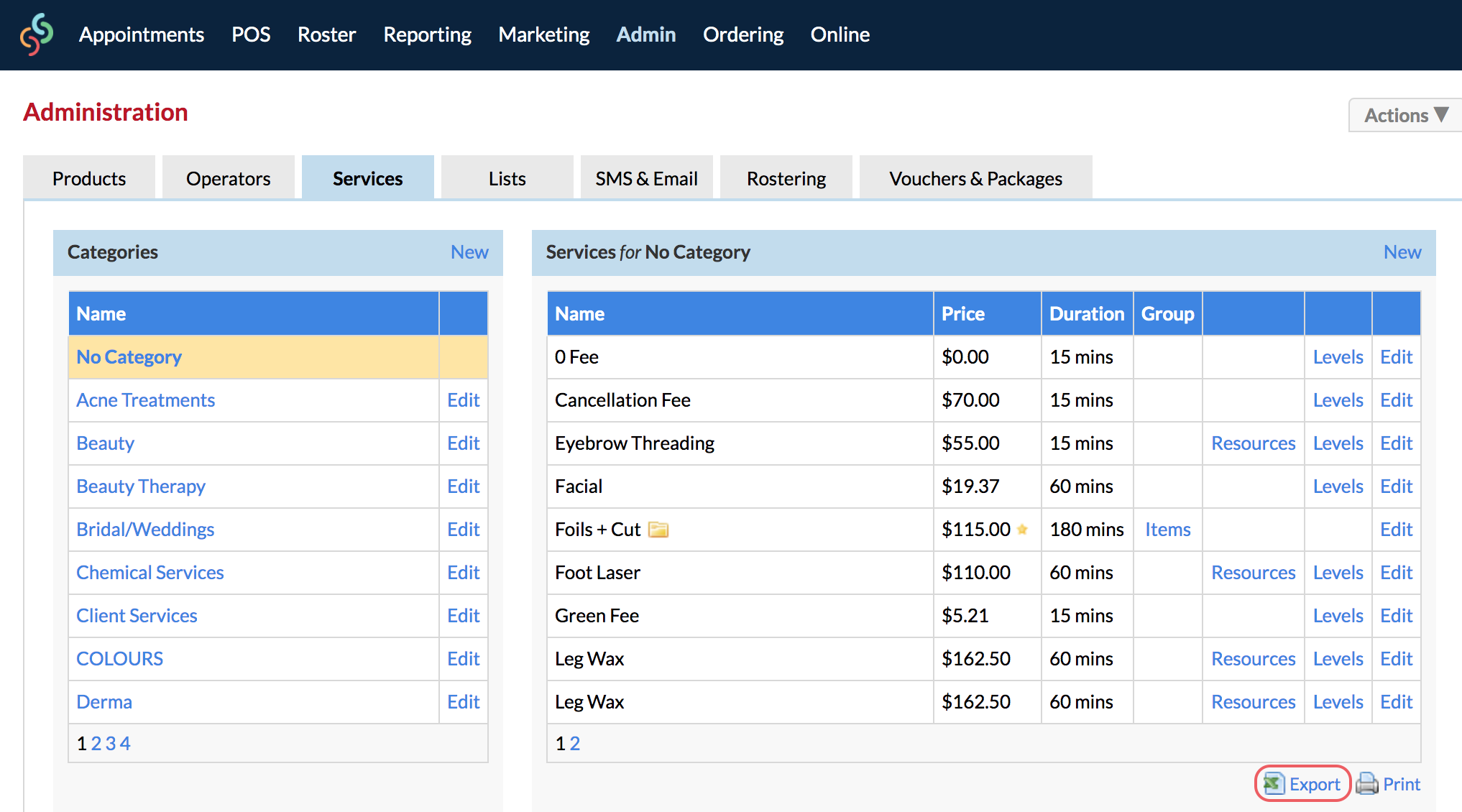
You should now have an up-to-date list of your services, and products.
Create a list of your Appointments
A list of appointments for the week ahead will allow you to know your client names and services, as well as their contact details, and the price of their treatments, so when it comes to crunch time, you know what the client needs to pay, and they'll know what to pay you.
To download a list of your appointments:
1. Click on Reporting > Report List > Appointments Report.
Once you've clicked on the Appointments Report link, the report will automatically all of your appointments for today, including the projected total at the bottom of the Price column:
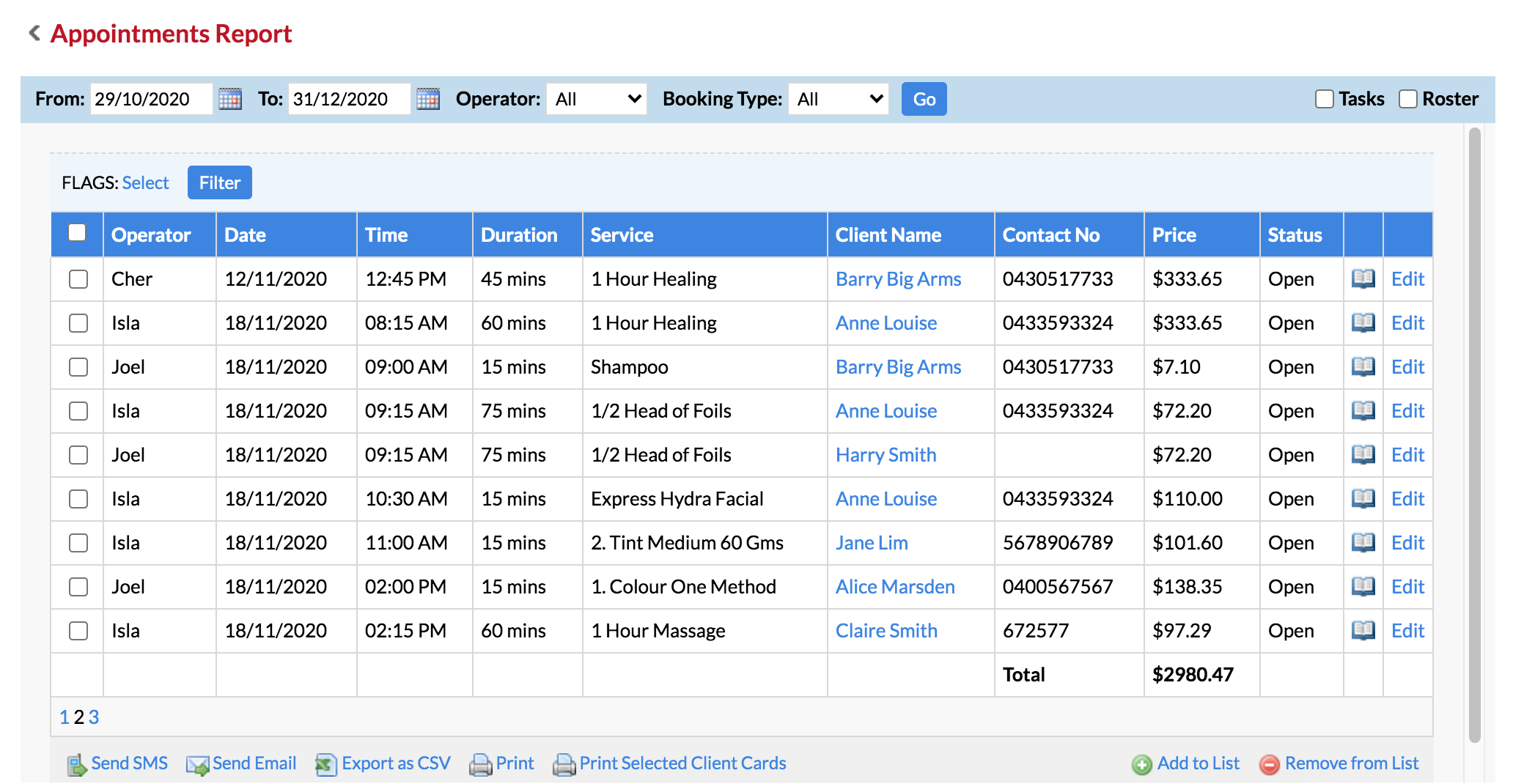
2. To see your appointments for the week, enter in a date range covering the upcoming week, then click Show.
3. When you're ready, click the Export as CSV link under the generated table to download your appointments.
You now have the ability to see details of your appointments which are booked in, and book in clients during times which you can see are available.
Processing Gift Vouchers during an outage
If clients are coming in for Gift Vouchers during an outage, there's no need to worry.
Simple Salon has the ability to process vouchers with NO ID, therefore, you can hand a client the voucher with the amount they've paid, then, when the clients comes in, you can use the Gift Voucher with NO ID payment type.
Want to keep track of the balance? No worries, simply mark off the original price when the client uses the voucher, then add in the new balance.
Click here to see this process in action.
Alternatively, you can simply create the voucher for the client when you can access the system again, then leave a comment in their profile with the Gift Voucher ID, so you can quickly process the voucher when they're ready.
Click here to see this process in action.
If you have any questions, please send them to us via the Submit a Request option in your Help & Support page.