If you would like to export data from Simple Salon, you can do so via your Marketing page as well as from your Report List, under Reporting.
The following headings will outline the steps for exporting your data:
Client List
You can download your client list for free by going to Marketing and click All Clients. Choose Export or Print:

Client Appointment History
Go to Reporting, then into the Report List and click Appointments Report.
From here you can enter in the date range of appointments you're looking to export. Select Go once you're ready:
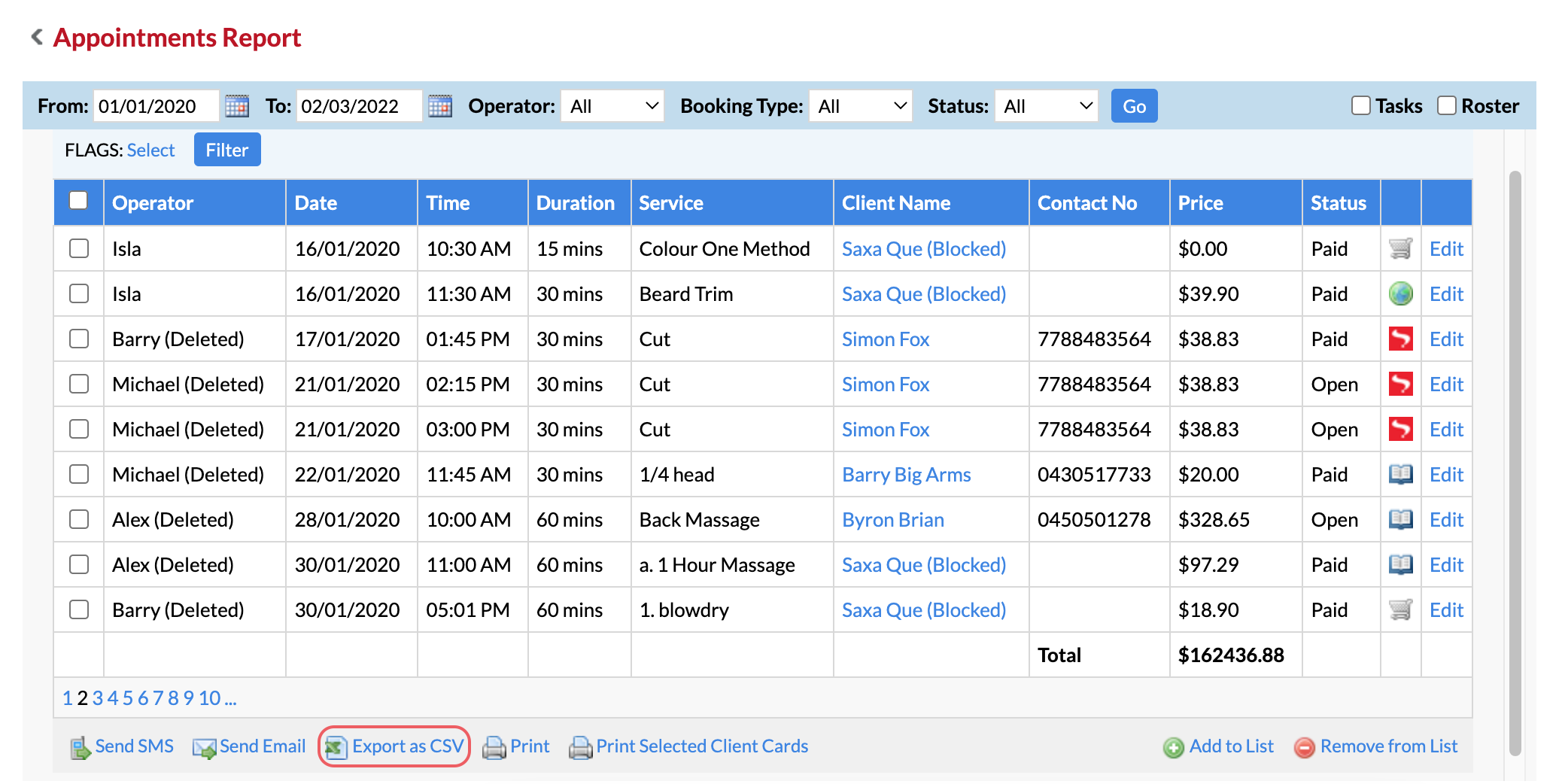
You can also sort by the Status of the appointment, for example if you just want to see appointments that were processed via POS, you can change the Status to Paid.
Simply select Export as CSV once you're happy with the list that's generated. This export will include appointments both with and without comment history.
Client Appointment History with Notes
The Export Client History option exports 'Client History', i.e. visits with comments.
Go to Reporting, then into the Report List and click the Export Client History report.
You can export or print this report. The file includes client appointment history with comments for the past 2 years.
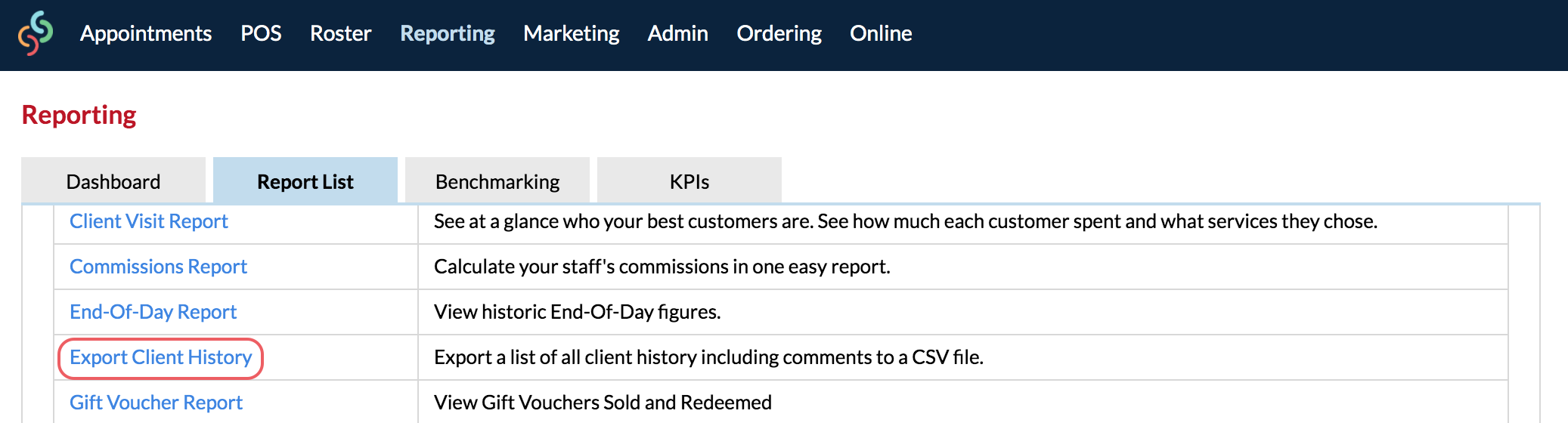
Services
You can download service information for free by going to Admin, then click on the Services tab. Now choose Export or Print to download the full list of services.
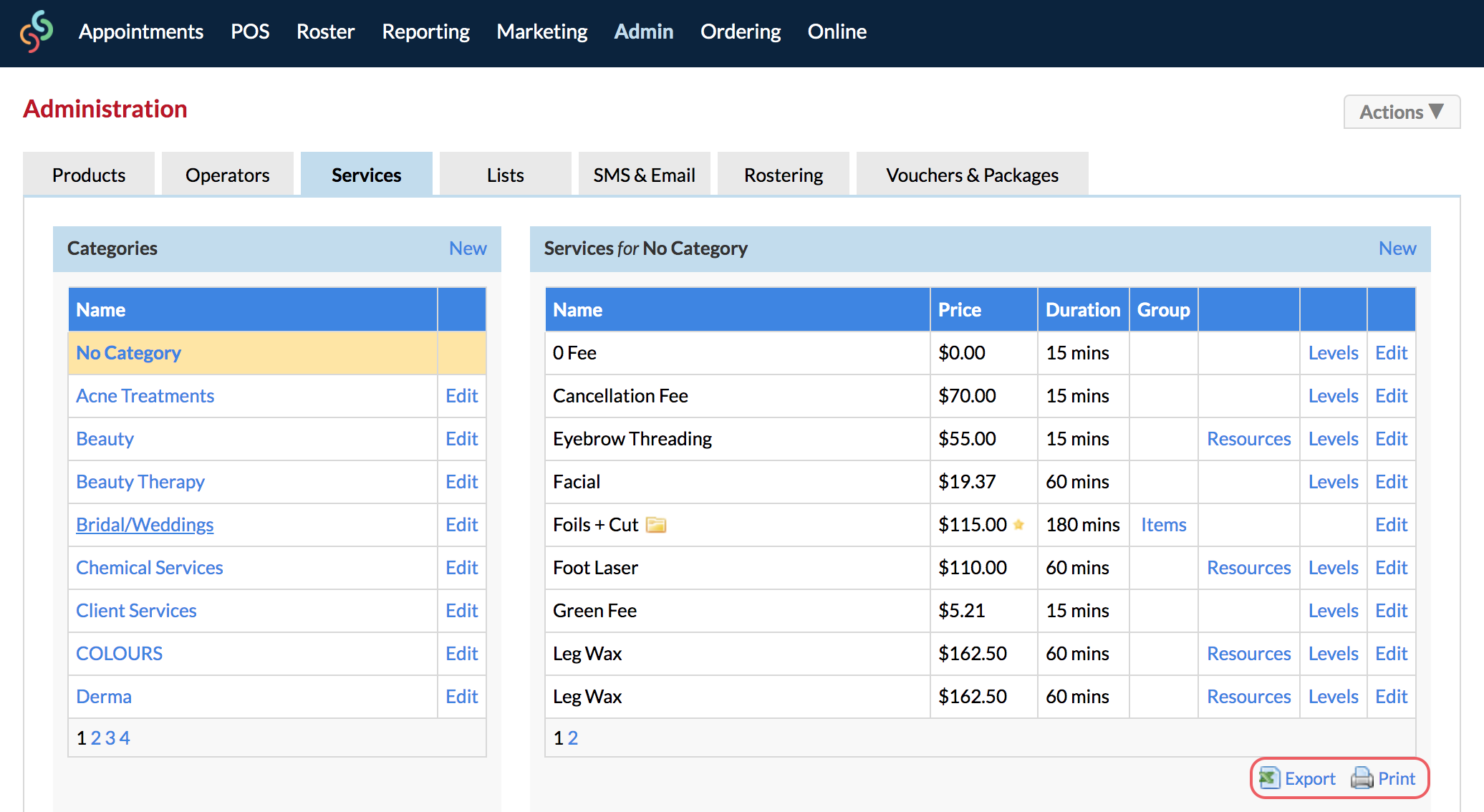
Products
You can download your products by going to Reporting, then into your Report List. Click the Stock On Hand Report and Export or Print.
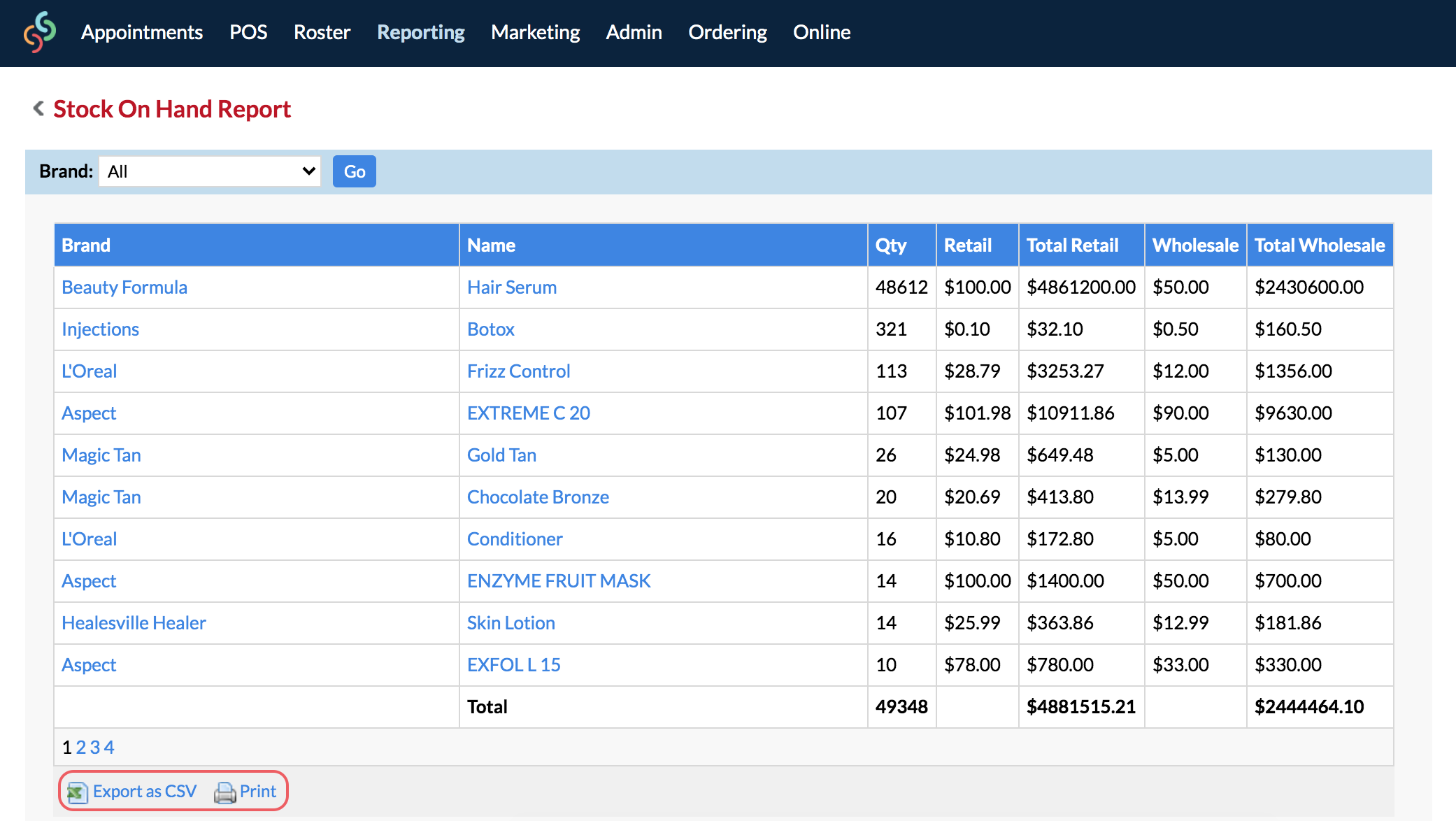
Operators
You can download your operator information for free by going to Admin, then choose the Operators tab. Once in the Operators tab, click Export or Print to download the full list operators.
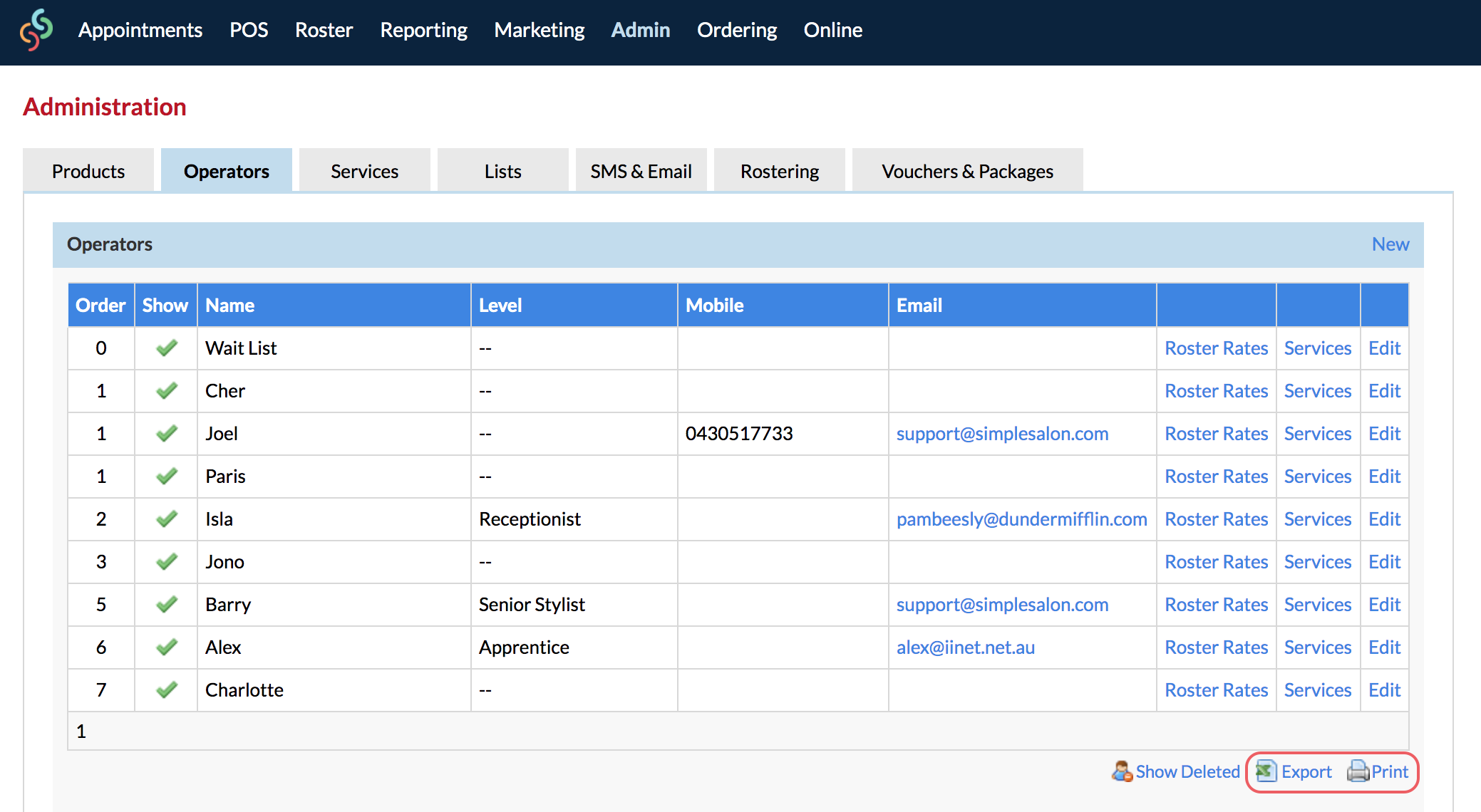
Sales History
You can download sales information by going to the Reporting, then into your Report List. Choose the Sales Report. Once the report loads, enter in the date range and click Show. Once the information loads, click Export or Print to download.
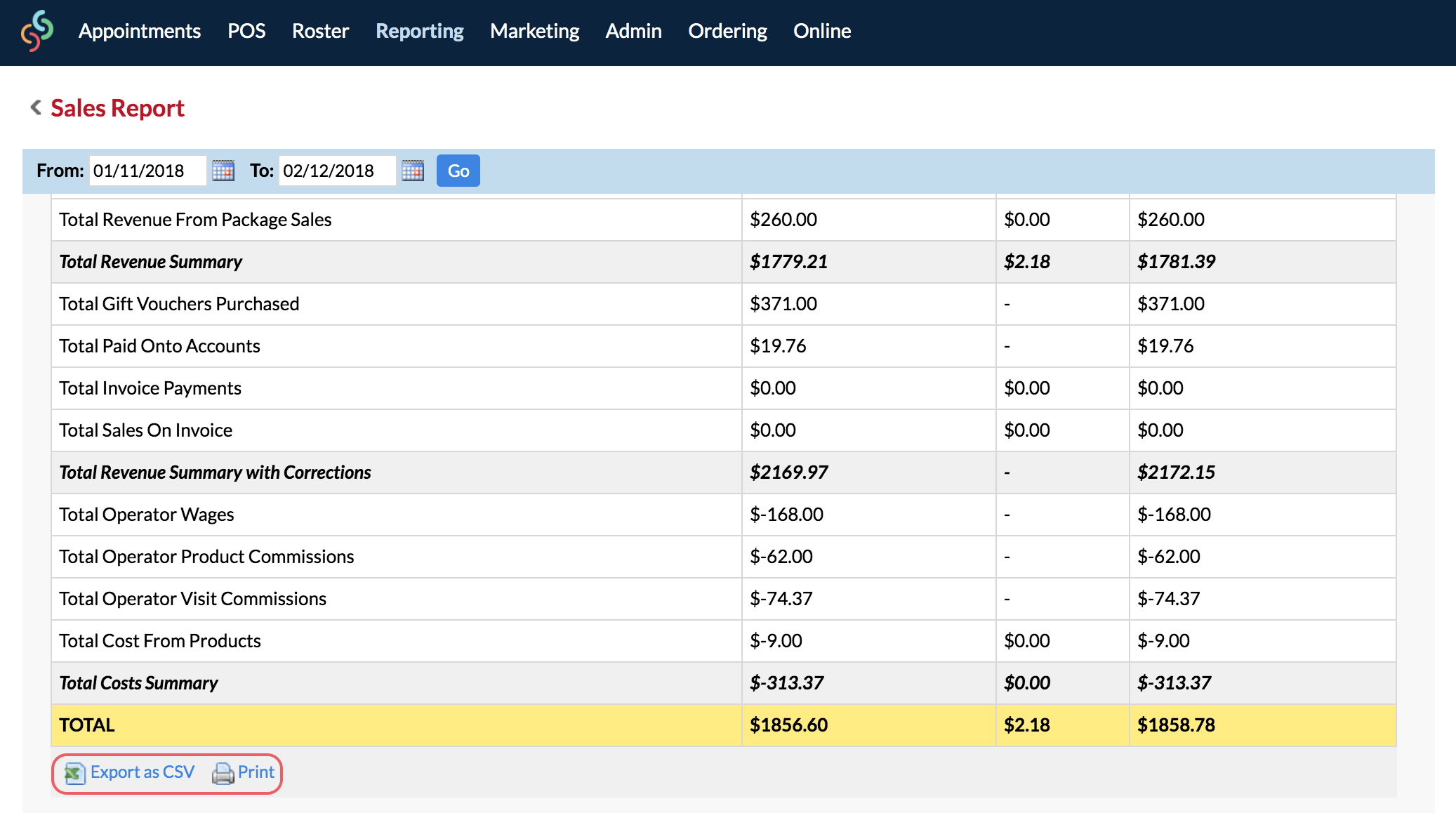
If you have any questions, please send them to us from your Help & Support page by clicking Submit a Request.