Manage your petty cash in just a few simple steps. Petty cash is any money you take out of the cash drawer to spend on day to day items. Anytime cash is taken or added to the cash drawer, it needs to be recorded as a petty cash transaction.
Go to POS and click the Manage tab.
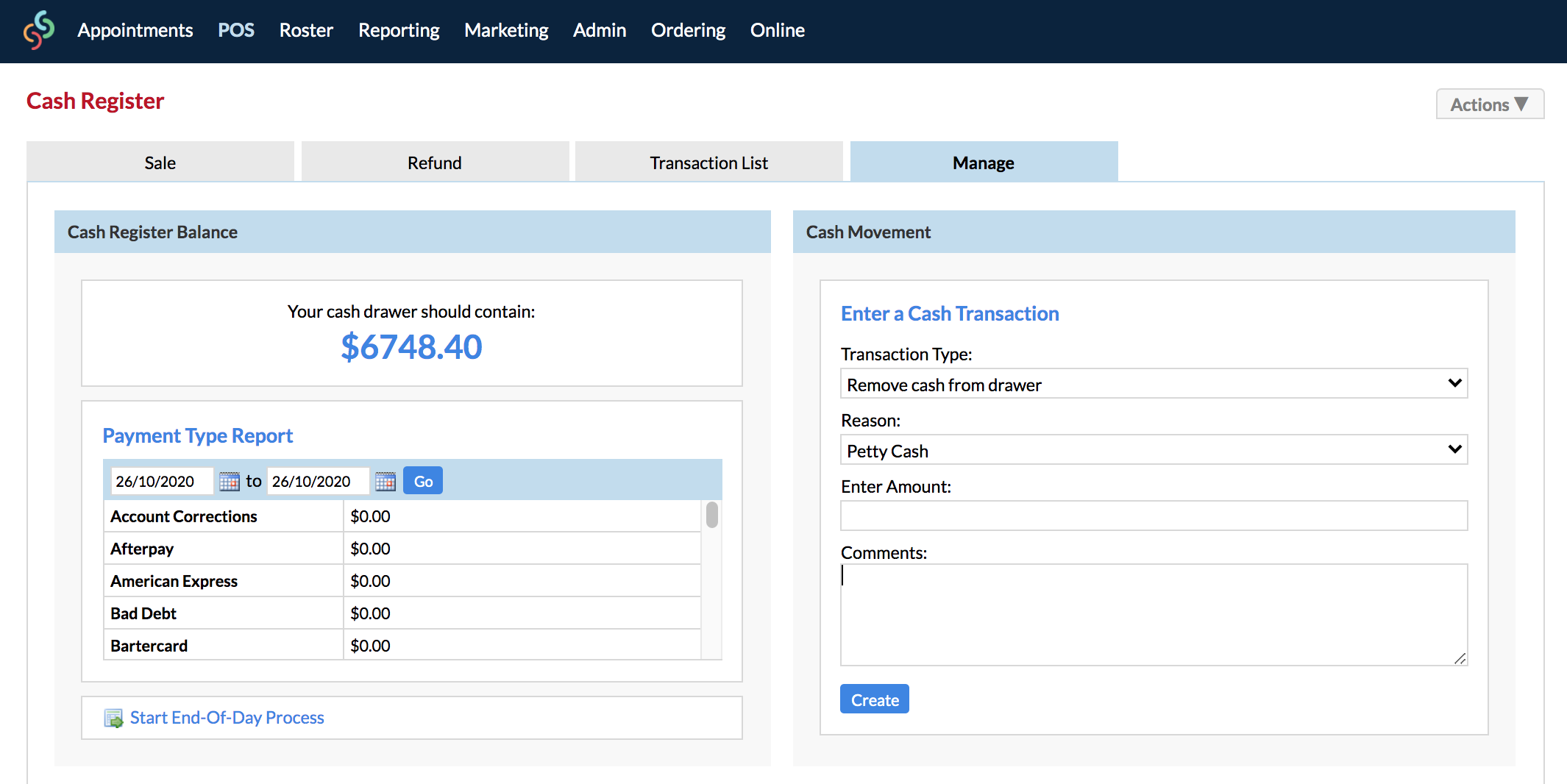
In the Cash Movement section fill out the details of yourpetty cash transaction—Transaction Type, Reason, Enter Amount, and any extra notes to explain the transaction. Then click Create.
Transaction Type:
- Remove cash from drawer — will minus the amount from Cash Register Balance
- Add cash to drawer — will add the amount to Cash Register Balance
- Correct too much cash in drawer - will minus the amount from Cash Register Balance
- Correct too little cash in drawer - will add the amount to Cash Register Balance
Reason:
- Petty Cash - the amount being taken or added is petty cash
- Banking - the amount being taken or added is for banking
- End Of Day - the amount being taken or added is for end of day (keep in mind that you should be doing the End Of Day as per the steps in this article)
- Float - the amount being taken or added is the float (however you don't have to do this manually if you are running the End Of Day process as per this article)
- Other - the amount being taken or added is for a reason not listed above
The petty cash transaction will adjust the cash drawer balance accordingly, and the transaction will also display in the Transaction Report & Petty Cash Report (Reporting > Report List), and the Transaction List (POS).
If you have any questions, please send them to us via the Submit a Request option in your Help & Support page.