Simple Salon allows you to process orders for all of your retail and professional use products via your Ordering menu. Click here to see how the ordering process works.
If you would like to export an order into Excel, simply go to Ordering then change the dates to find the order you wish to export.
Click the ![]() icon next to the order to export it as a CSV.
icon next to the order to export it as a CSV.
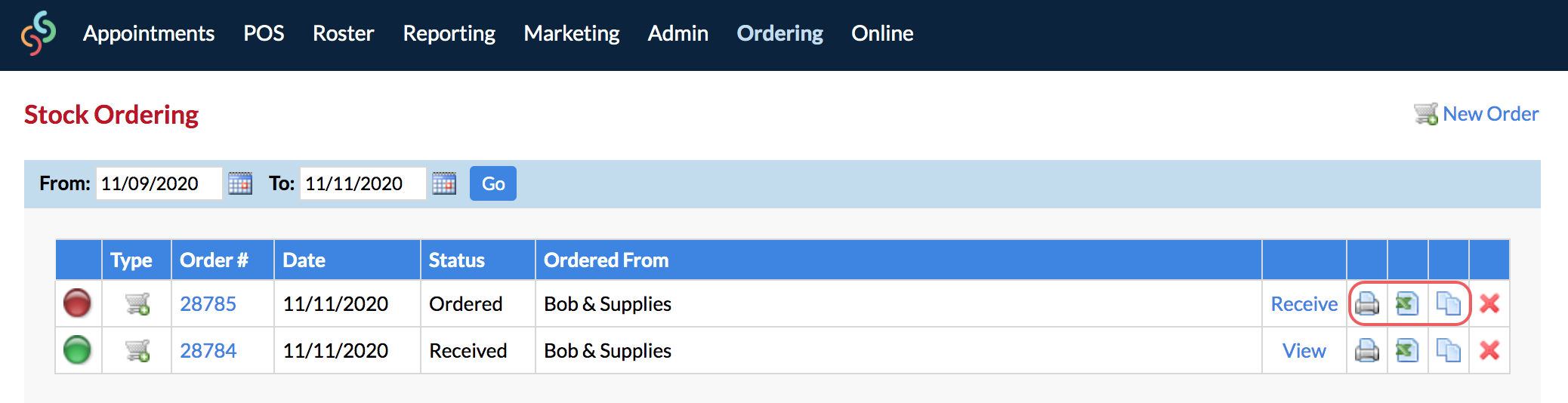
Similarly, if you wish to print the order simply click the ![]() icon next to the order.
icon next to the order.
If you wish to duplicate the order, click the ![]() icon next to the order.
icon next to the order.
If you have any further questions, please send them to us via the Submit a Request option in your Help & Support page.