When it comes to your internal or professional used products, Simple Salon has a seamless process to track and record what products you're using internally.
Any products that aren't for sale to clients need to be marked as Internal Use in Admin. If you haven't done so already, this article will show you how.
We suggest that you have a stock bin where you put all your empty product containers.
Then once a week, bring the empties bin to the computer, go to POS and click the Internal Use button.
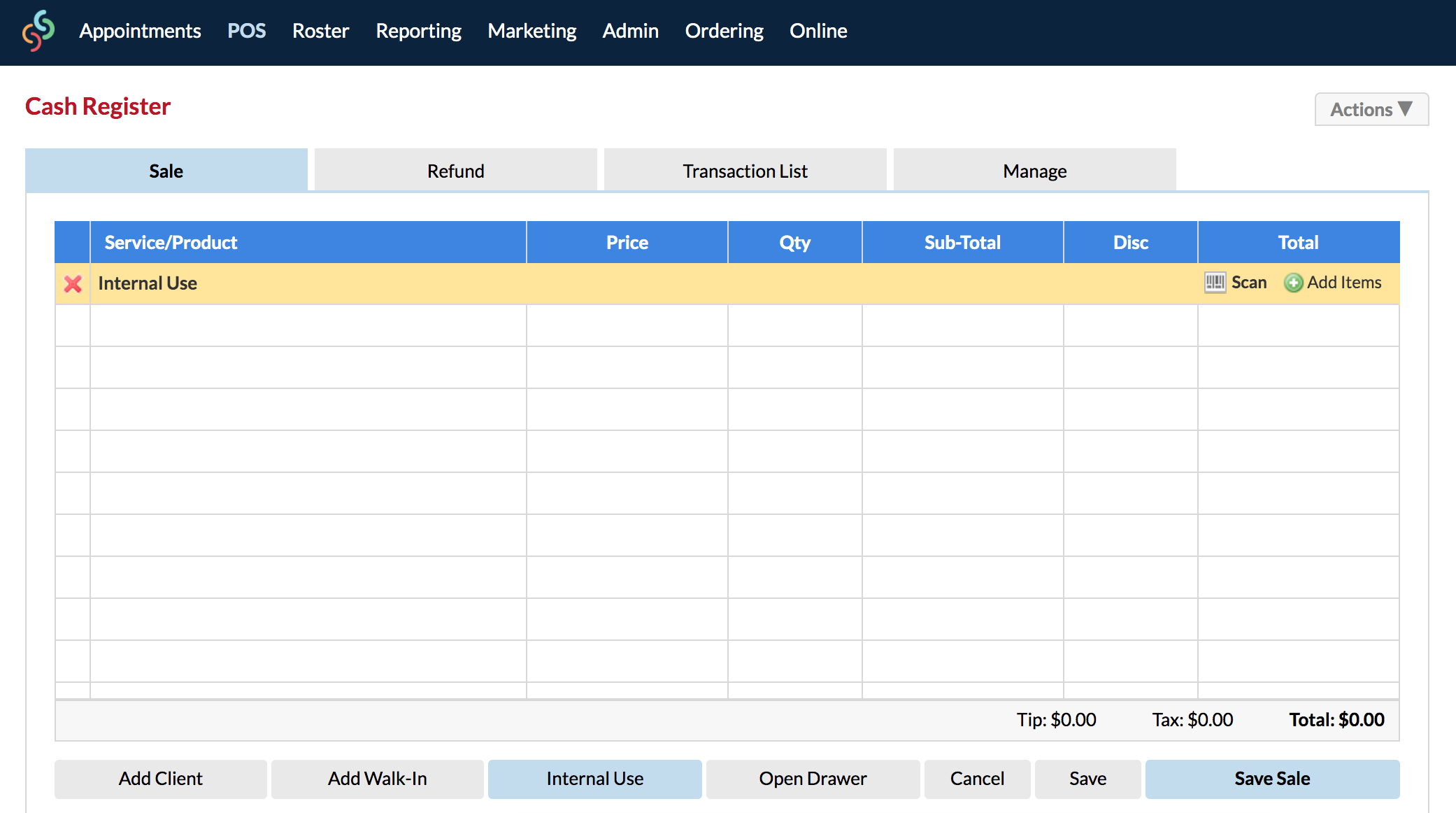
To add the used products to POS, select Add Items. Click the Product button.
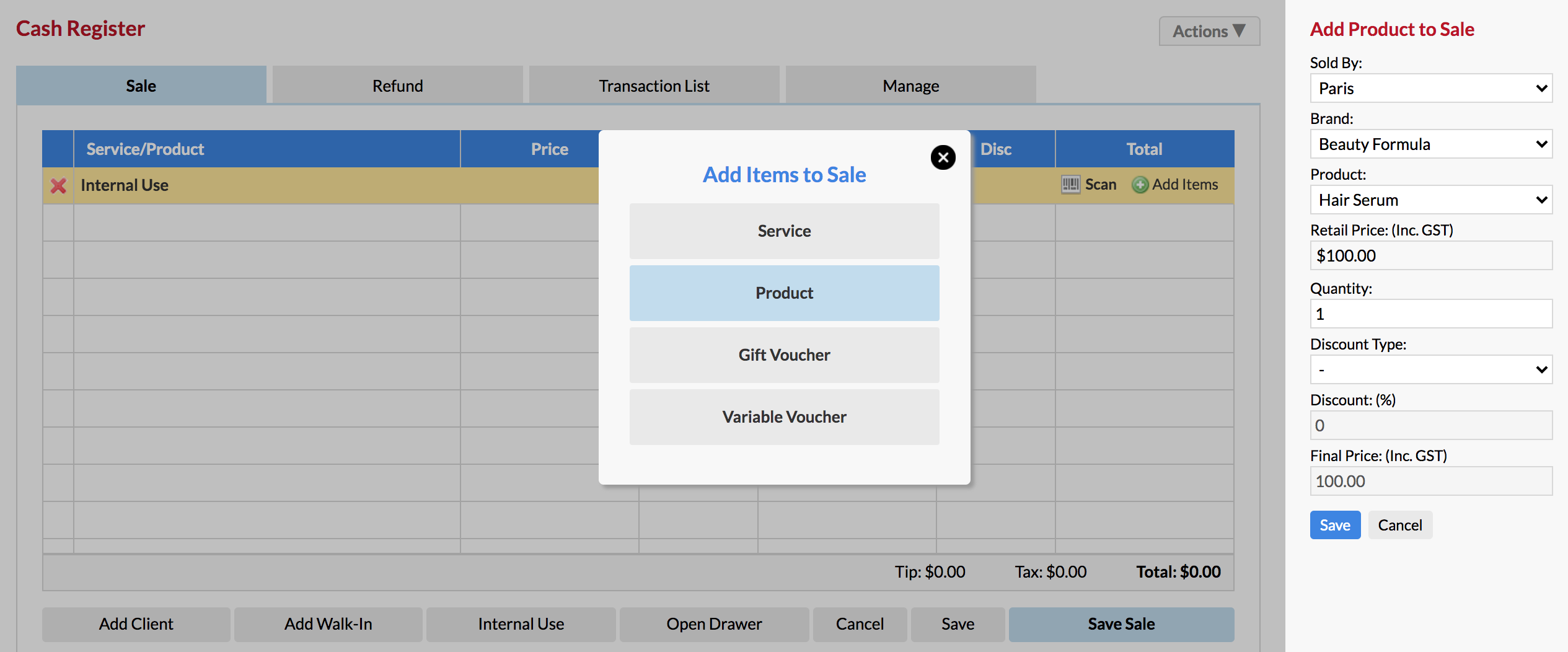
Now add each of the used products to the POS page by searching them on the right side panel and saving each one to the POS page.
Once you have added all of your used products, click Save Sale and these quantities will be deducted from your internal use products.
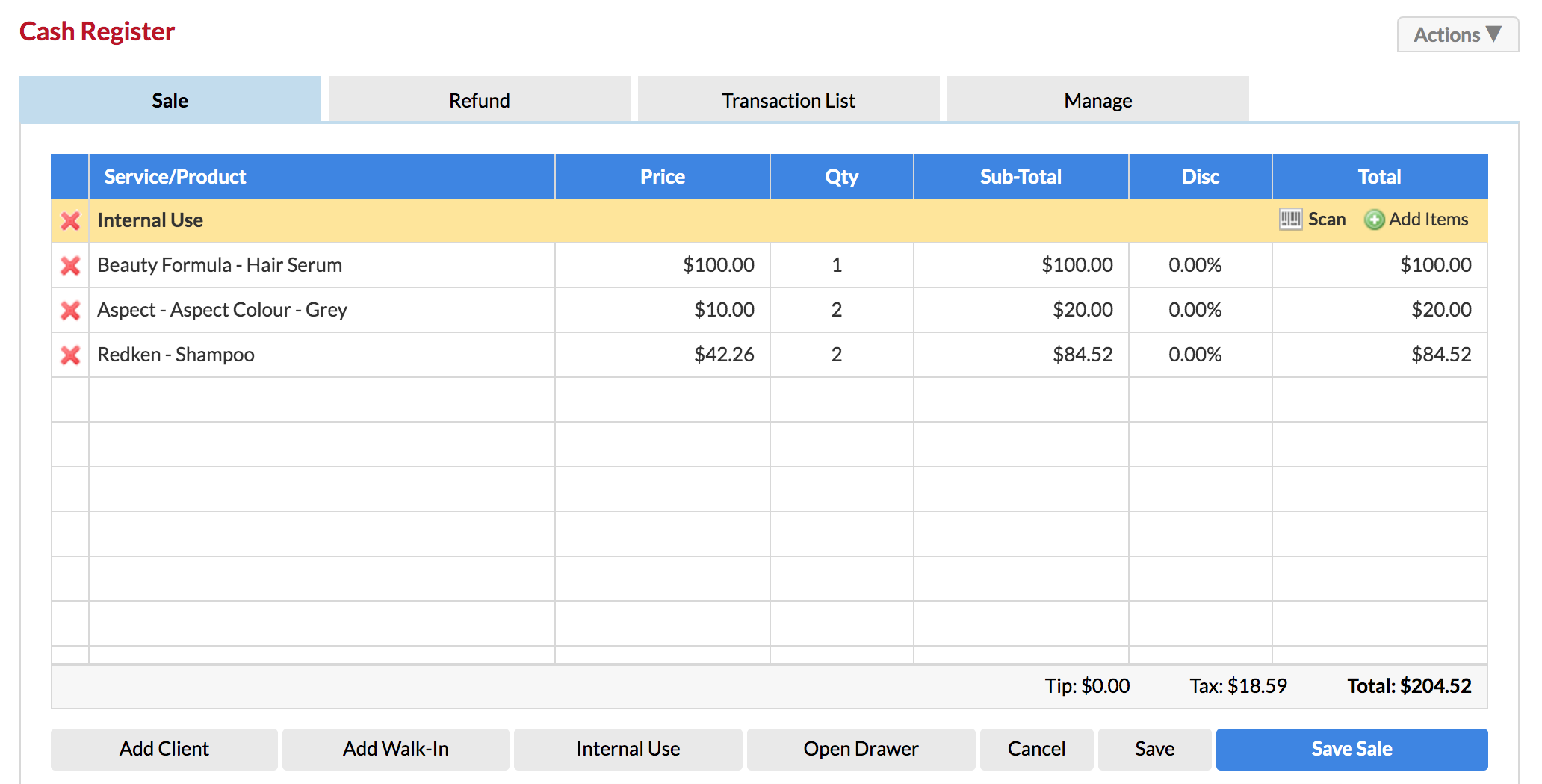
If you have any further questions, please send them to us via the Submit a Request option in your Help & Support page.