If you have a VOUCHER ID, but no details on the actual Gift Voucher, you can look it up.
Finding a Gift Voucher WITH the ID
Go to POS then click on the Actions menu. Select Find Gift Voucher, then on the right side panel enter in the Gift Voucher ID, click Search.
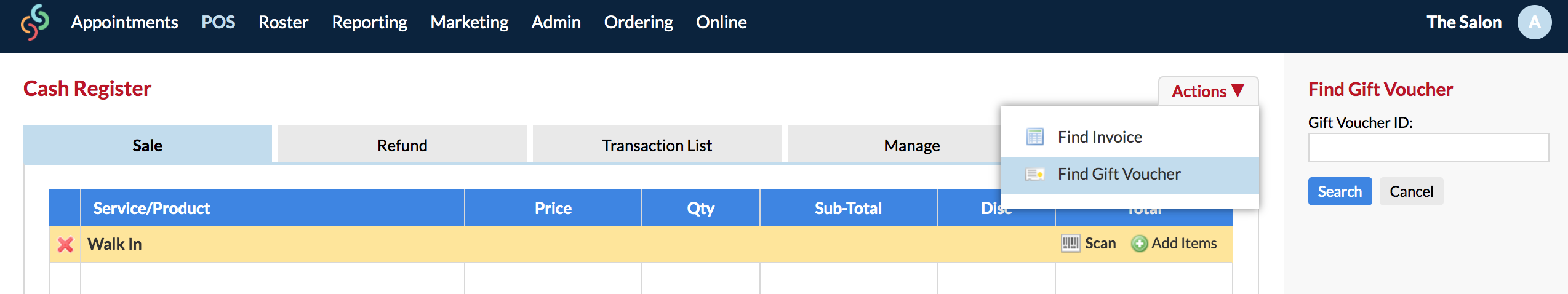
You'll be taken over to the original Transaction, and the Gift Voucher and corresponding details, including expiry and remaining value, will display on the right:
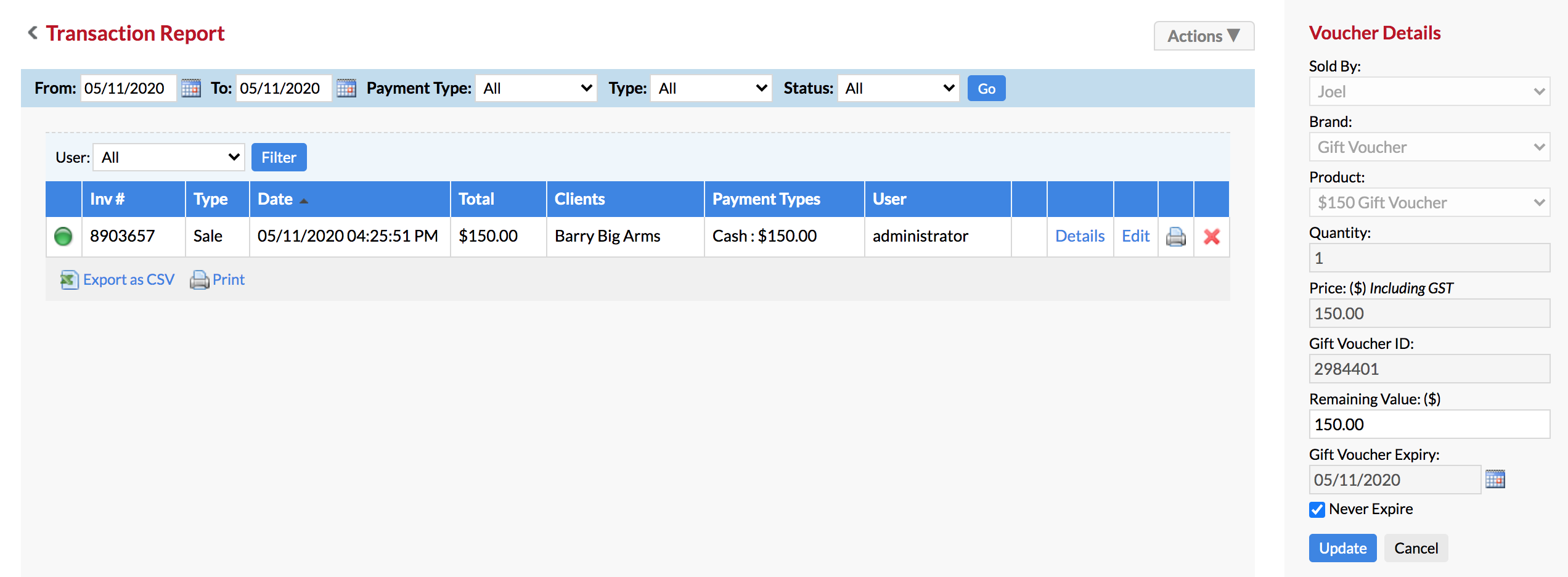
Finding a Gift Voucher WITHOUT the ID
Go to Reporting, then into the Report List, and select the Liability Report.
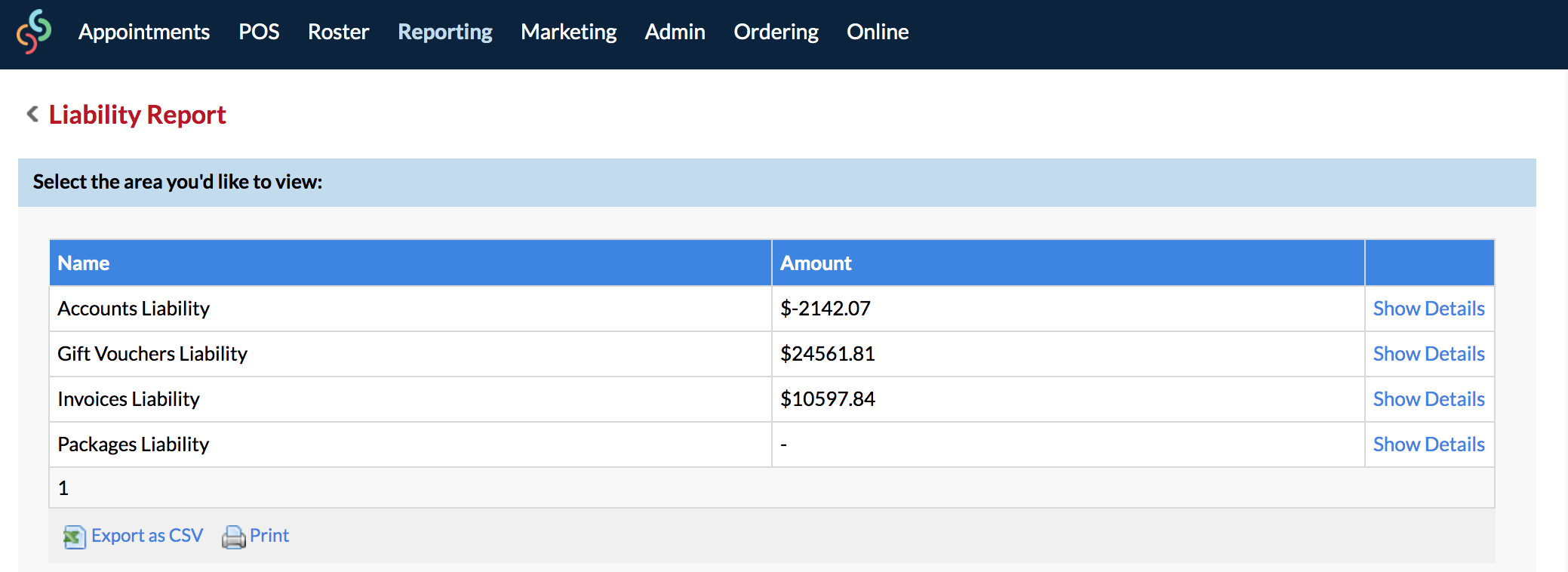
Click Show Details next to Gift Vouchers Liability. This will show you all of your gift vouchers which are yet to be redeemed. You'll need to go through the list to find the voucher you're looking for.
You can further narrow things down by using the 'Type' drop-down menu and 'Expires Within':
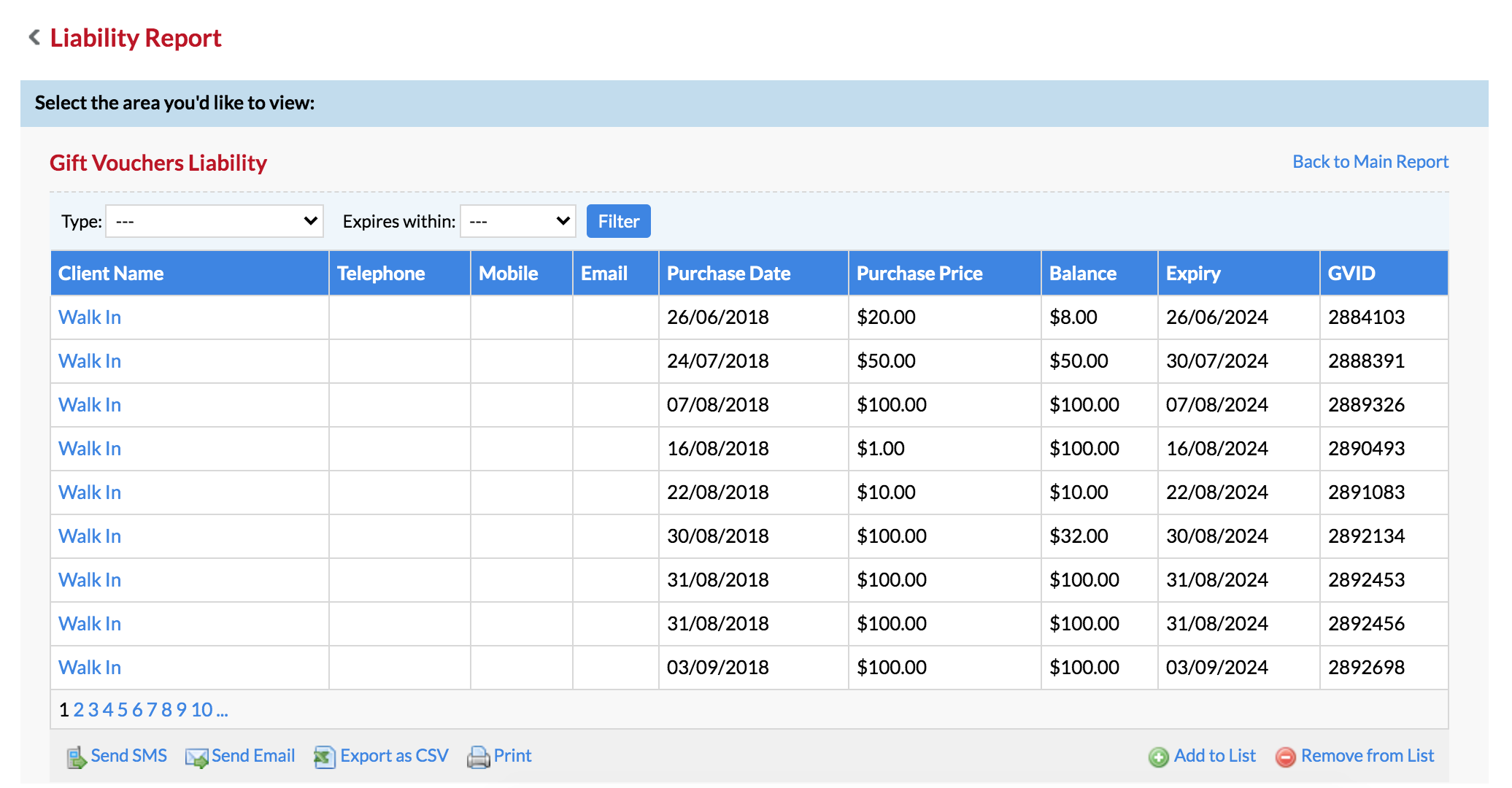
If you have any further questions, please send them to us via the Submit a Request option in your Help & Support page.