If you have clients bringing in vouchers which were issued prior to you using Simple Salon, you have two ways you can use these vouchers to pay for the client's sale in POS.
'Gift Voucher with No ID' payment method type
For all sales being paid for using a voucher which was issued prior to Simple Salon, simply process the sale through POS using the Gift Voucher With No ID payment method.
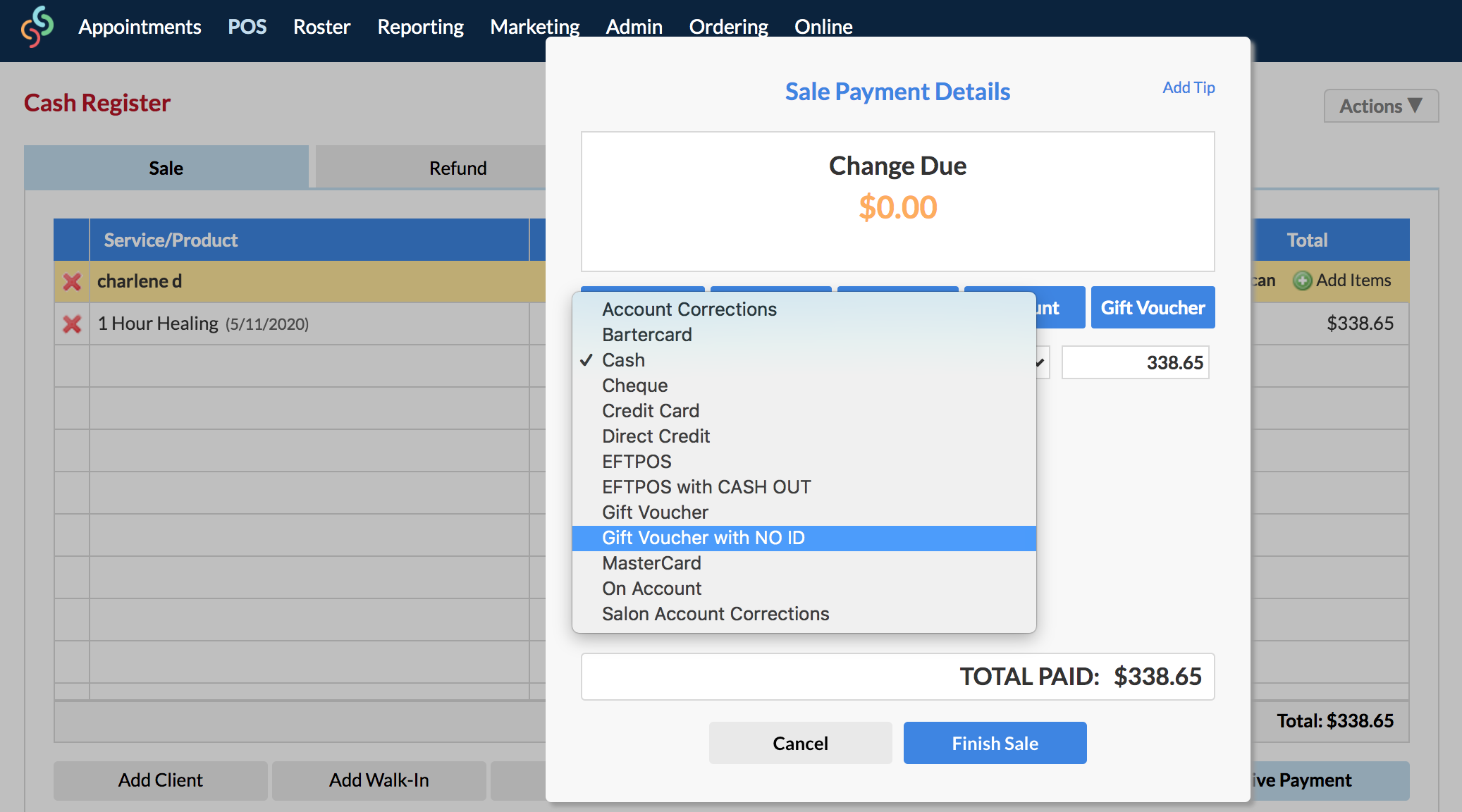
Recreate the Gift Voucher via Admin
Alternatively, you can re-create the Gift Voucher via Admin > Redeemables. Click here to learn how to create a Gift Voucher.
Once you've made the Gift Voucher, you can sell it to the client via POS. This process will generate a Simple Salon Gift Voucher ID. To do this:
1. Go to POS and click Add Client and search for the clients name.
2. Click Add Items, then Gift Voucher, and select the gift voucher you've created.
3. Click Receive Payment, and then choose the payment type which was used when it was previously sold. Then Finish Sale.
You need to write the Simple Salon VOUCHER ID on the voucher.
If you choose to recreate the voucher, you'll need to backdate the transaction which sold the voucher to the client. To learn how to do this, please check out the following article:
Editing, Deleting, Re-processing & Backdating Transactions
When the client is ready to use their new gift card, add the client back to POS along with the items/services they are paying for. Receive Payment, then select Gift Voucher as the payment type. Enter in VOUCHER ID and Finish Sale.
If you have any questions, please send them to us via the Submit a Request option in your Help & Support page.