Your Gift Vouchers are as flexible as you and your clients are. Use the Variable Gift Voucher feature to create vouchers on the fly in POS.
To add a Variable Gift Voucher to your client's sale, add the client to POS, and click Add Items.
Click the Variable Voucher button.
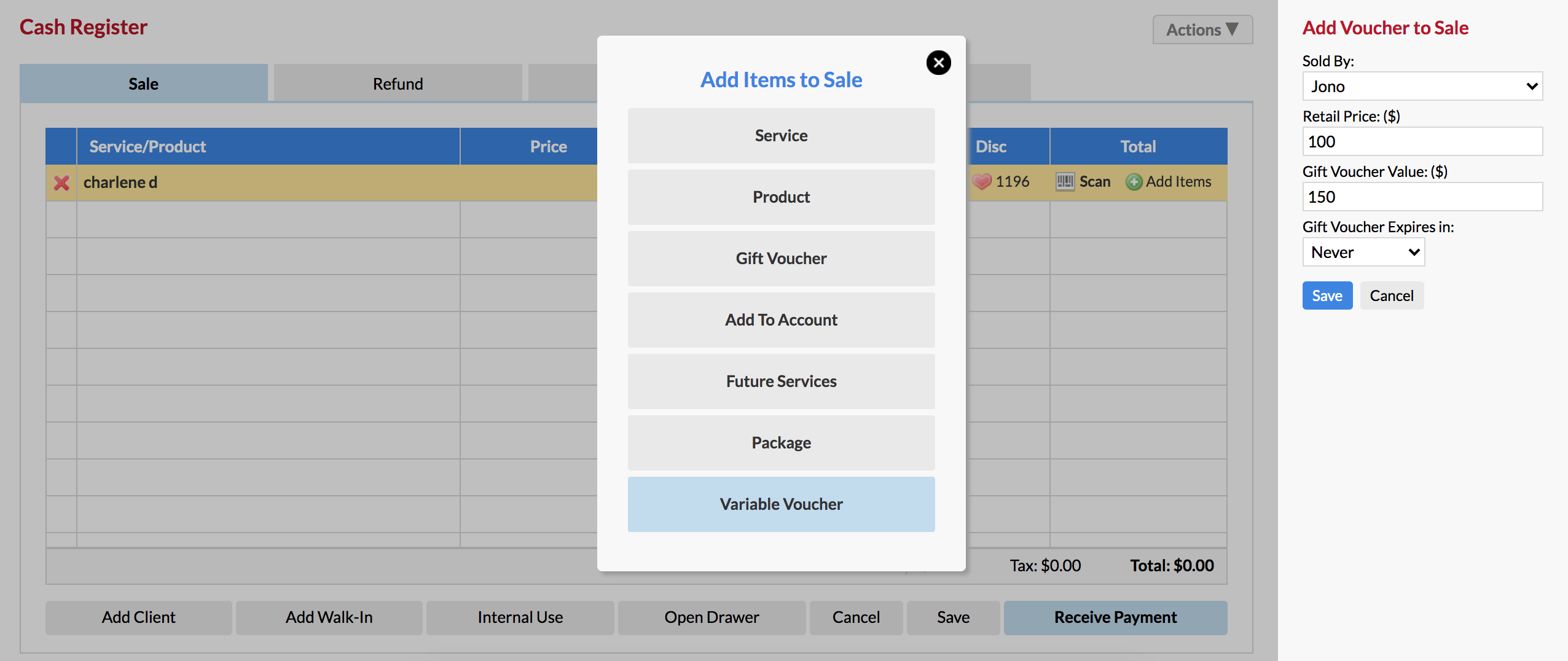
On the right side panel, fill out the details to create the voucher for your client.
Choose the operator who is selling the voucher, give the voucher a Retail Price, Gift Voucher Value (which doesn't need to be the same as retail), Expiry (if applicable) and Save.
The voucher is added to the client's sale, ready for purchase.
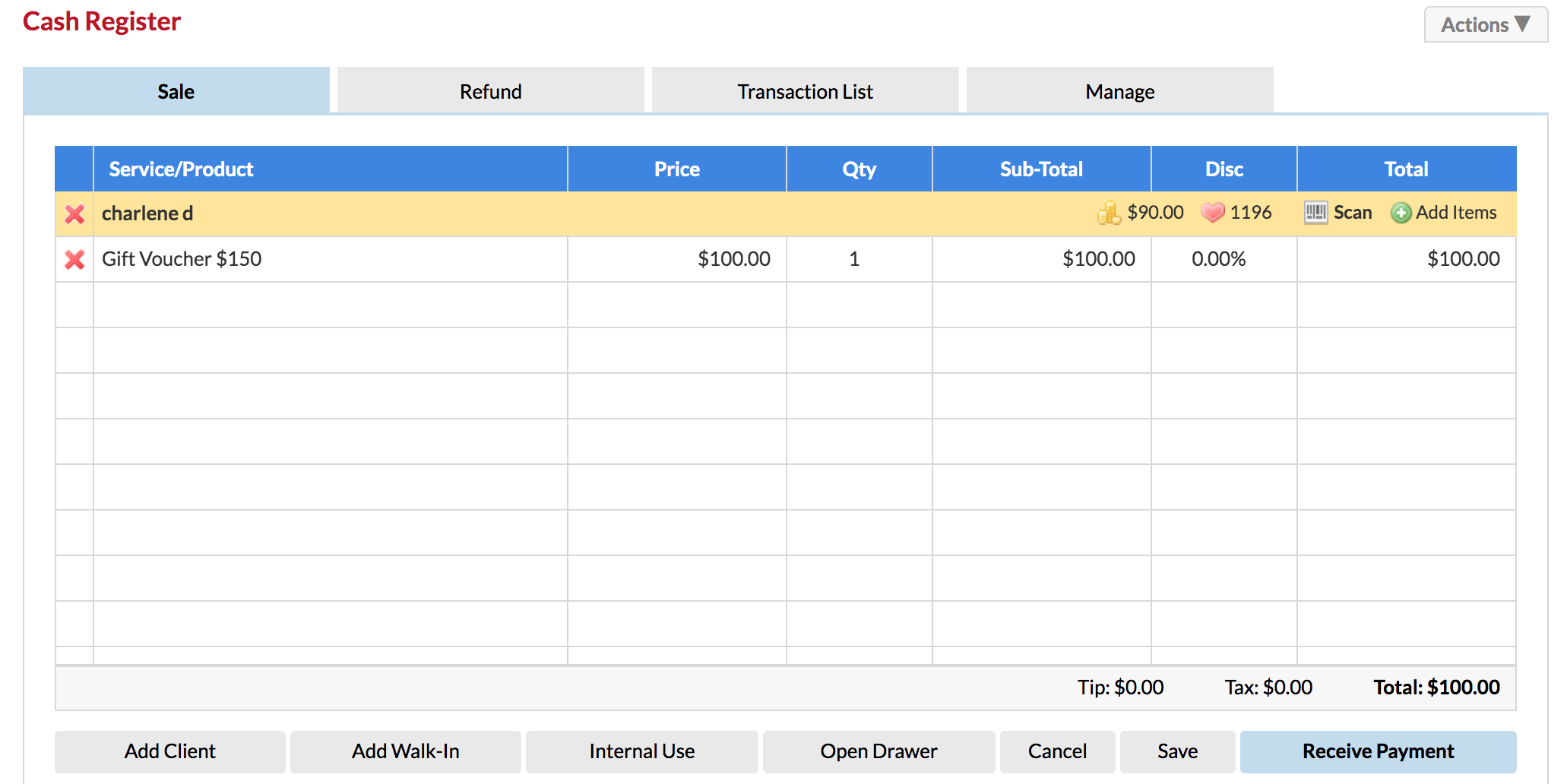
Receive Payment, choose the payment type, and Finish Sale.
The next window to pop up will display the VOUCHER ID. It is important to write this unique Voucher ID on the physical voucher you hand to the client. This means that when the voucher comes back into the salon to be redeemed, you can track the voucher along with its remaining value.
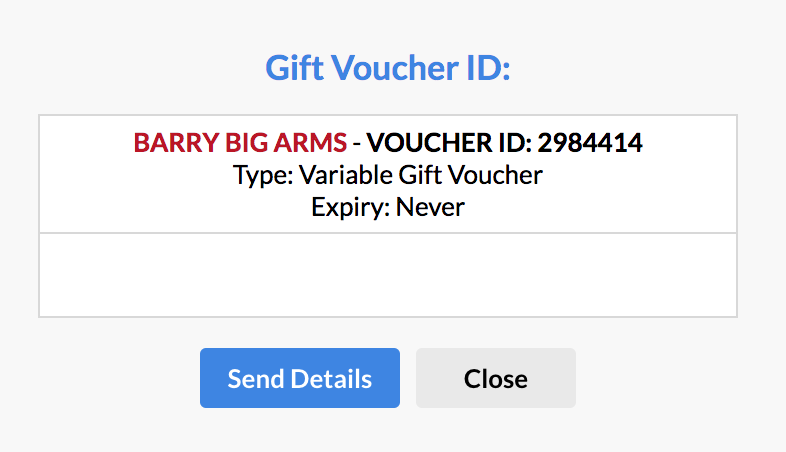
There you have it, creating vouchers on the fly in POS.
If you need to learn how to process the Gift Voucher when it comes back into the salon to be redeemed, check out the How To Redeem a Gift Voucher article.
If you have any questions, please send them to us via the Submit a Request option in your Help & Support page.