When you are connected to Stripe, it is possible to take payments directly within your POS page.
To set this up you will first need to connect your Simple Salon account to your Stripe account via the steps in the Connecting Simple Salon to Stripe for POS Payments article.
Once you've done that go to Settings, then into Cash Register Settings and choose Stripe from your Payment Gateway for Credit Cards setting, and Save.
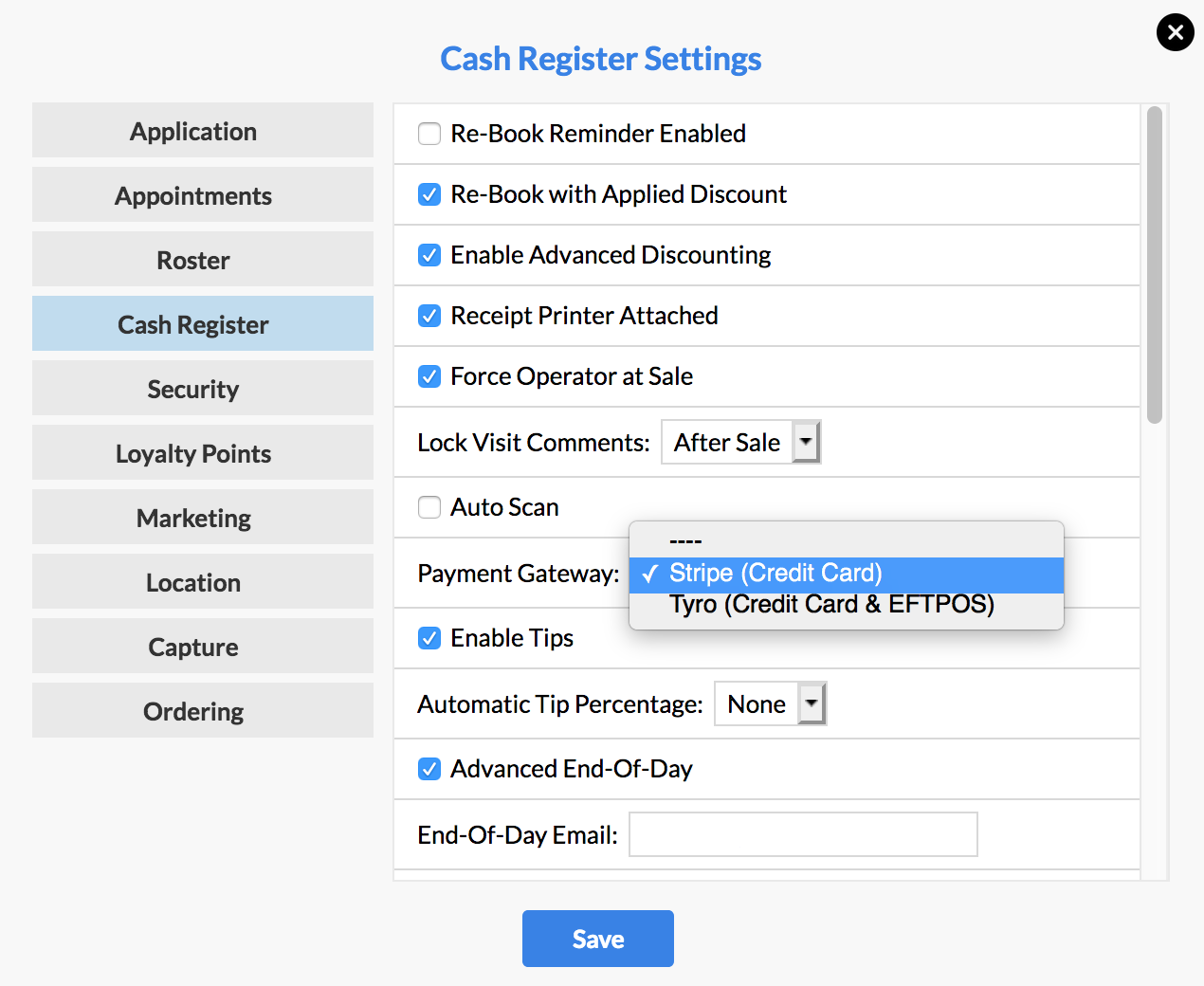
Now you're ready to use Stripe for credit card payments in POS.
Using Stripe in POS
Add the client to POS, along with the items they wish to pay for.
Click Receive Payment, select Credit as the payment method type and Finish Sale.
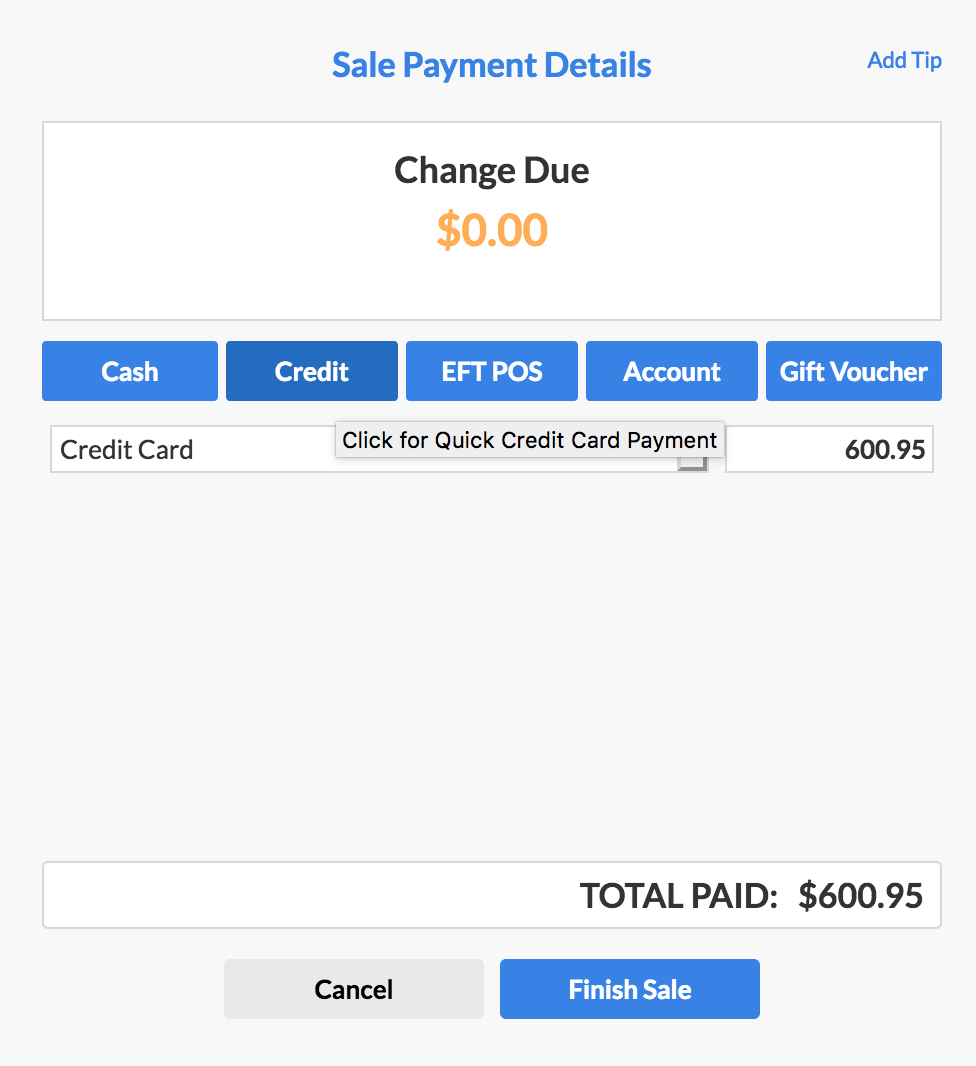
Enter in the client's credit card details, then click Pay Now.
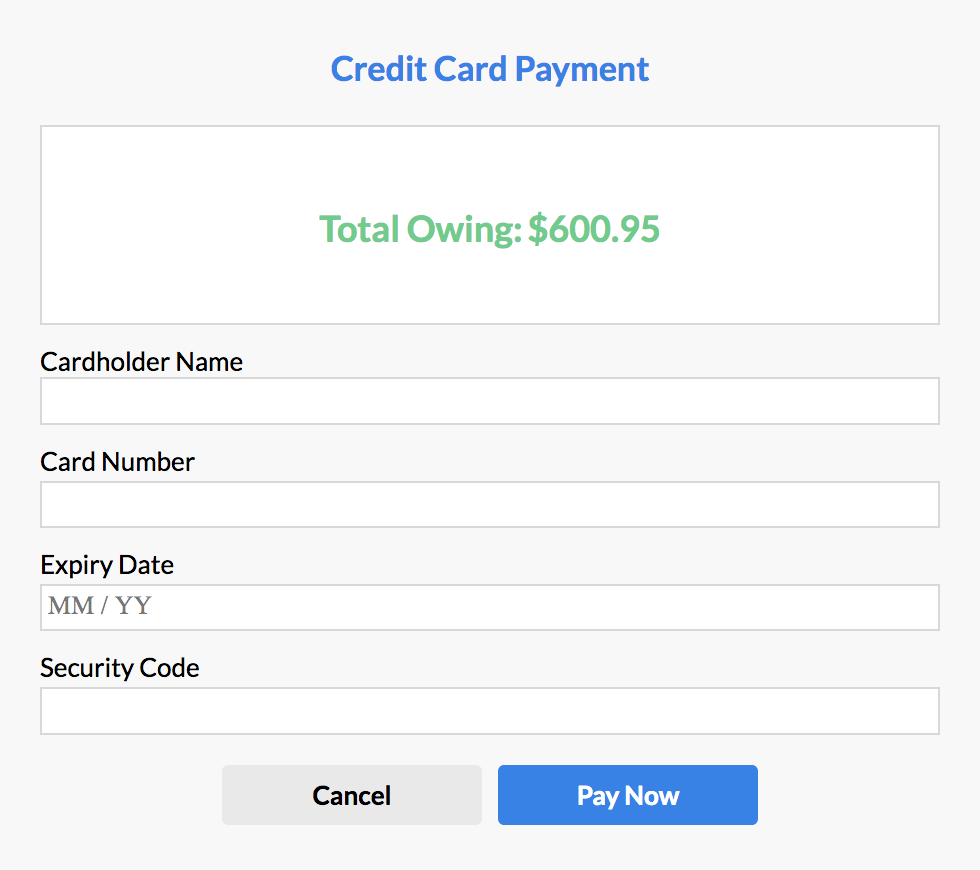
The transaction will process and the sale will finish as per normal.
Over in your Transaction List or Transaction Report, the transaction will be recorded as a Stripe Gateway payment type.
Looking to refund a Stripe Gateway payment? Please check out the following article:
Refunding a POS Stripe Gateway Payment
If you have any questions, please send them to us via the Submit a Request option in your Help & Support page.