Anytime your clients reply to an SMS you send to them, the replies are displayed in your Campaign Report (via the Marketing tab).
You'll first see a list of all campaigns that have been sent from your account (either via SMS or Email):
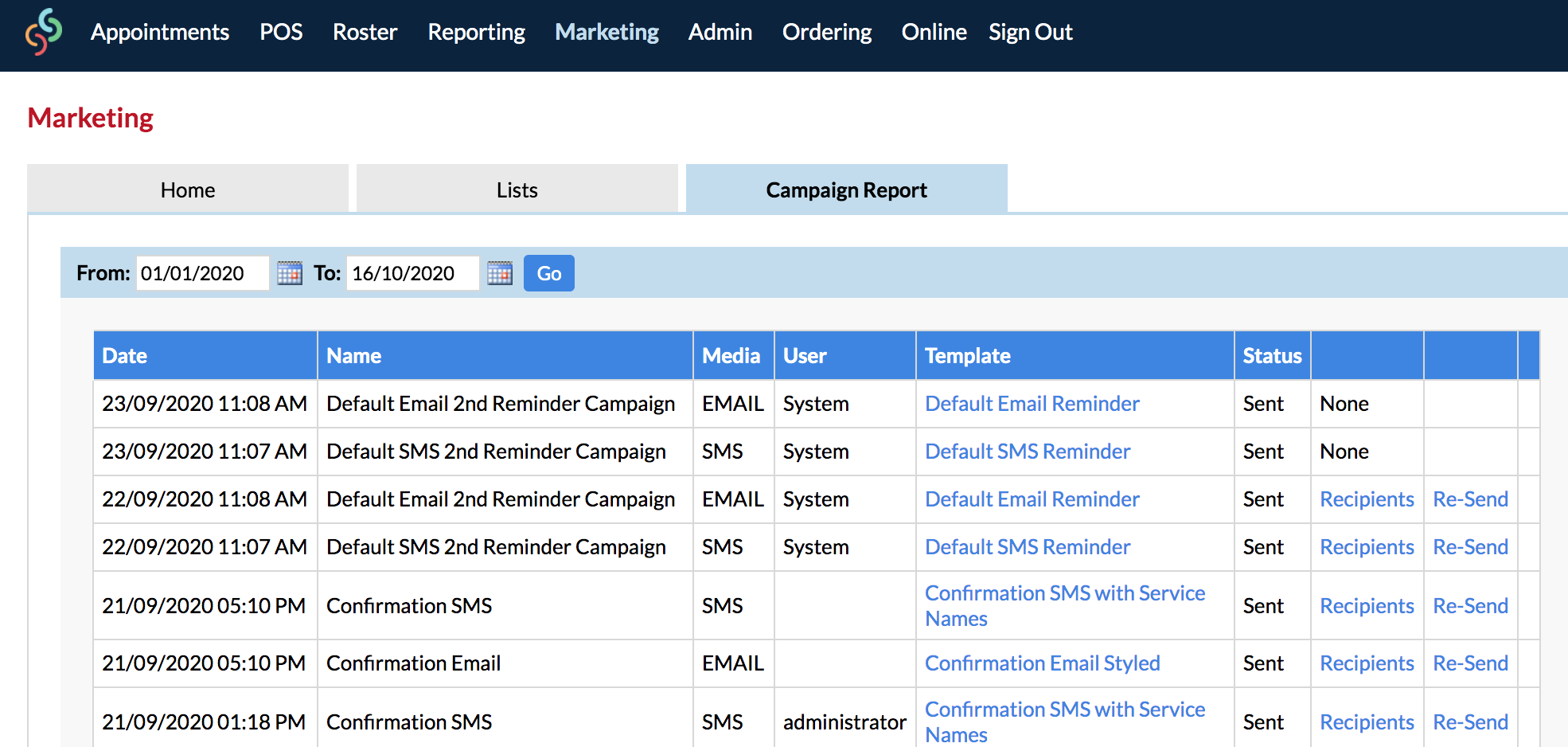
You can tell the status of a campaign via the Status column. Click here for more information on how to tell if an SMS/Email campaign has sent
Simply click Recipients for the campaign you wish to view, and if the client has replied you will see it in the Response column:
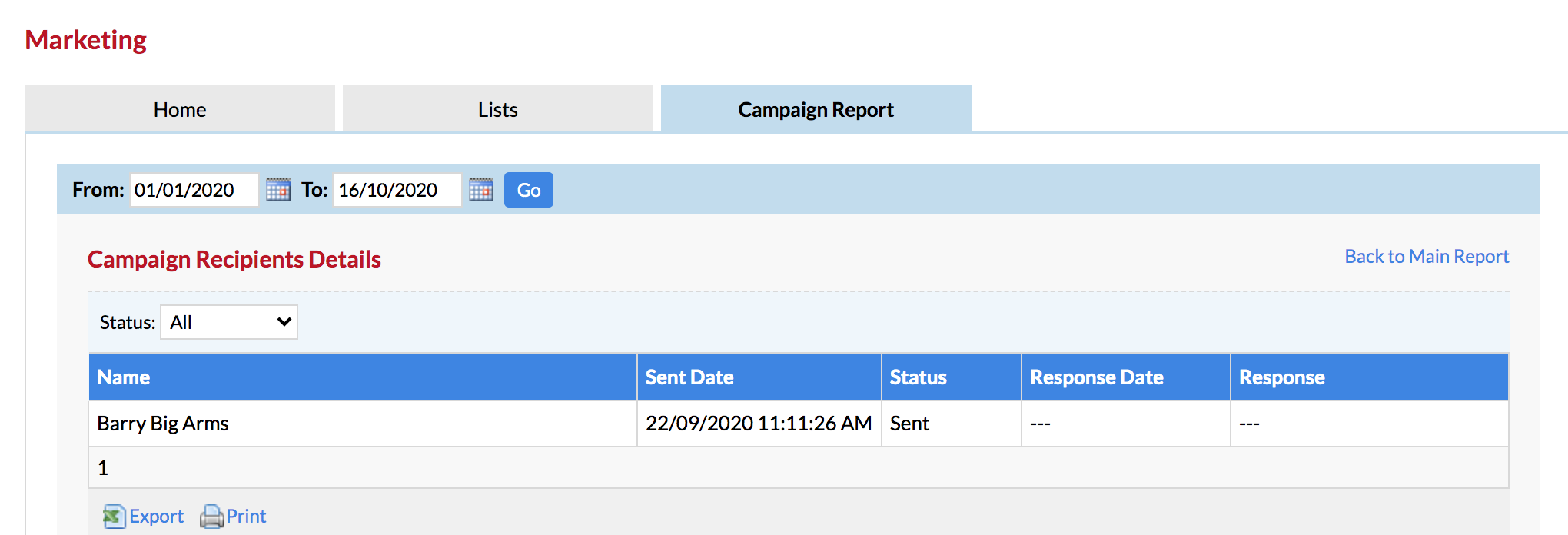
Notes:
- If you would like to turn on SMS Notifications (so you can receive client's responses via email)—in your Simple Salon account go to Settings > Marketing Settings > SMS Response Notification > Save.
- If you need to resend an SMS, simply click the Re-send button next to the campaign in your Campaign Report. Click here for more information on re-sending campaigns.
- If you're unsure why your SMS campaign hasn't sent, please click here for a quick troubleshooting guide.
If you have any further questions, send them to us via your Help & Support page by clicking the Submit a Request option—we're here to help.