If you are using the Wait List, but don't want to view it at all times—it's possible to hide it when you're not using it.
Go to your Appointments page, then click the three lines next to Appointments as shown below.
Simply click Hide Wait List.
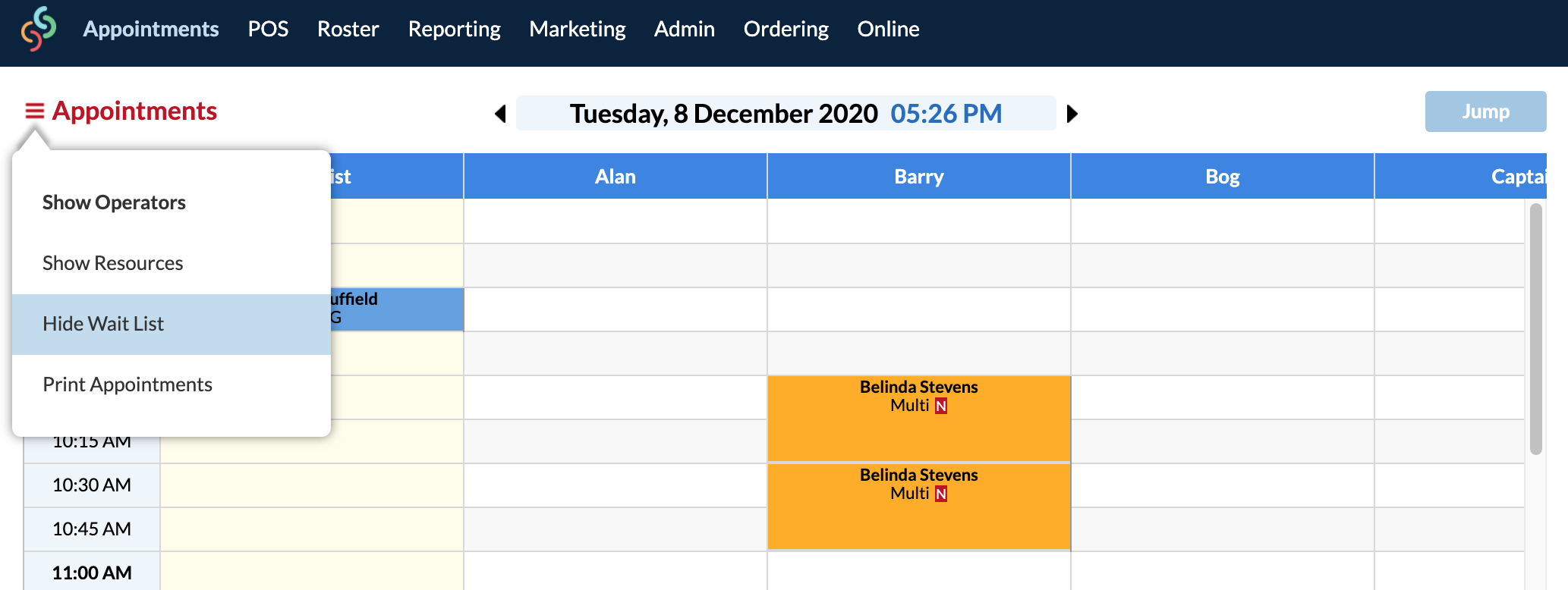
Now your Wait List column will be hidden, but all of the wait list clients will still remain in this column.
If you need to add a client to the Wait List, or you want to check who's on the Wait List for the day, simply click on the menu again and click Show Wait List.
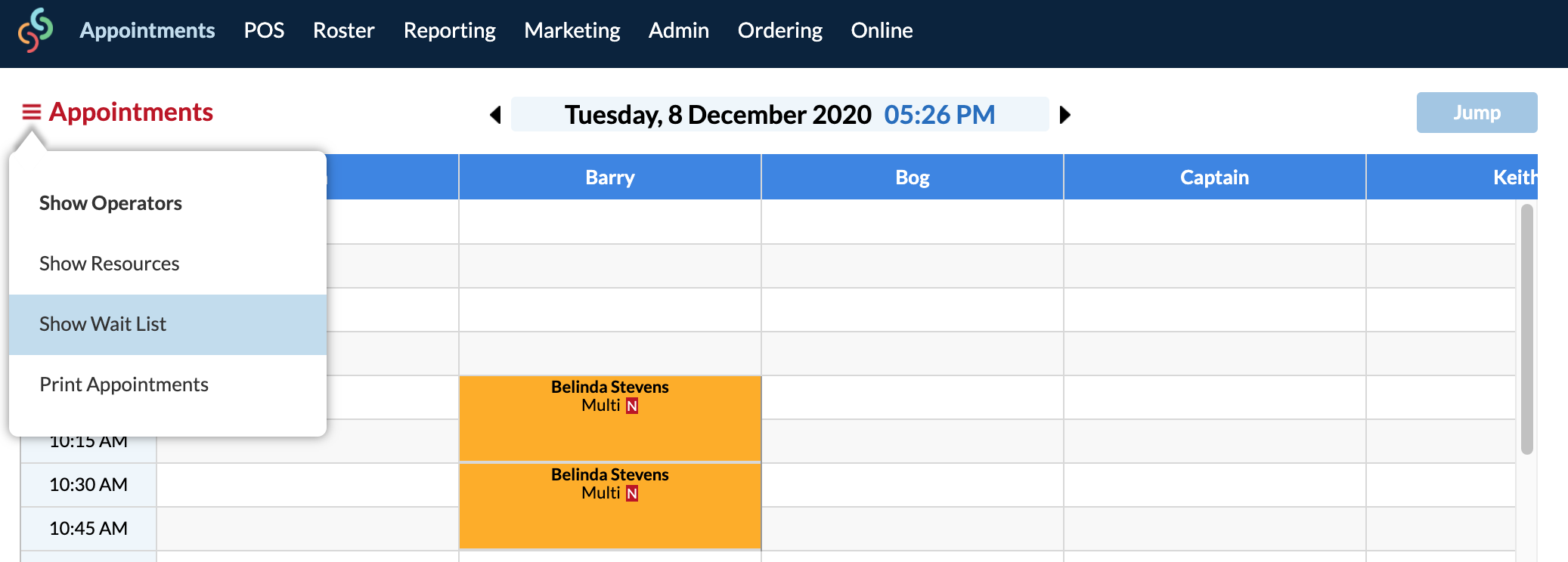
If you're looking to disable the Wait List completely, check out the following article instead:
How do I disable the Wait List?
If you have any questions, please send them to us via the Submit a Request option in your Help & Support page—we're here to help!