If you would prefer not to use the Wait List, that's totally fine!
This can be disabled by going to Settings then into Appointment Settings. Untick Enable Wait List then Save.
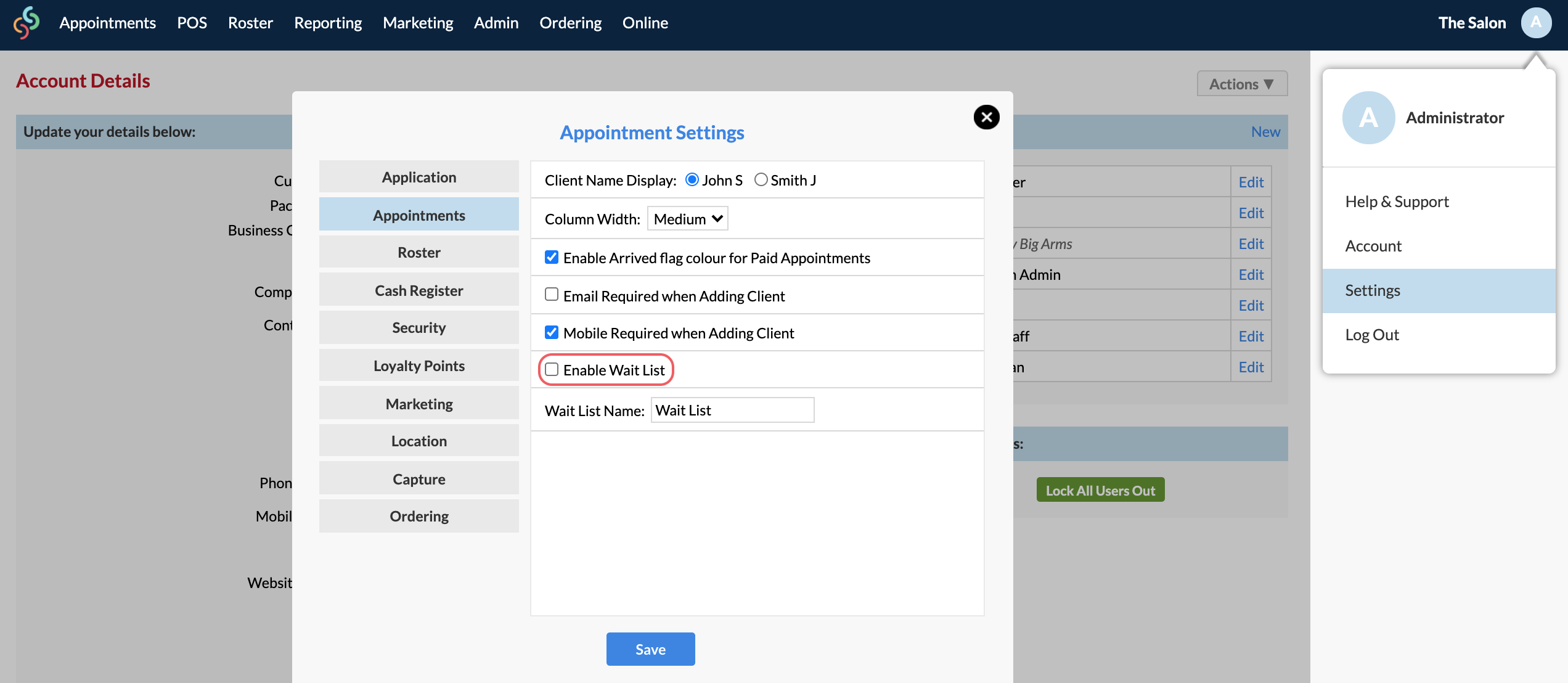
If you just want to hide the Wait List (but keep it enabled), check out the following article:
Can I temporarily hide the Wait List column when it's not in use?
Note: Did you know you can change the Wait List name and use it as something else? For example, maybe you want to keep track of your Cancellations. This would allow you to move any cancelled appointments into your new Cancellations column. If you needed to track Cancellations, you can then go into your Appointments Report > go to the Operators filter and select Cancellations > Choose your date range, then all clients that were put into the 'Cancellations' column would be displayed.
If you have any questions, please send them to us via the Submit a Request option in your Help & Support page—we're here to help!