There are two options when it comes to suspending your account. If you are looking to permanently close down your account, click here to learn how.
If you're going on maternity leave, going away on holiday, or just need a break from your account, you can suspend your account temporarily by:
Going to Account:
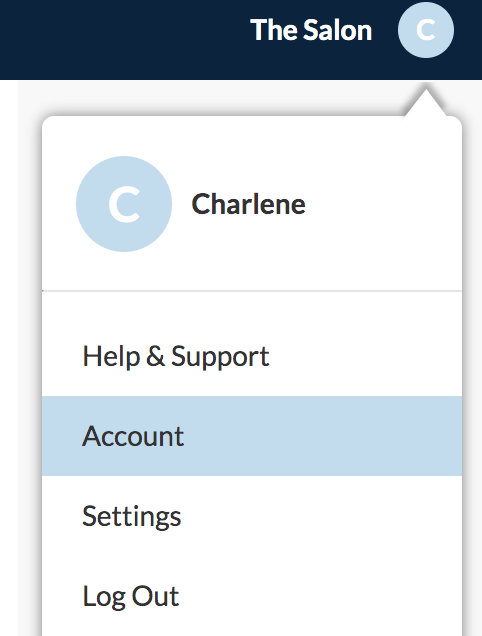
Then select Actions > Suspend Account:
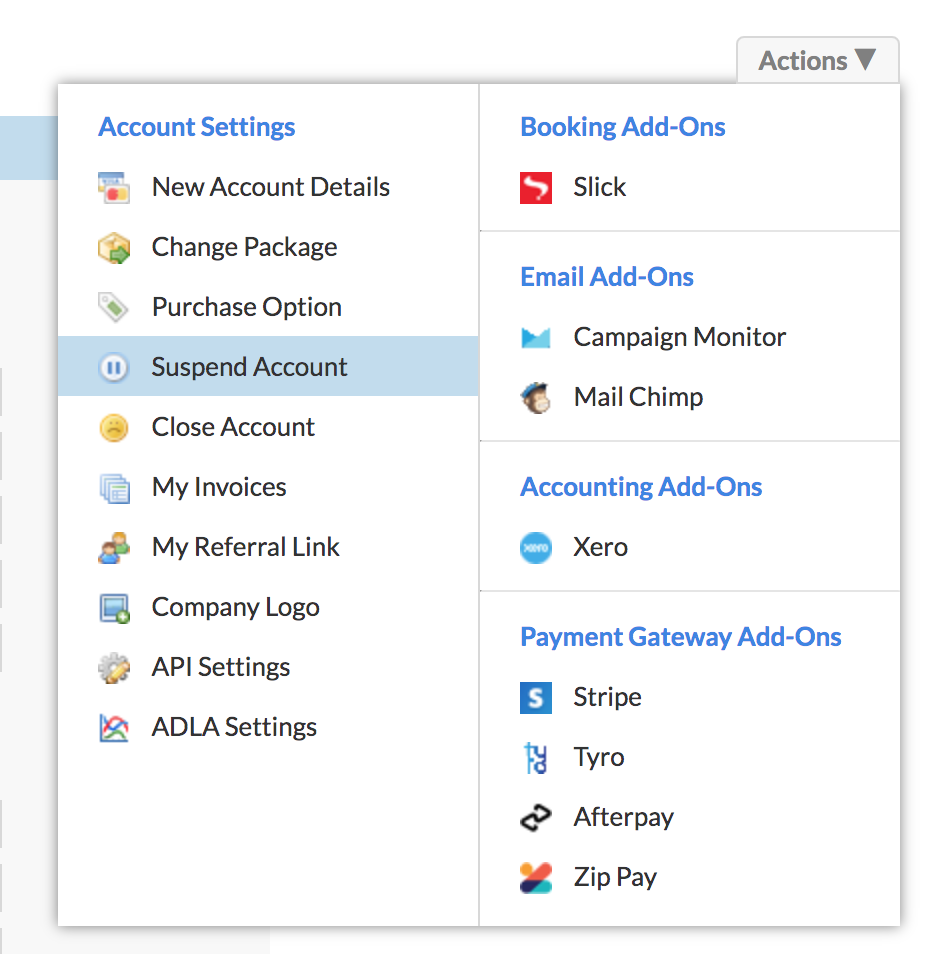
In the right-side panel click on the Suspend Until box then enter in the date you'd like the account to become re-activated:
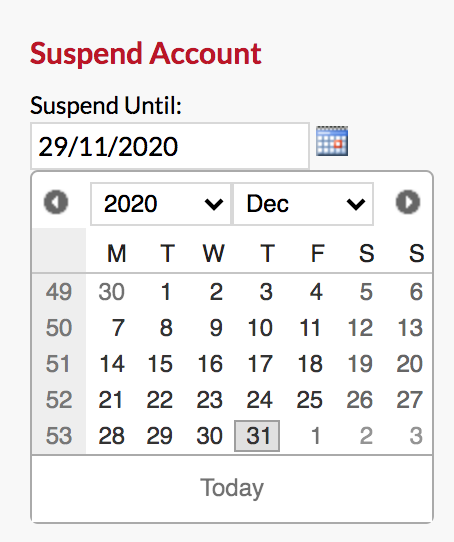
After you've selected the date, click the Suspend button to follow through:
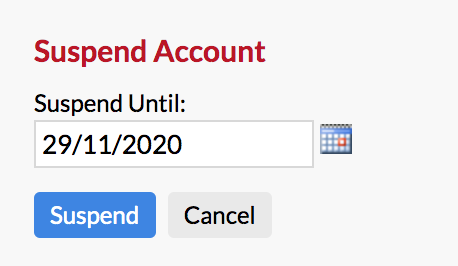
Click OK to proceed or Cancel to stop the process after reading the alert:
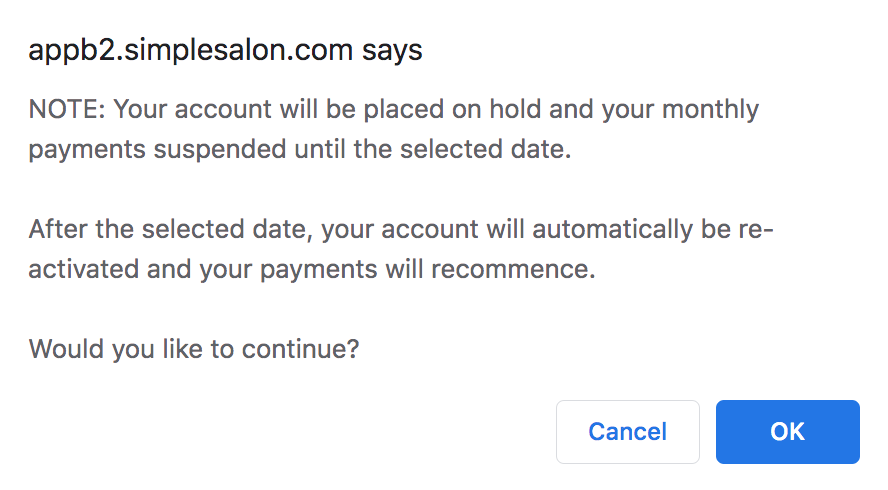
Note: Your account will automatically reactivate and begin taking payments from the date you've selected in the Suspend Until box.
Therefore it's best to note down, create an event, or record in some other format, the day your account will automatically re-activate.
If you have any questions, please send them to us via the Submit a Request option in your Help & Support page.