Simple Salon is designed to copy the time and date settings from your computer settings. So, the first step is to make sure that your computer date, time and time zone settings are correct.
On your computer, find your System Preferences or general system settings, and go to your Date & Time settings. This is what is looks like on a Mac, so your settings might look a little different.
Set your date and time.
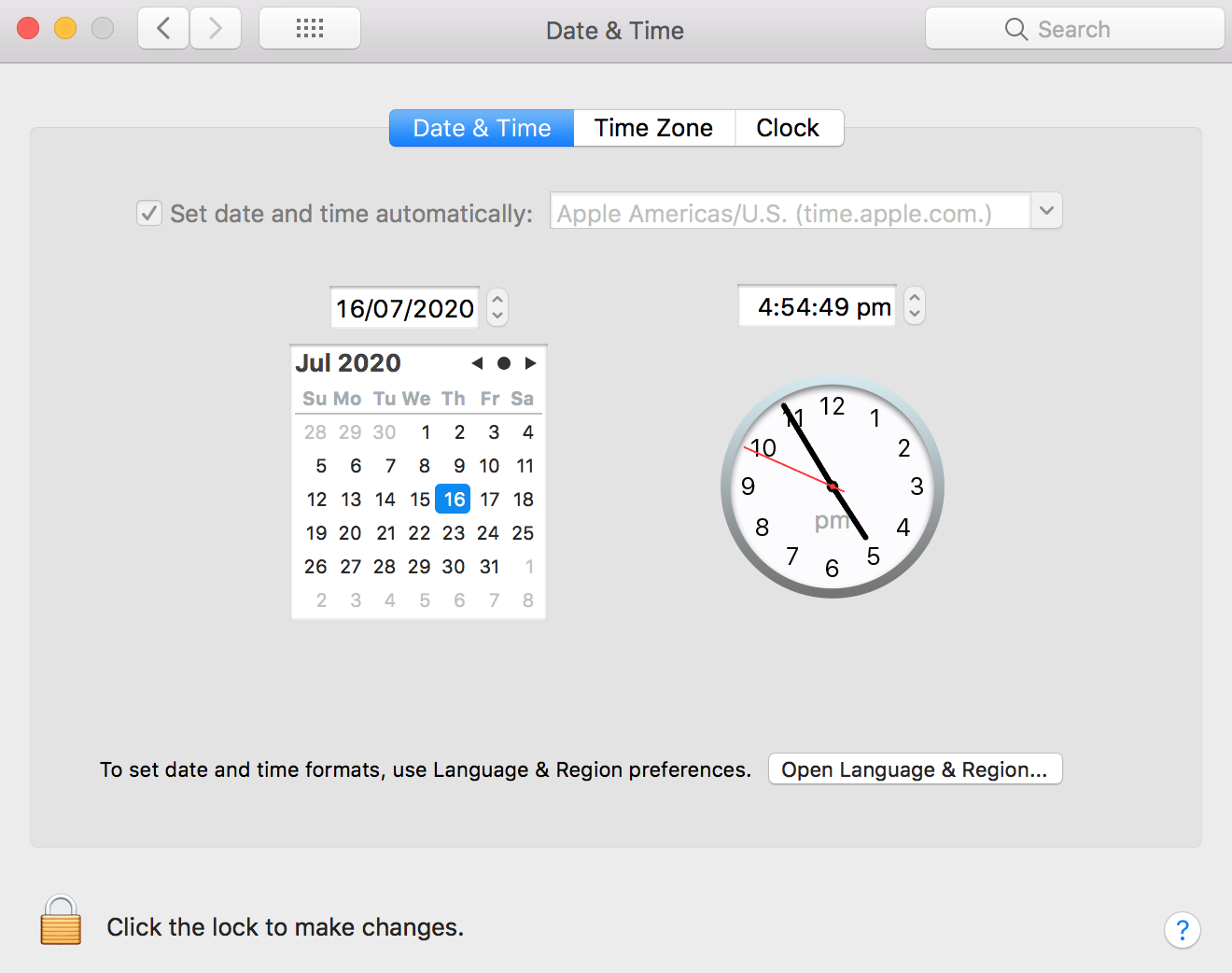
Then find your Time Zone setting and adjust accordingly.
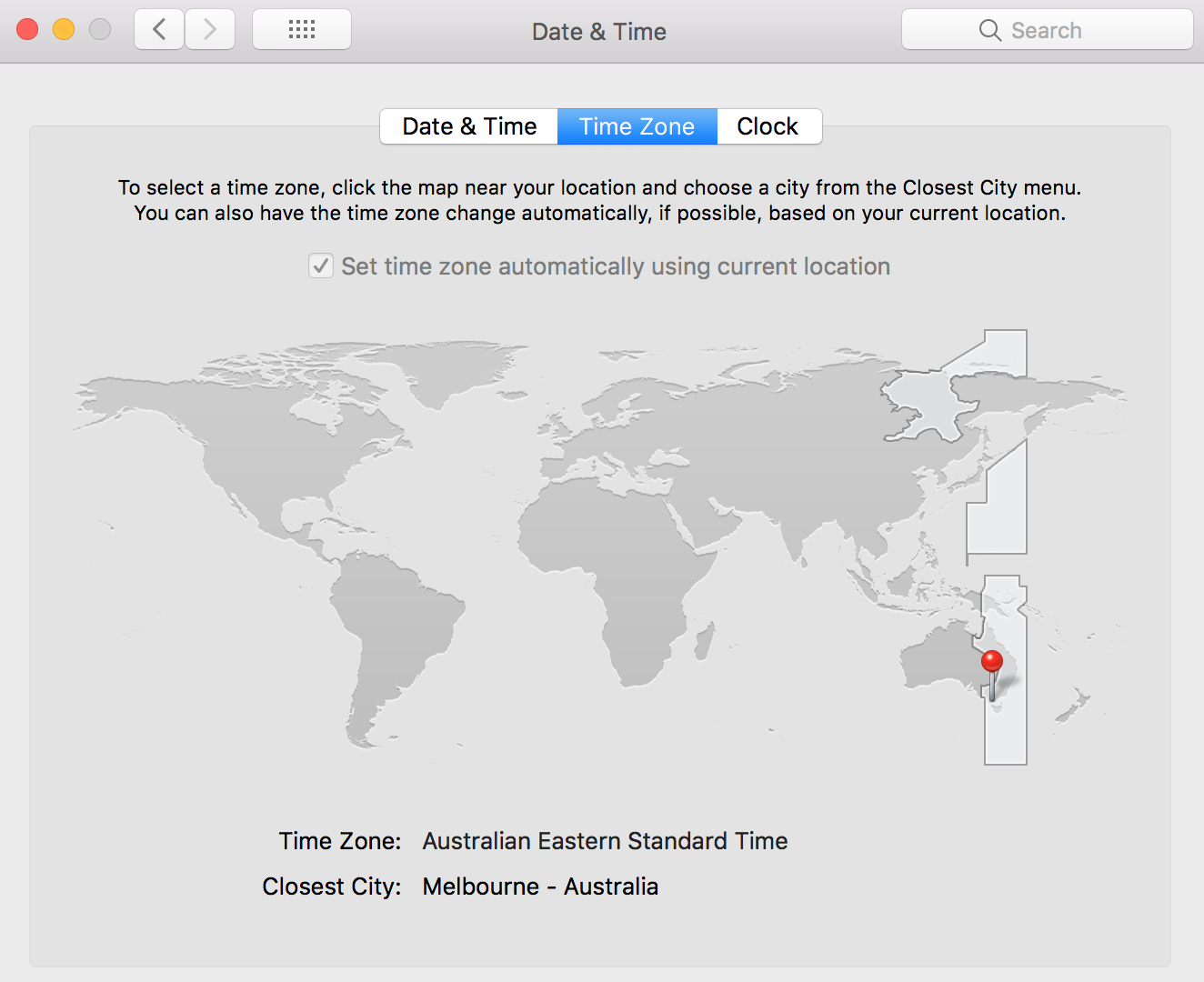
Now in Simple Salon, go to Settings > Location Settings. Choose your Time Zone and click Save.
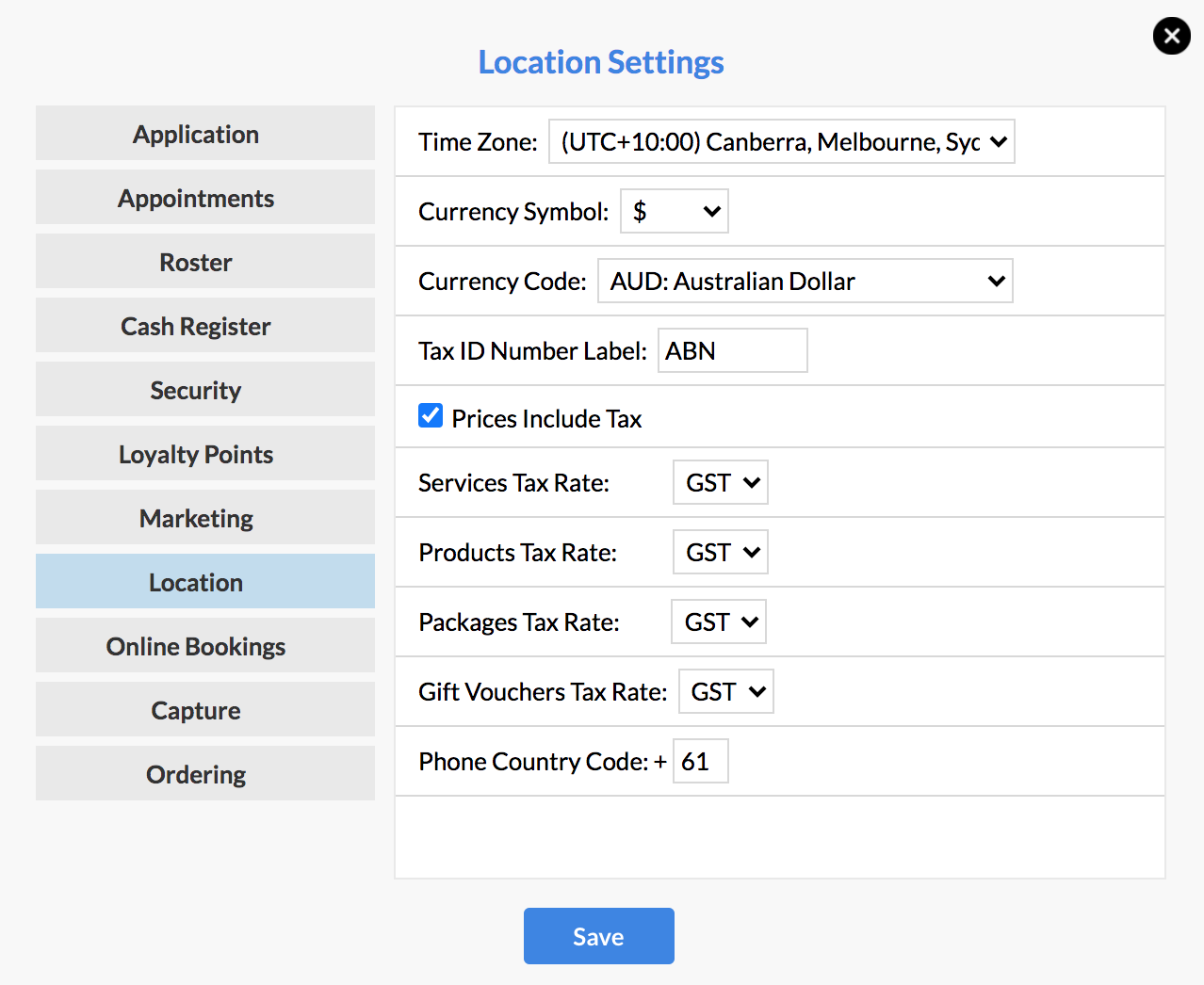
All done. Now your Simple Salon will display the correct date and time.
If you have any questions, please send them to us via the Submit a Request option in your Help & Support page—we're here to help.