It doesn't matter where you are in the world, Simple Salon is the perfect business management solution for you. You can tailor your Location Settings, and customise your tax and currency.
If you would like to exclude tax from your prices, so that it is only added to the client's sale once in POS, you can do that too.
Including and excluding tax from the prices of your products and services
Go to Settings, and then in your Location Settings. In the pop up window, you will see the Prices Include Tax tick box.
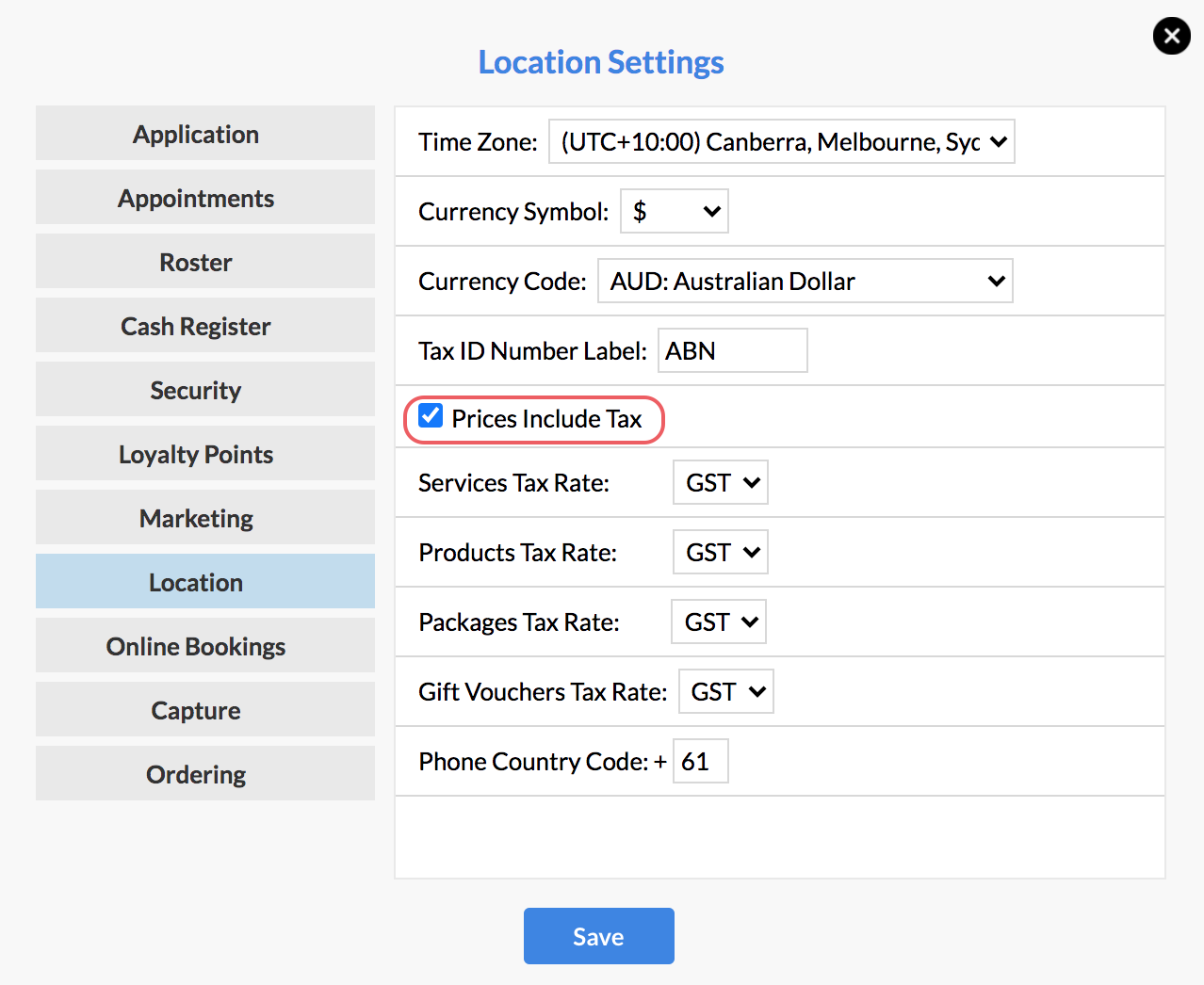
If you are in Australia, or in a country that includes tax in the prices of your products and services, you want to ensure that the Prices Include Tax setting is ticked.
If you are in the USA, or in a country that does not include tax in the prices of your products and services, you will want to un-tick this setting to ensure that your prices do not include tax. The tax will be added to the clients bill in POS later.
If you have the setting un-ticked, this is how the tax will display when you add a client to POS:
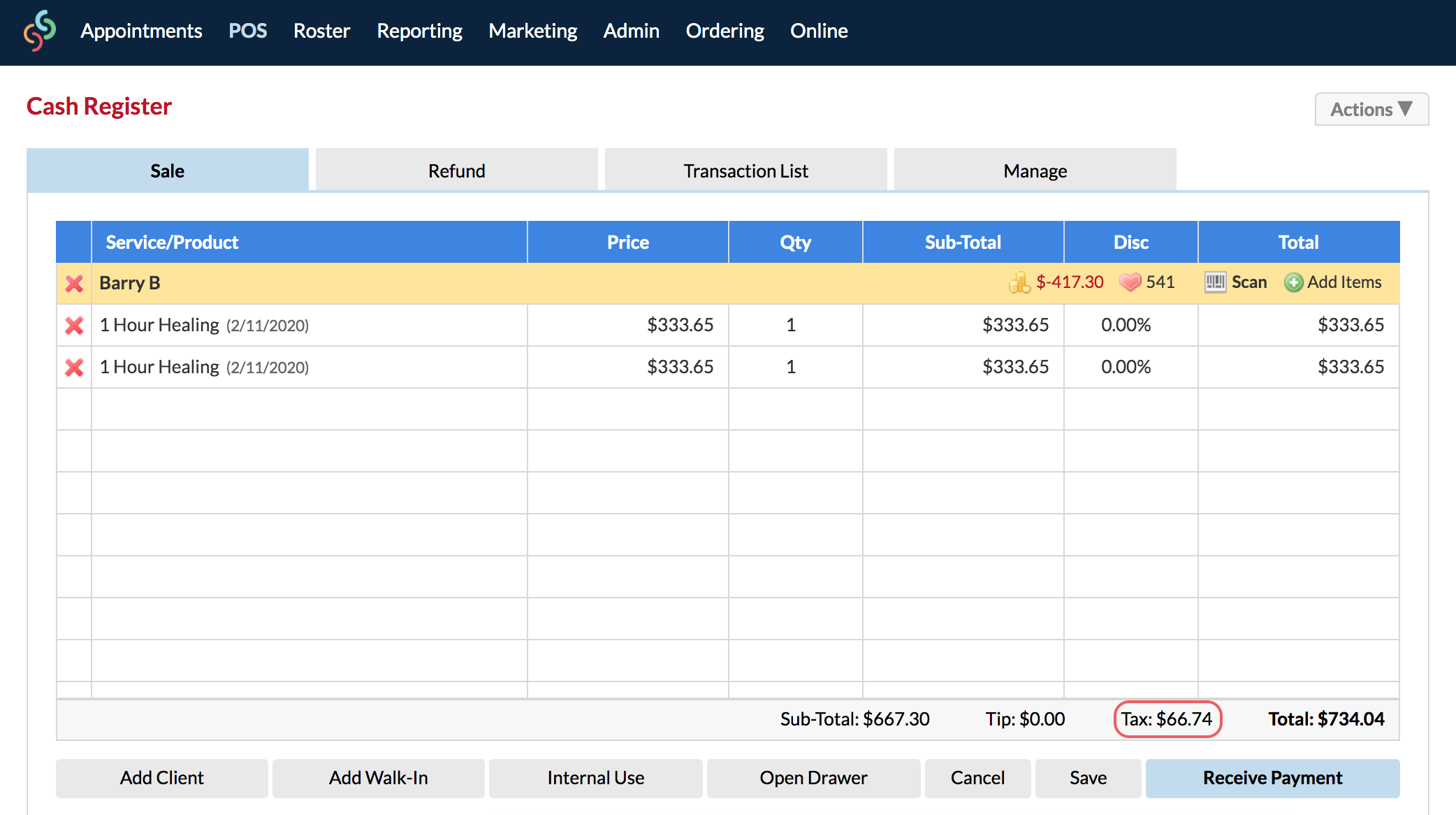
The Sub-Total is before Tax, then there's the Tax component, then the Total which is the Sub-Total and Tax combined.
Do you need to customise your Tax Rates? Check out the following article: Removing or Adding Tax
If you have any questions, please send them to us via the Submit a Request option in your Help & Support page—we're here to help.