The system payment method types include Cash, Credit, EFTPOS, Gift Voucher etc. In addition to these, if you would like to create your own payment types, you can.
For example, if you have clients depositing funds directly into your bank account to pay for their appointments, then you might like to create a Direct Credit payment method type. That way you can still track these sales via your Simple Salon POS, and simply process it under the Direct Credit payment type.
Go to your Admin page, then into your Lists tab. Drop down the menu and choose Payment Methods.
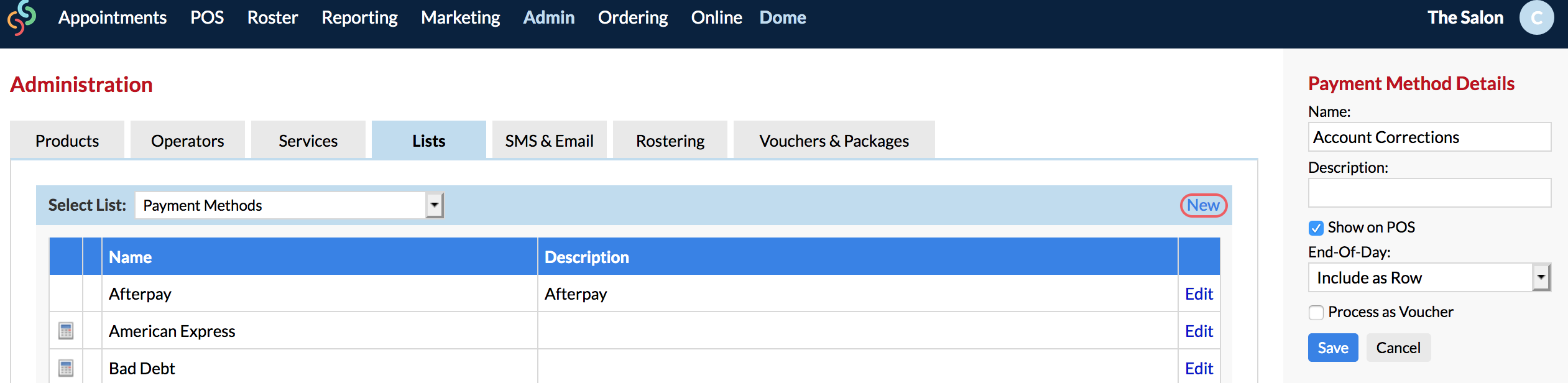
On the top right side click New.
On the right side panel, give the new payment type a name, and fill out the rest of the details according to how you want it set up. Ensure you have Show on POS ticked, then click Save.
Now when you go to POS, add a client and their services and/or products to the sale, click Receive Payment, you will have the new payment method type as an option in the Sale Payment Details pop-up window.
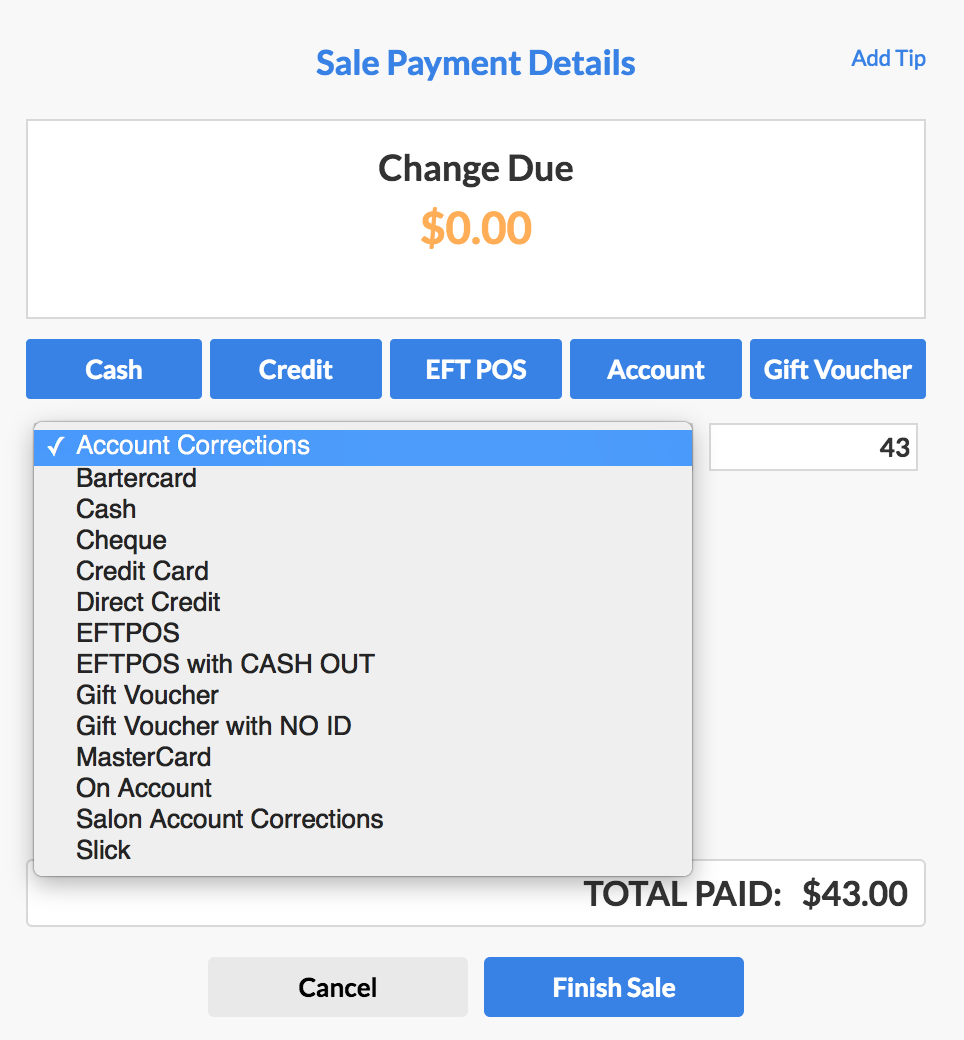
Finish Sale like normal. The sale will display in your Payment Method Type Report and Transaction Report as a Direct Credit sale.
Create as many payment method types as you'd like.
If you have any questions please feel free to send them to us via the Submit a Request option in your Help & Support page—we're here to help.