At times clients might request to pay their bill using multiple payment types e.g. part cash, part EFTPOS.
To do this, first add the client to POS—along with the services (or products/vouchers/packages) they wish to pay for, and click Receive Payment.
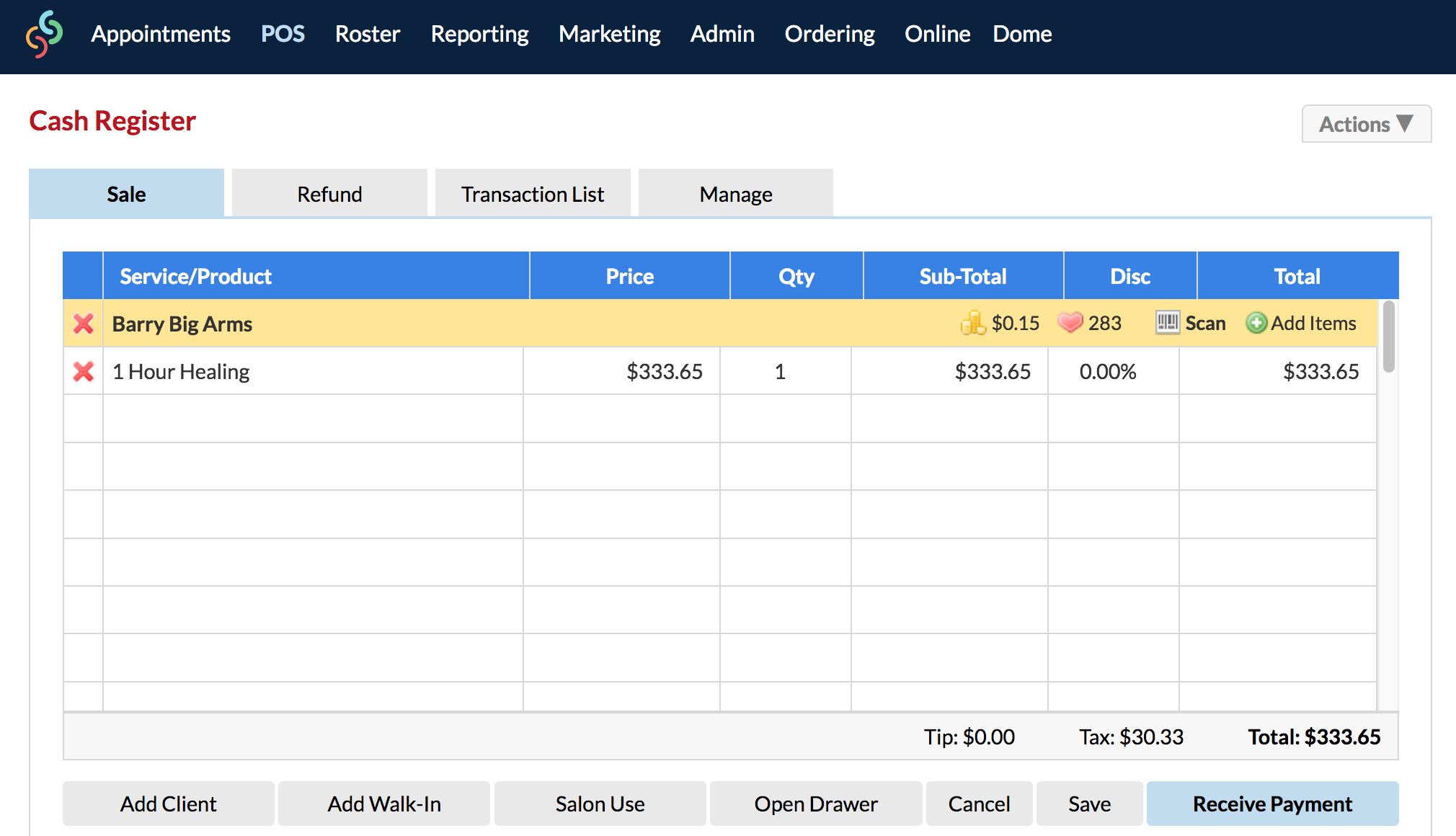
The Sale Payment Details window will display.
If part of the payment is being made by cash, enter in the amount they're paying into the cash text field:
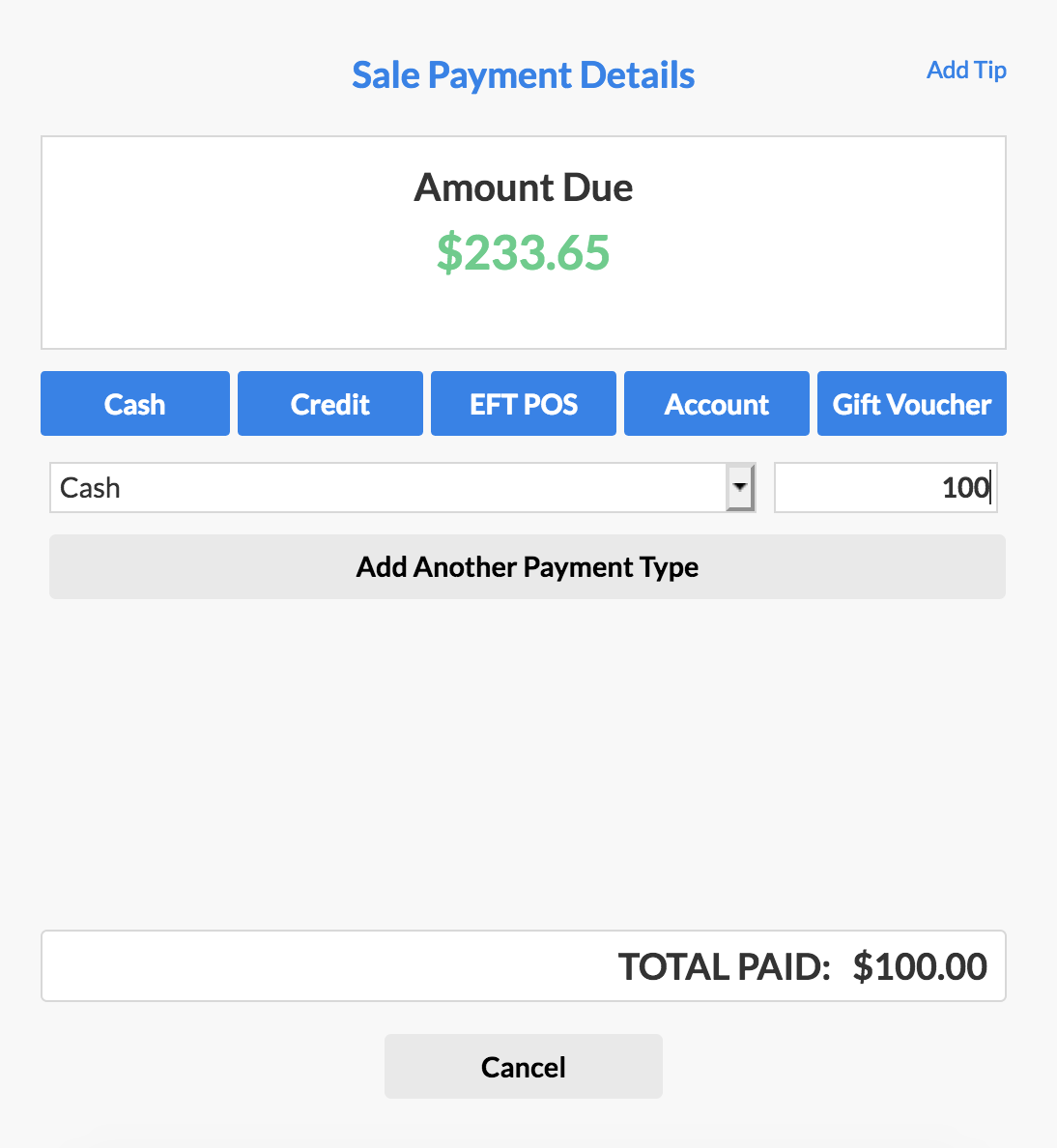
Click Add Another Payment Type and choose the next payment method e.g. EFTPOS.
Enter in the amount they're paying into the EFTPOS text field:
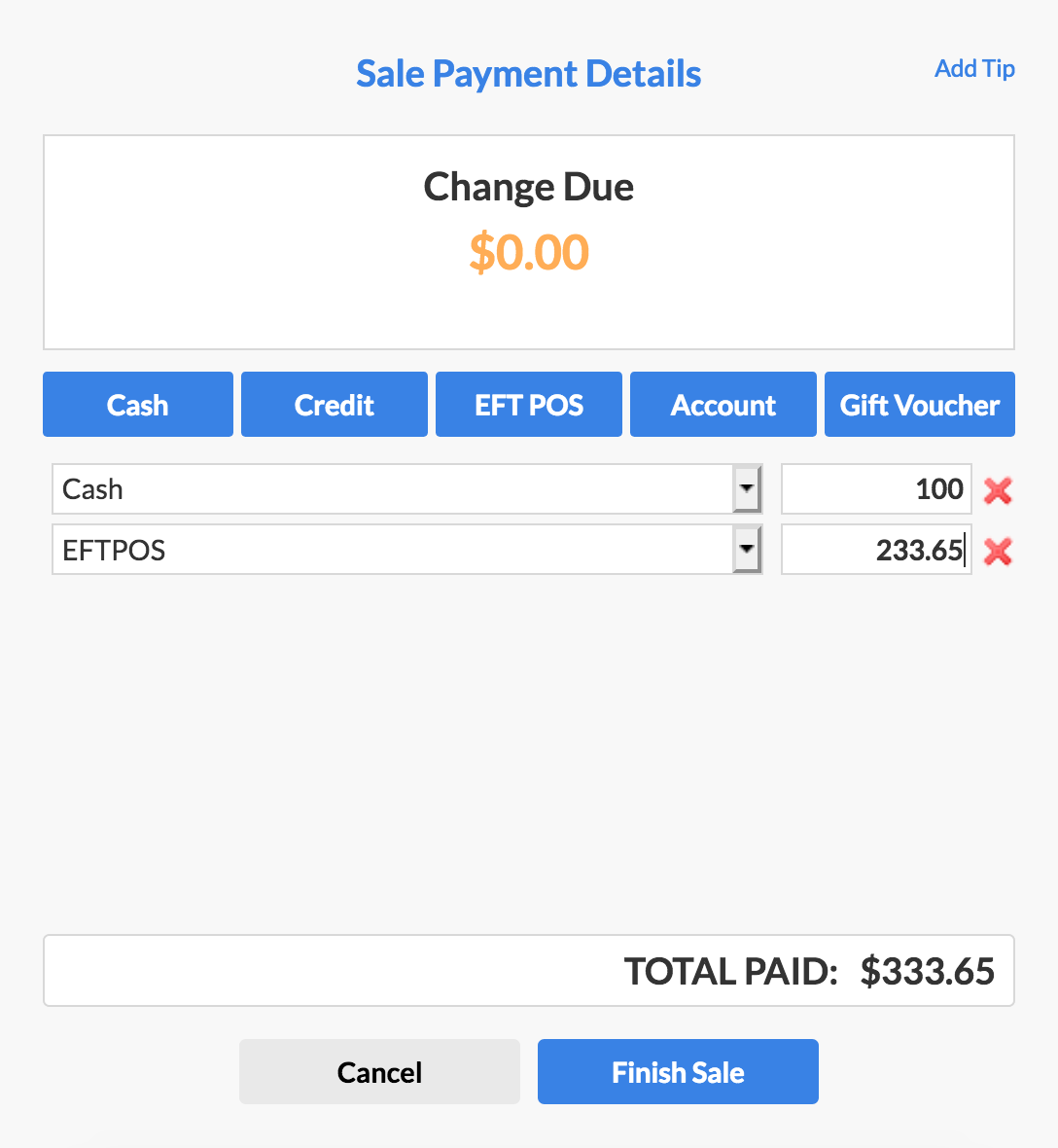
You can continue to add payment types until the entire amount is accounted for.
Finish Sale when you're ready, and you're done!
If you have any questions, please send them to us via the Submit a Request option in your Help & Support page.