To create an invoice for a client, go to POS and click Add Client (bottom left corner).
On the right side panel search for the client and click their name in the Search Results.
Once the client has been added to the sale, click the Add Items link to add to the sale their products, service etc.
Click the item category you wish to add to the sale e.g. Product:
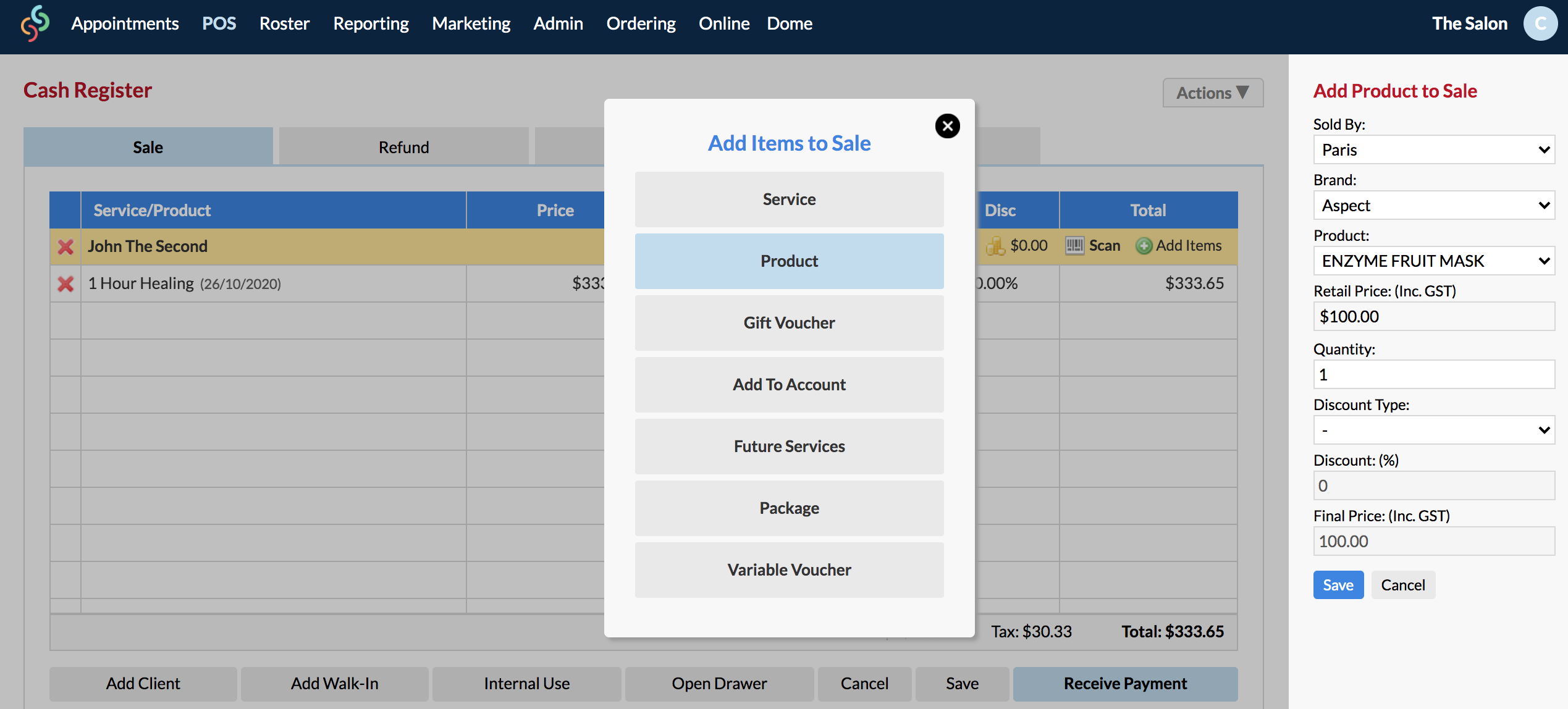
On the right side panel find the specific product. When you're ready, click Save to add it to the sale.
Once all of the items are in the client's sale, click Save.
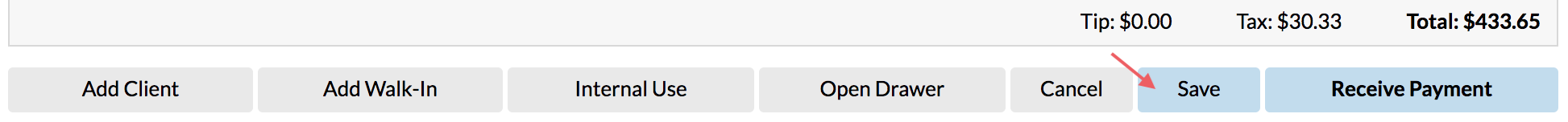
When prompted, choose the Create Invoice option.
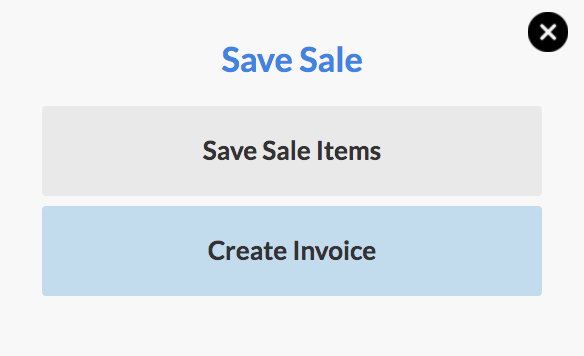
If you have a printer attached it will come up with the option to print the invoice. Choose Cancel or Print.
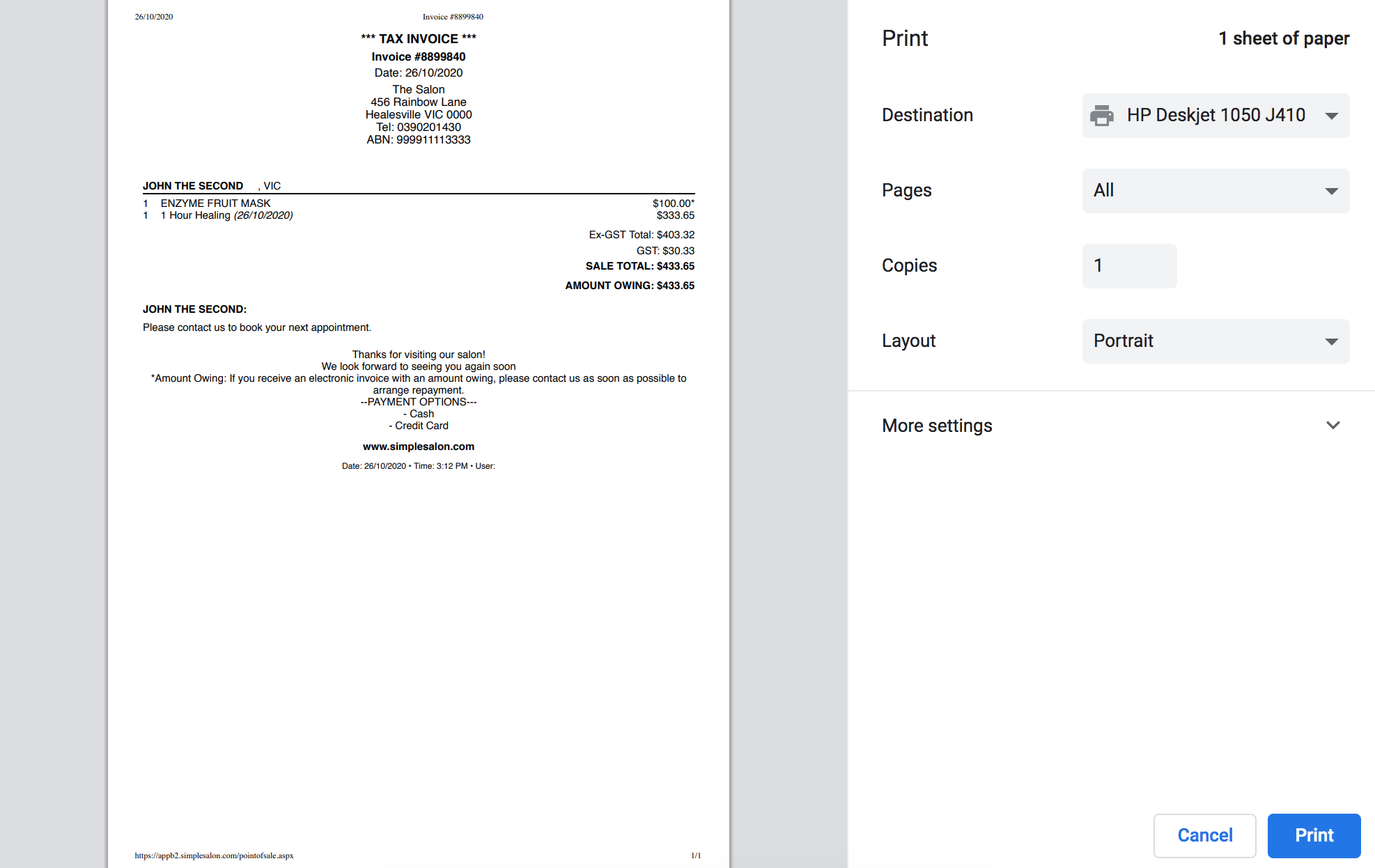
To view, pay or email the client's invoice, use the Client Search again to look up the client. Click their name in the Search Results to go to their client card.
Once in their client card, click the Actions menu and choose Invoices.
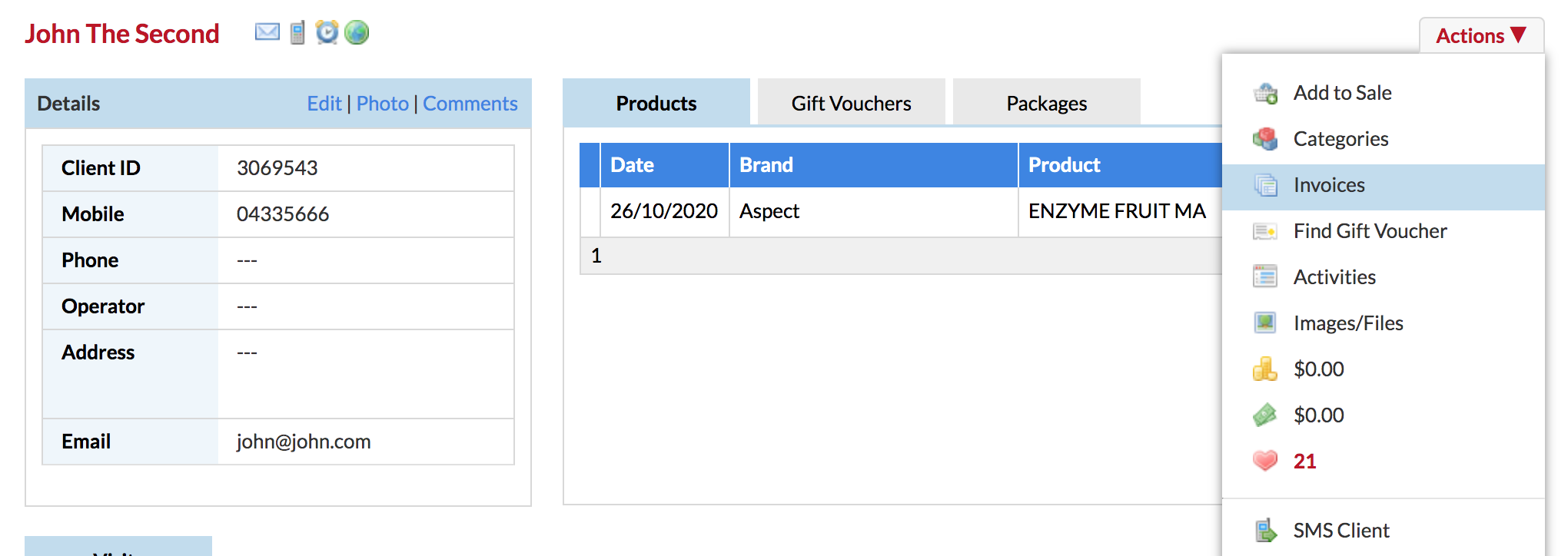
Click View next to the invoice you want to see.
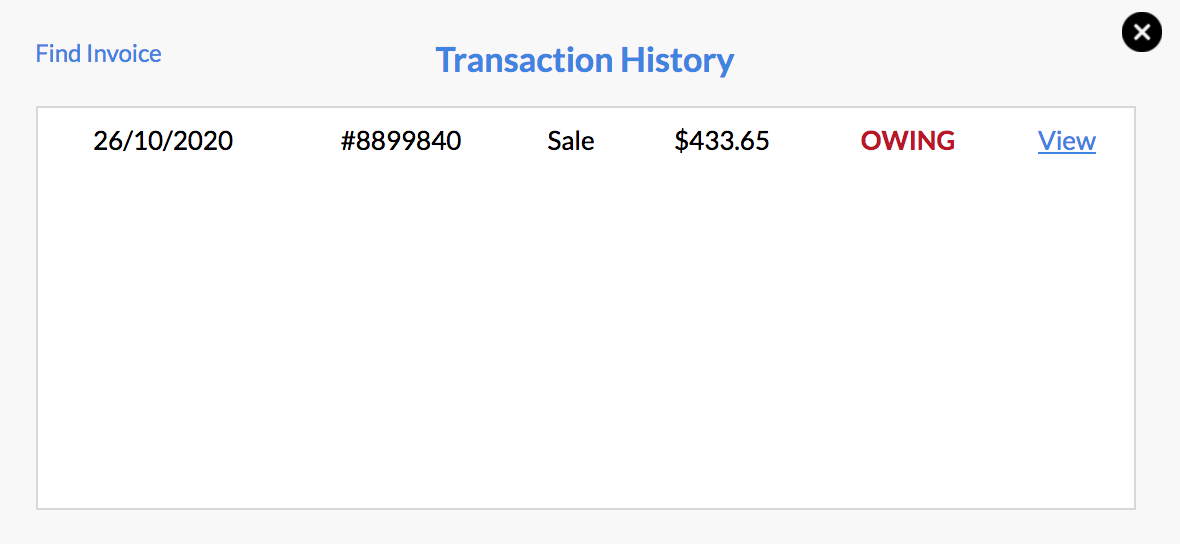
Here's the invoice. You can Pay Invoice, Print, or Email it to the client via the links up the top.
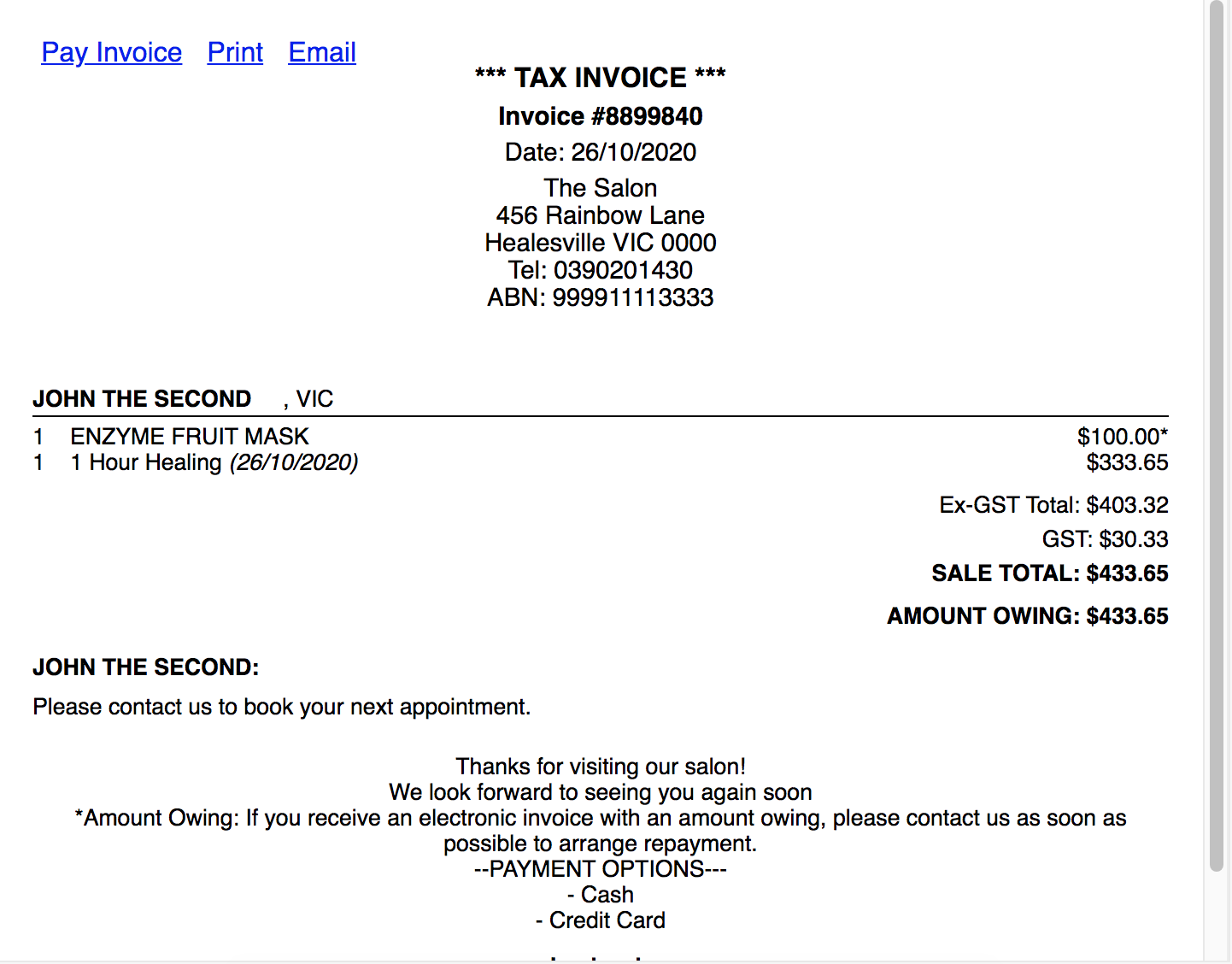
NOTE: If you are wanting to send clients quotes, then you could use this feature as a workaround. Create the "quote" as an invoice by following the steps in the article, then send them the invoice as a quote.
If they go ahead with the sale, simply get them to pay the invoice, otherwise, if they want to cancel or amend the "quote" then you can delete the transaction via the Transaction Report.
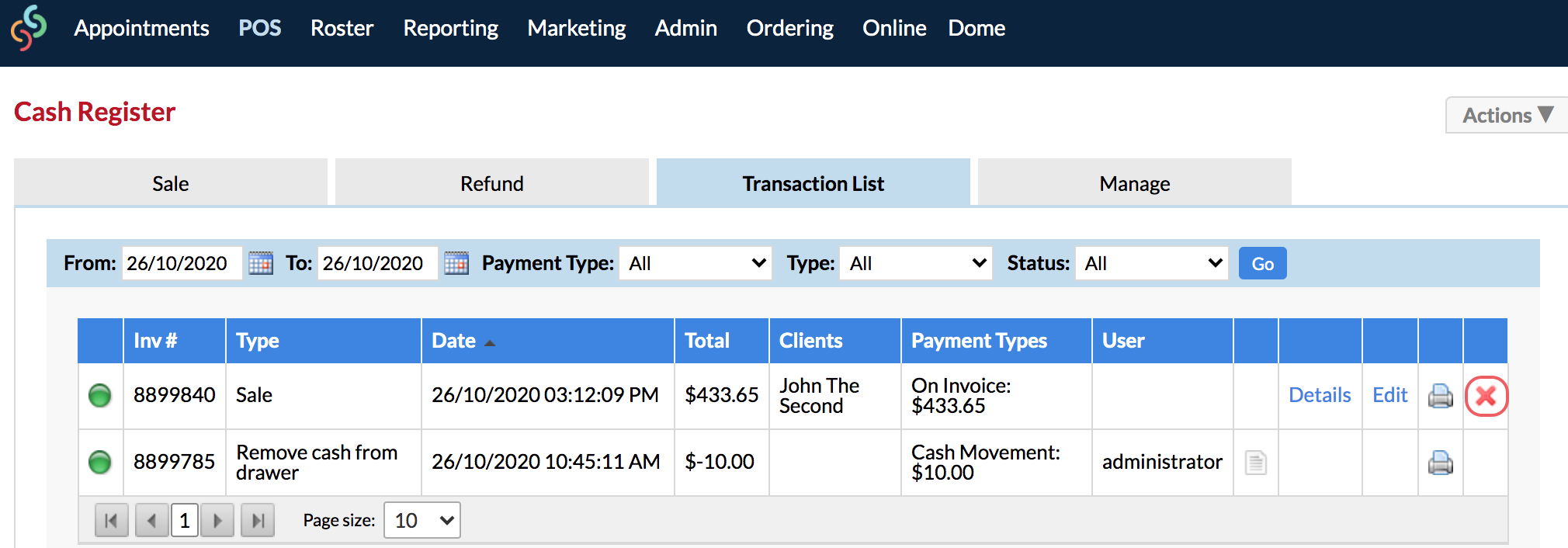
Finding Owing Invoices
To view a report of all client's with owing invoices, you can go to Reporting > Report List then access the Liability Report.
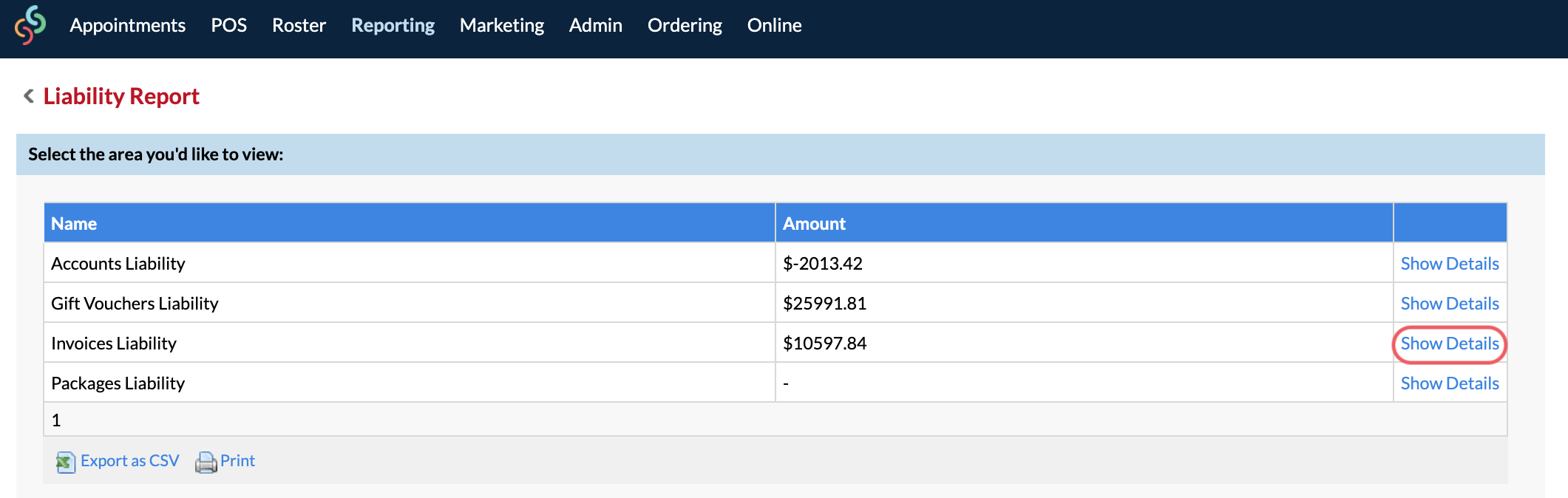
Then you will select Show Details next to Invoice Liability. This will bring up a list of all client's with invoices owning:
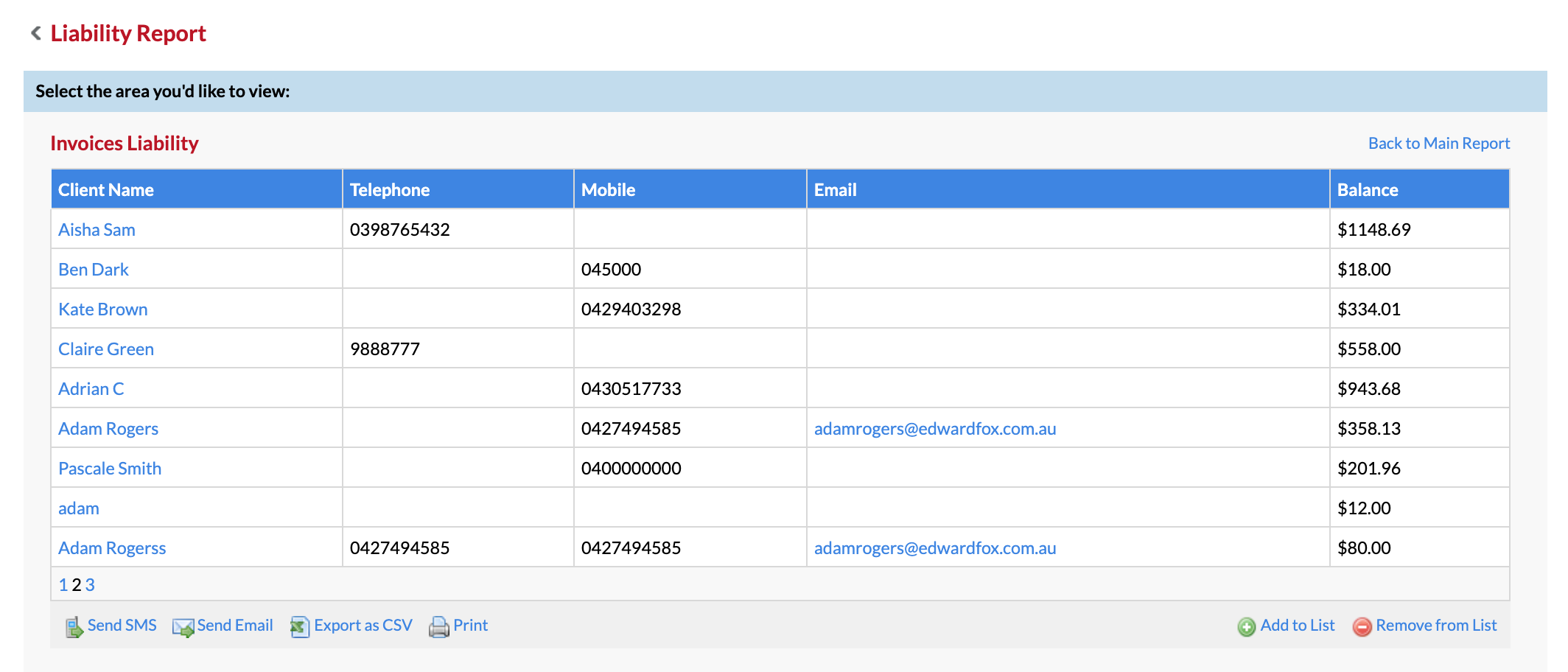
If you ever have any questions, please send them to us via the Submit a Request option in your Help & Support page—we're here to help.