Maybe some of your clients have received free treatments, so you've put their Payment Method through as 'On Account'. After time these balances will accumulate, as shown below:
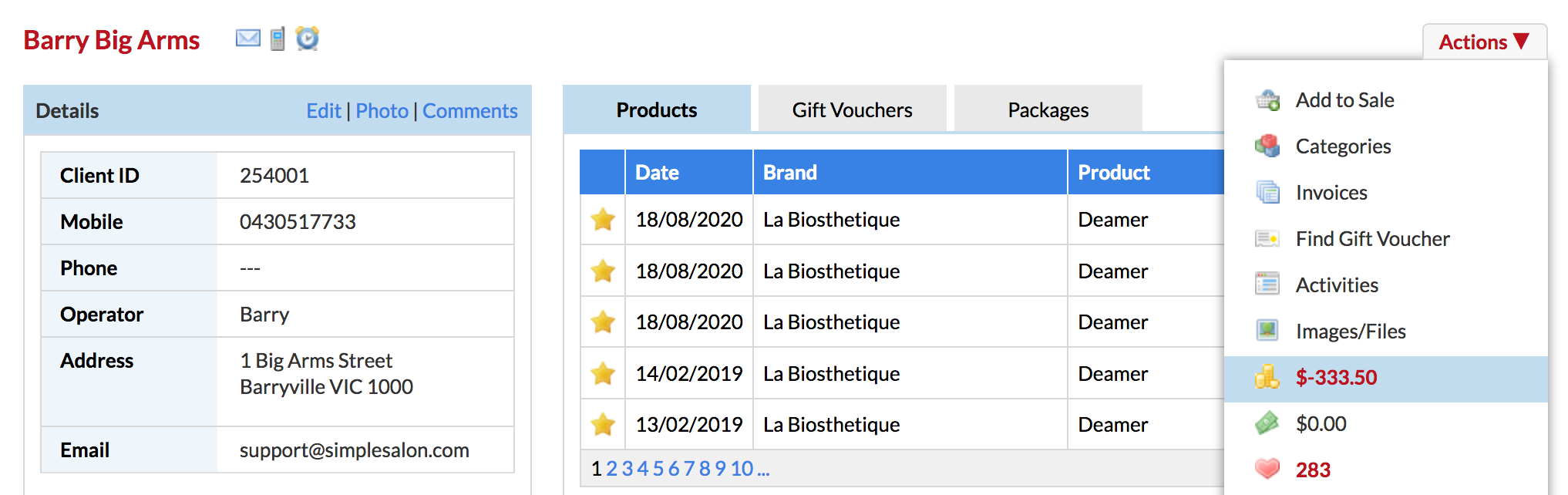
To clear these remaining account balances you will have to create a new Payment Method Type for account corrections. That is unless the client is actually paying for this service.
This is to ensure that your Cash and EFTPOS settlements will not skew.
To do this, go to Admin > Lists > Payment Methods > New > Create an 'Account Corrections' type then Save.
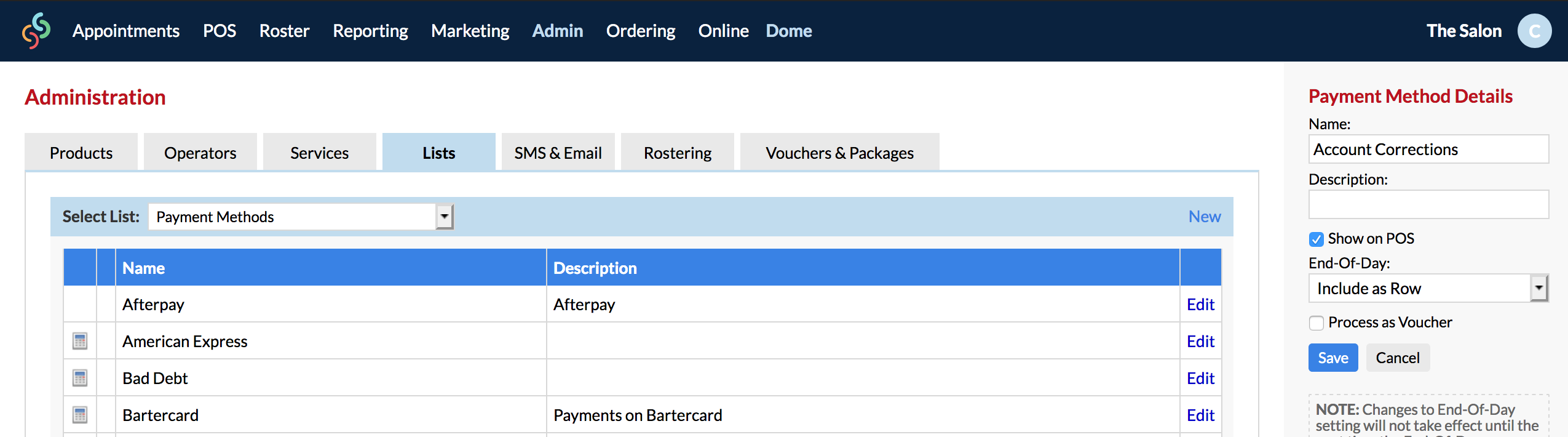
Once you have created this, you can go to POS and add the client to the sale.
Then, click Add Items > Add to Account and enter the amount needed to clear the account.
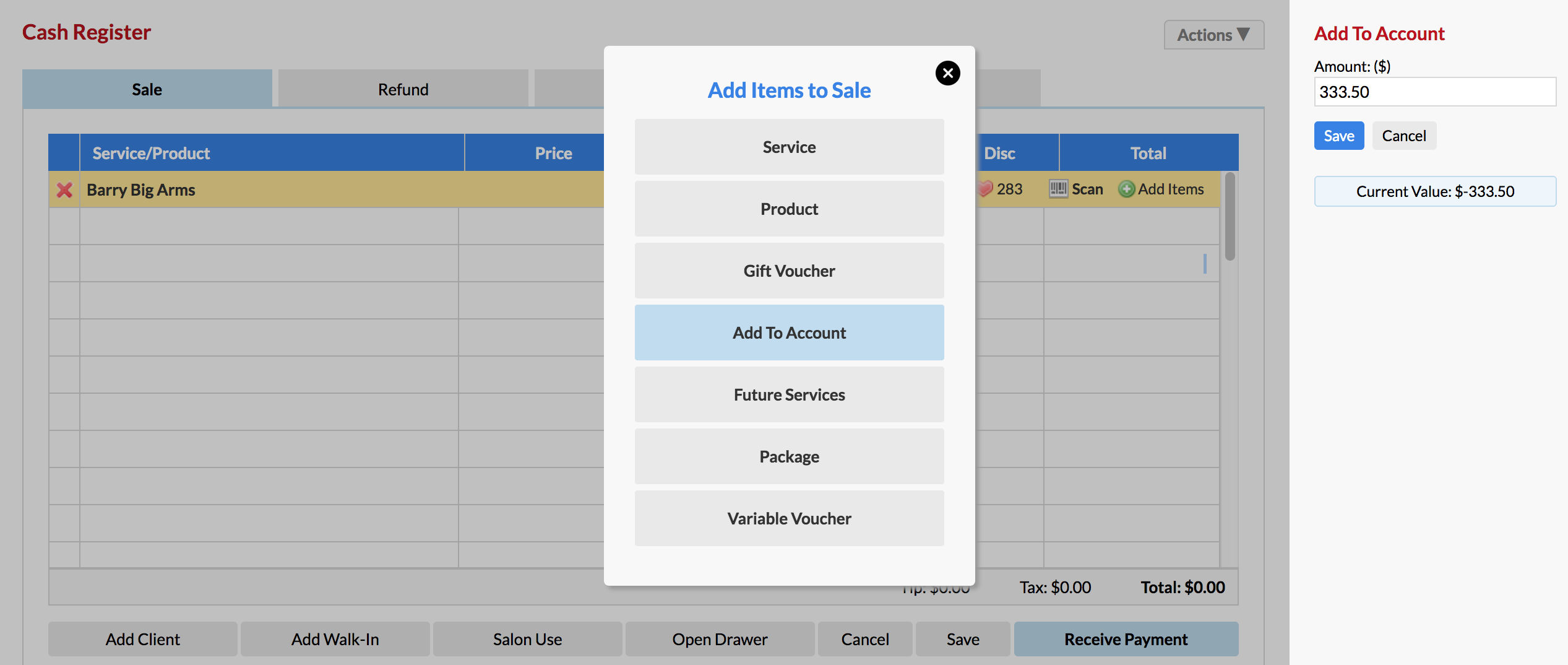
You can Receive Payment then select Account Corrections as the payment type from the drop down list. Finish Sale as usual when you are ready.
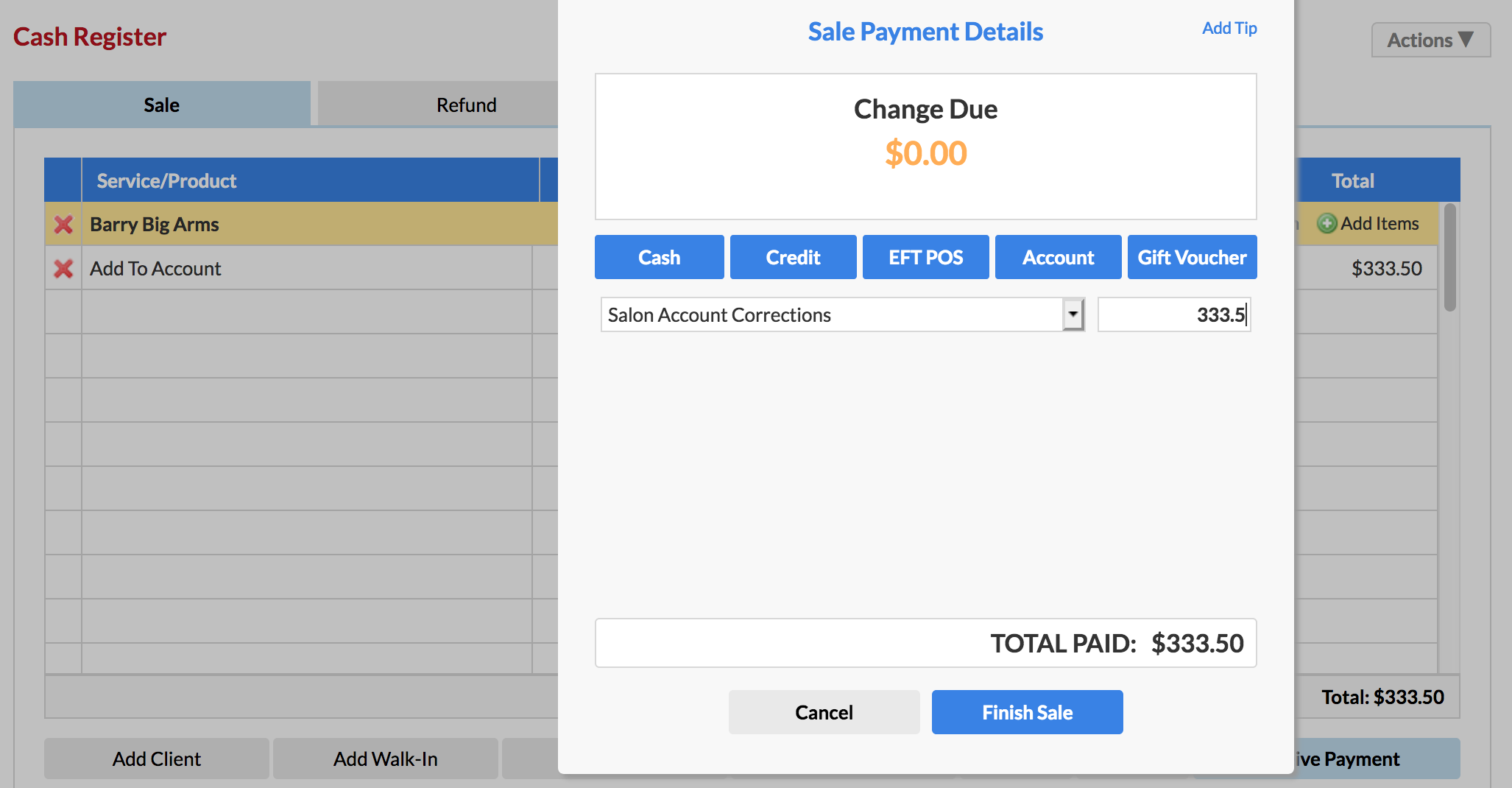
If you have any questions, please send them to us via the Submit a Request option in your Help & Support page.