If you haven't already noticed, you might find that your Re-Book reminders seem to send to clients, even if they have already re-booked with you.
The simple reason behind this, is that the re-book reminder sends based on which services your clients haven't re-booked. The reminder is service based.
For example, if your lovely client came in for both a cut and colour, but your client has only re-booked the colour, they will receive the re-book reminder for the cut service, because they haven't re-booked.
While one solution is to only tick your popular or more commonly purchased services, another is to let the client know why they are receiving the SMS.
For example, rather than letting the client know that they haven't re-booked, you can let them know what they haven't re-booked for, keeping them informed.
Here is an example of an email and SMS template that you could send out to clients:
Dear #ClientFirstName#,
We hope you enjoyed your #Services# at #CompanyName#.
We noticed you haven't yet rebooked for the following services: #Services# - please call us on #CompanyTelephone# to arrange a new appointment.
We look forward to seeing you again!
Regards,
#CompanyName#
When the email sends, your client will receive an email similar to the email below:
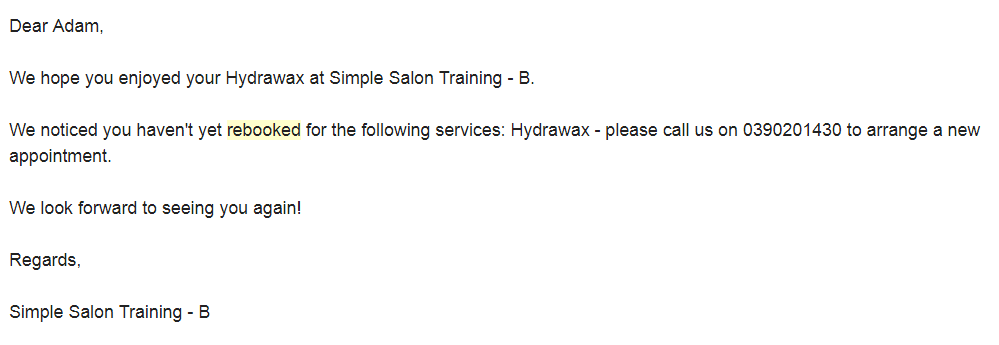
Great! Your clients will be informed as to which services they haven't come in for.
For more information on the Rebook Reminder, please click here.
If you'd like to learn how to create and edit your templates, click here.
If you have any questions, please send them to us via the Submit a Request option in your Help & Support page.