Before you can redeem pre-paid package items, you need learn how to create and sell packages. Click here to see how to create your packages, and click here to learn how to sell your packages to your clients, and book them in for their pre-paid items.
Redeeming package product items
After you have sold the package to the client and they are ready to redeem some of their pre-paid package items, go to the client's client card and have a look at the items listed in the Products section. The products with the yellow star next to them are part of a pre-paid package.
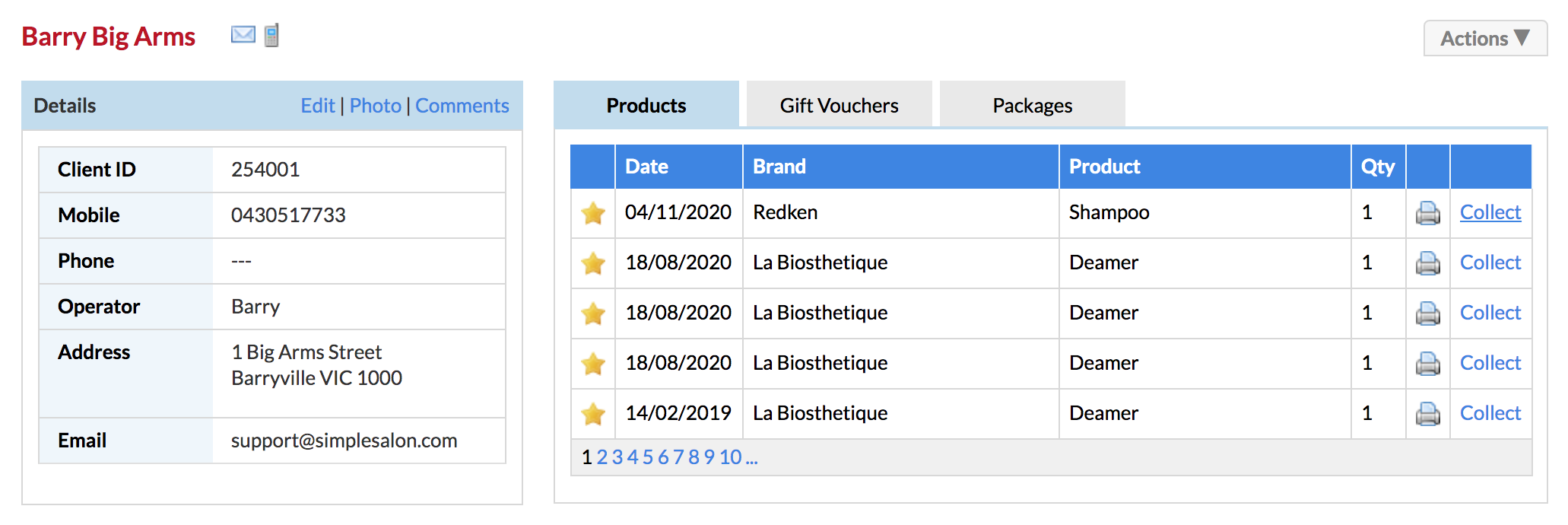
Simply click Collect next to the product the client wants to redeem. A pop-up will appear, confirming that you would like to collect the product. Click OK to continue:
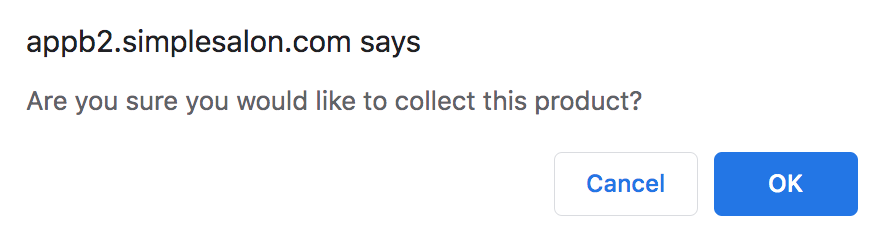
Done! The product will be redeemed from the package.
If you have any questions, please let us know via the Submit a Request option in your Help & Support page.