Need to send a client a once off SMS Message? We have two easy ways to do just that.
The first way to send a client a one off SMS is to click their name on their existing appointment.
The Visit Details window will pop up. In the pop-up window, next to the clients Mobile click the mobile phone icon  .
.
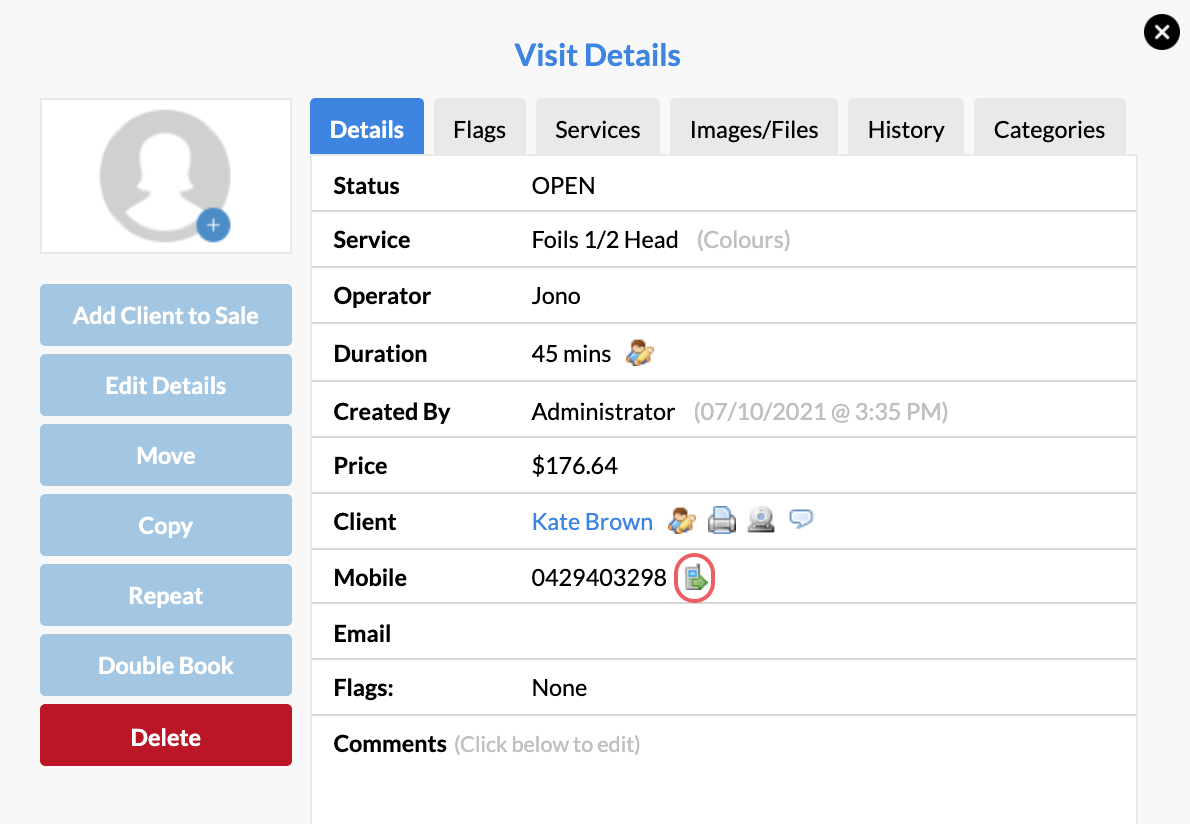
Go ahead and type your SMS message in the Send SMS to Client message box, and click Send.
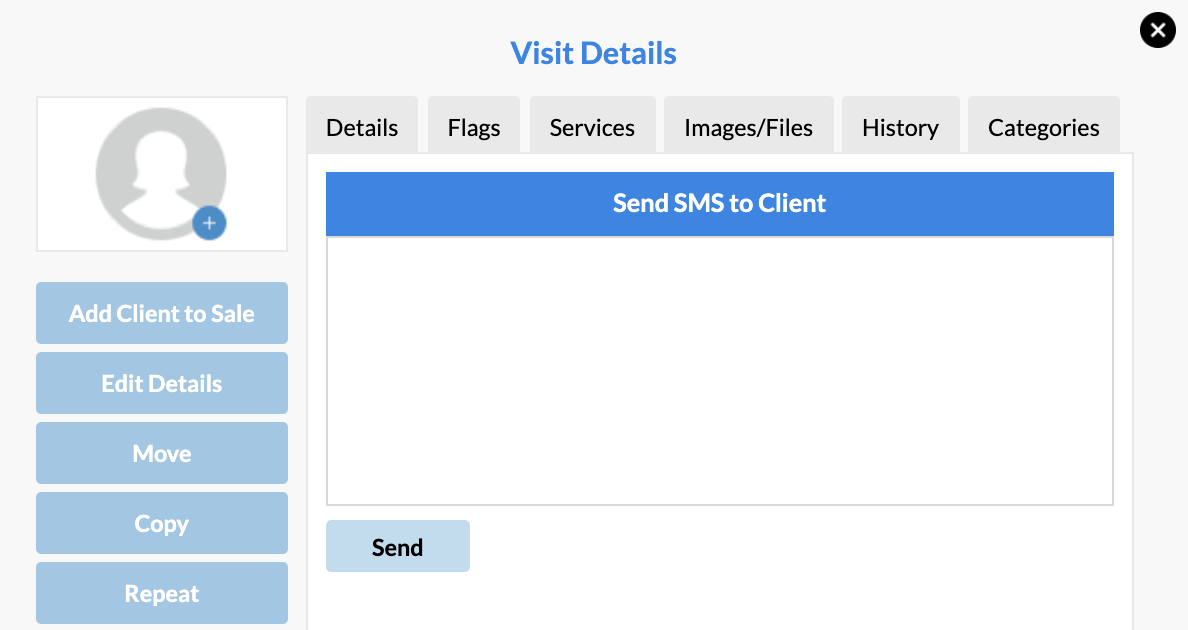
The other way to send a one off SMS is to use the Client Search to search for the client, click their name in the Search Results and to go to their client card. In the Actions menu click SMS Client.
Type your SMS message and Send.
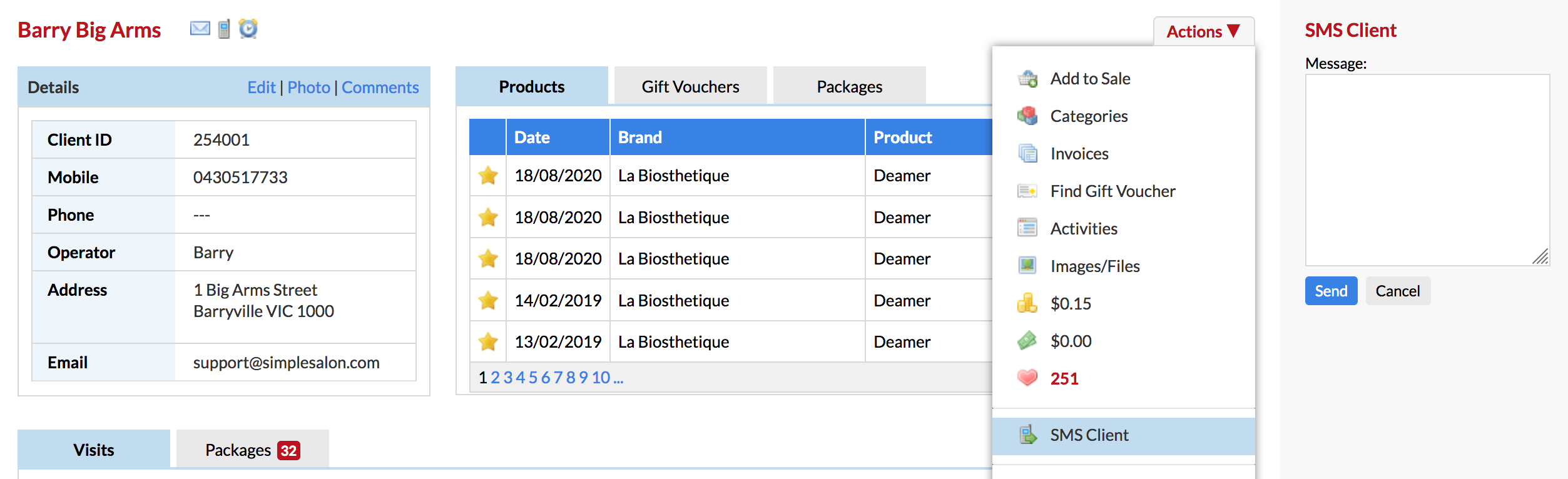
Get creative, start sending your clients messages. Use this functionality to your advantage!
If you need to view any messages you've sent, or to see if a client has responded, you can view your Campaign Report in Marketing. Click here for more info.
If you have any questions, please send them to us via the Submit a Request option in your Help & Support page.