Anytime you have a question, go to your Help & Support page. This is located by clicking on the icon on the top right corner of your Simple Salon account:
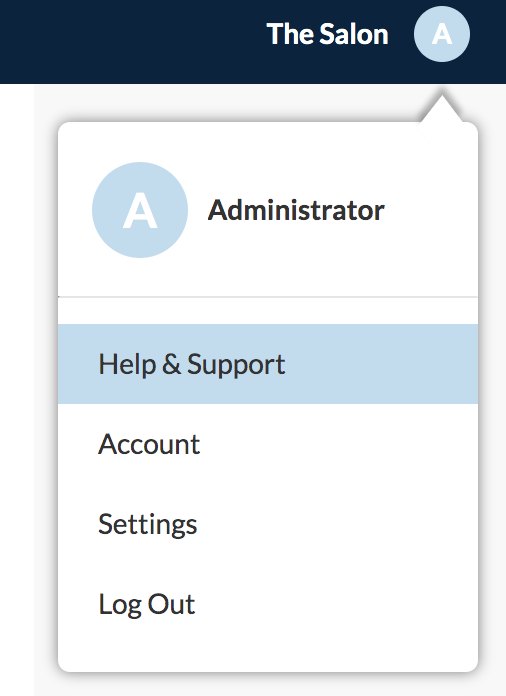
Click Submit a Request (top right corner):
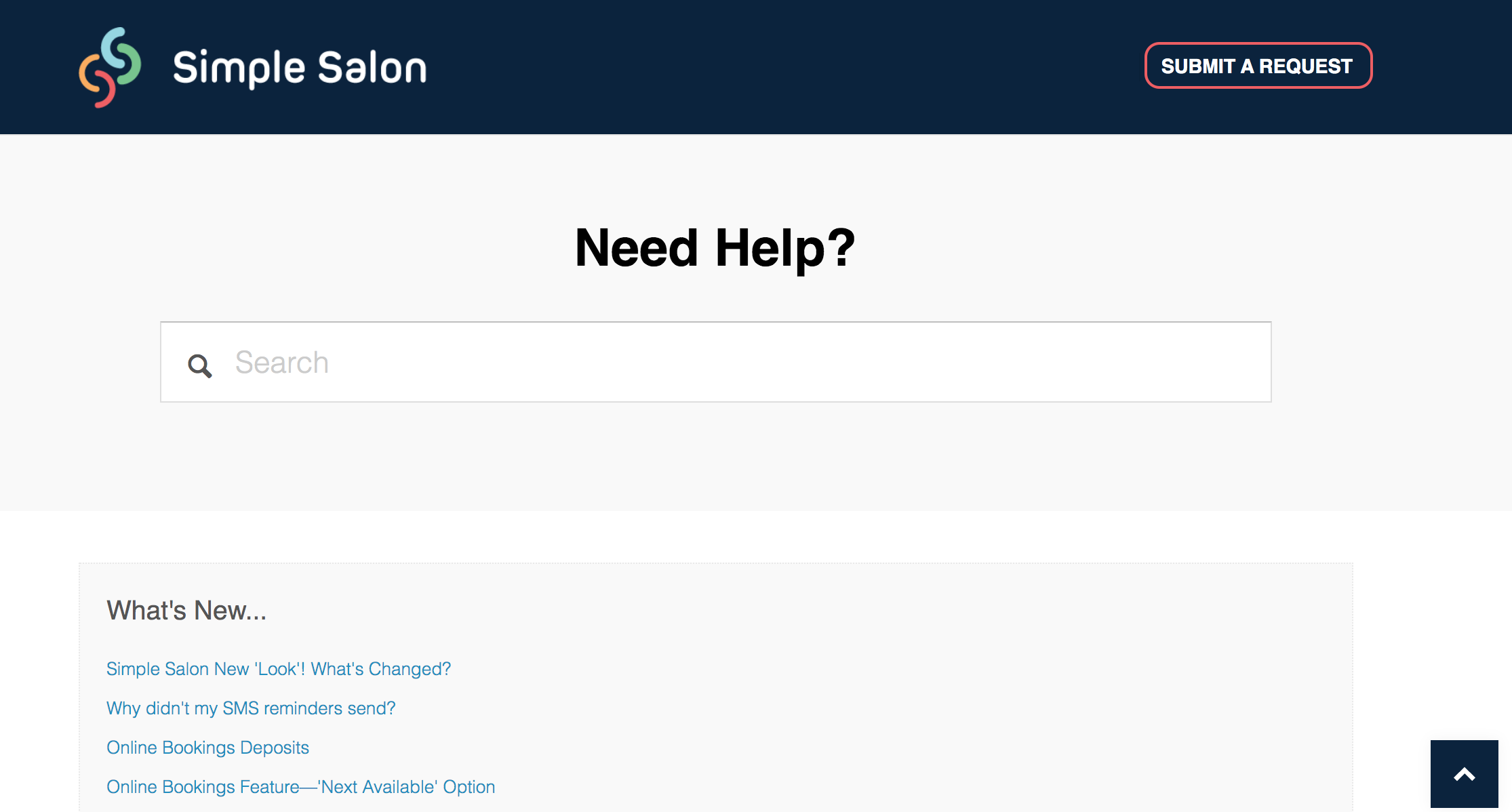
Fill out the form—Email Address, Contact Name, Company ID, Request Type (Support/Accounts/Feedback or Feature), Subject and Description. You can also upload any attachments relevant to your request.
Then click Submit.
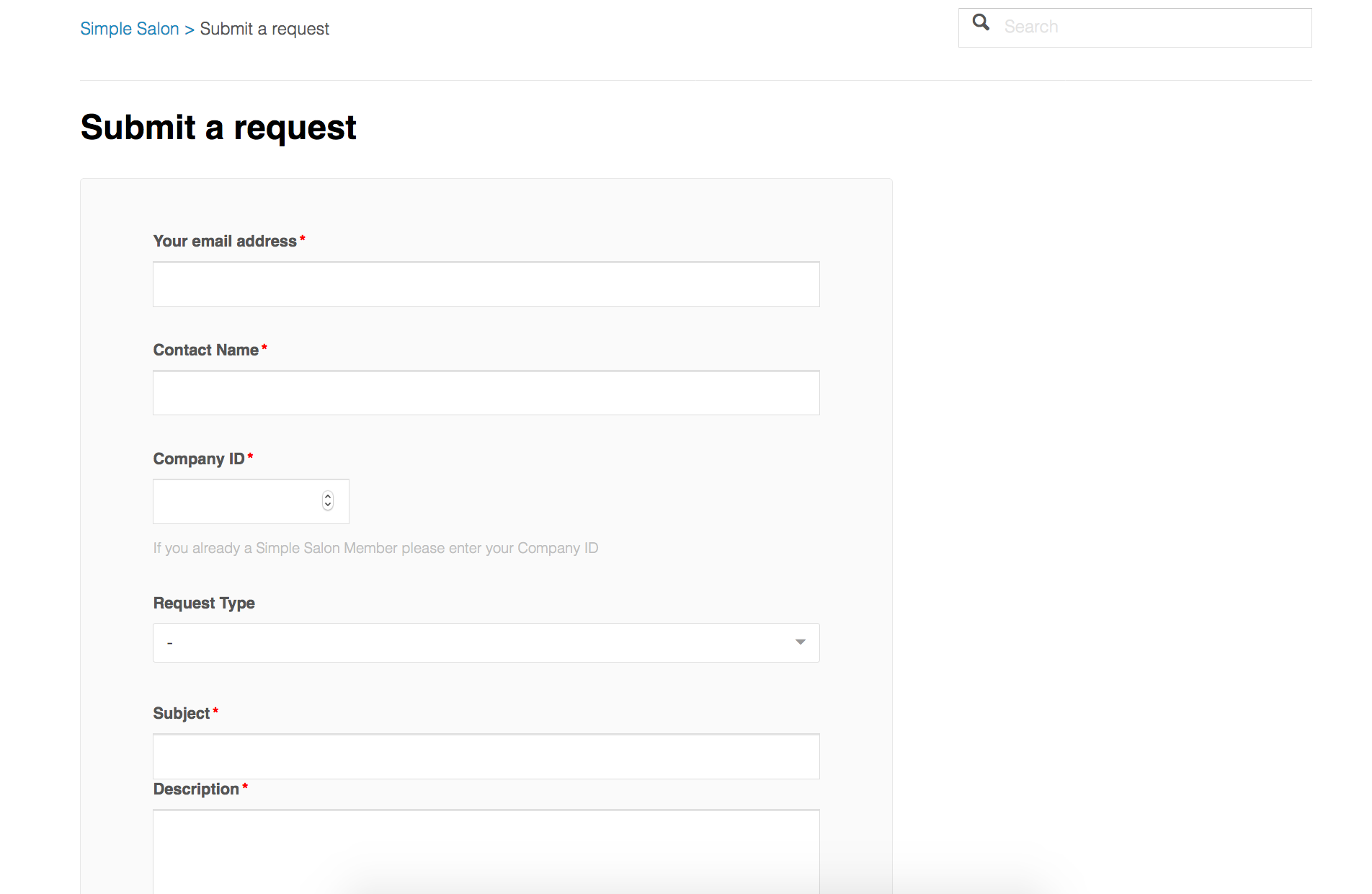
Your support request will go directly to the Simple Salon Help Desk who will reply to your question promptly.
Note:
- If you are having any issues with the software, please leave as much specific information as you can so we can pinpoint and resolve any problems. If you have a screenshot or video that will help show the issue at hand, you can attach this as well.
- Please let us know what your questions are when writing your request in the "Description" section. E.g. if you have questions about your SMS Account, please let us know what the questions are at the time of submission. This ensures that we have relevant information to investigate, which leads to a faster resolution of any issues occurring.
If you have any questions, please send them to us via the Submit a Request option in your Help & Support page.