To figure out your average visits per client ratio, you can use the following formula:
(Total number of visits / Total number of unique clients who came in)
Where do I get these figures from?
The Operator Report in Reporting > Report List may be the report you're after. When the report loads, enter in the date range (for example 14/08/2018 - 14/08/2019) then click Show Report.
Please note that the report may take a few minutes to complete loading. When the report finishes loading, the report will show a 'Clients (Att*)' column (for example):
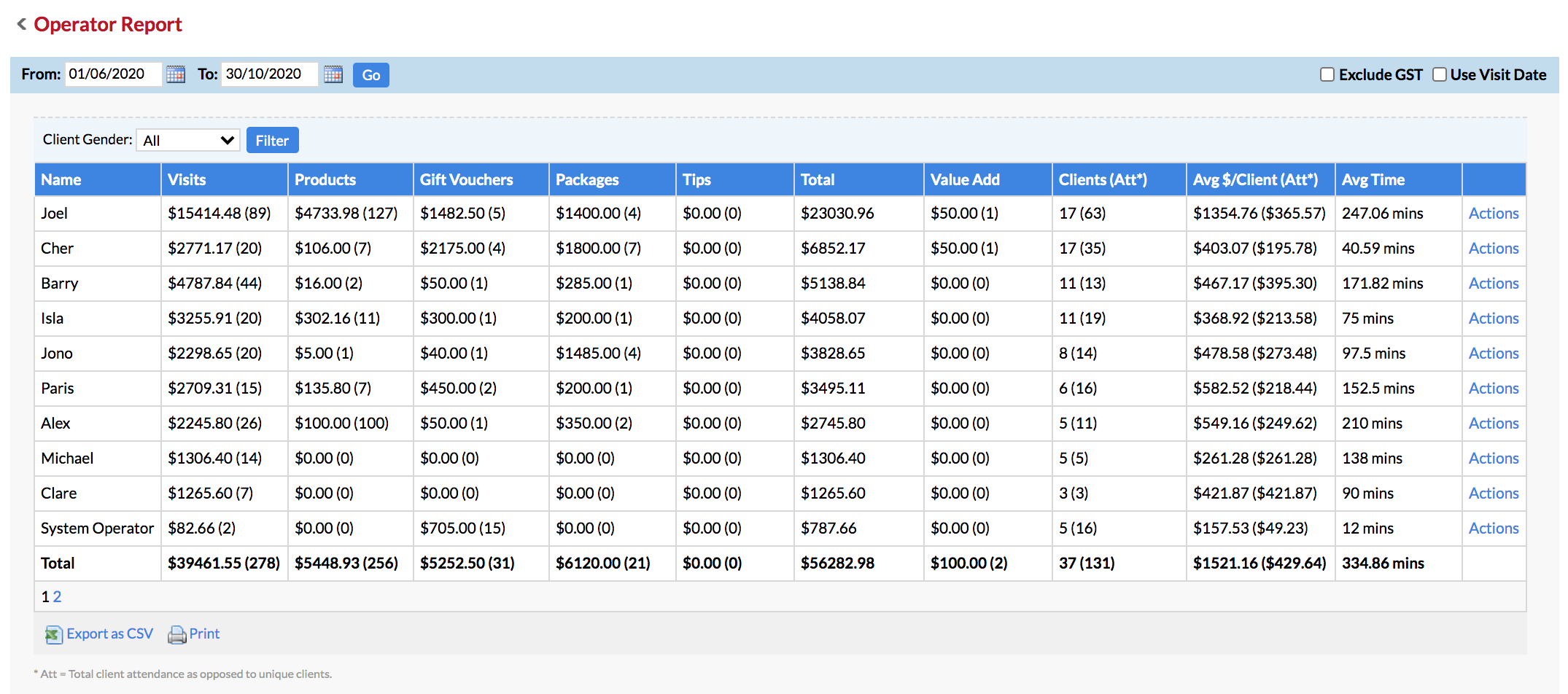
In the 'Total' row (at the bottom of the report), you can divide the (Att*) (how many visits in total from your clients) by the 'Clients' (how many unique clients actually came into your outlet) to produce an average figure on client attendance.
For example 423/252 = 1.68 (Client average visits).
If you have any questions, please send them to us via the Submit a Request option in your Help & Support page.