If you've found yourself looking for your annual sales figures, look no further.
The Simple Salon Sales Report is where you’ll find what you’re looking for. This report gives you the total GST figures for any period of time—everything you need for your BAS Statement.
To cover the full 12 months of sales figures, you are required to run the report in 4 x 3 month blocks of time, then simply add those totals together for the annual figure.
Head over to Reporting, then into your Report List, and choose the Sales Report. By default it will give you today’s figures, so change the dates to look at the first lot of 3 months then click Go.
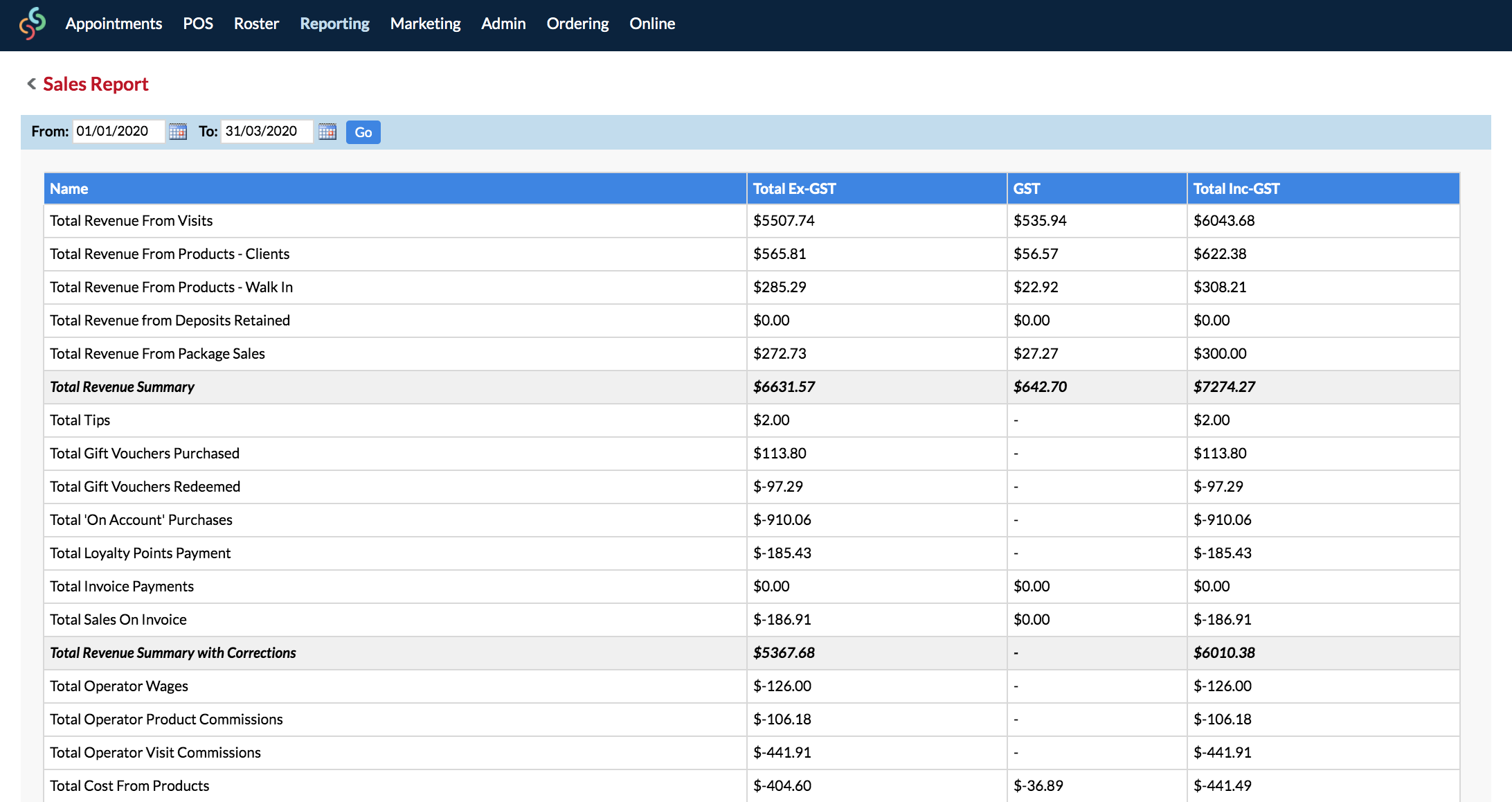 You can see how the report not only looks at your total sales revenue (including and excluding GST/TAX), but it also breaks down the figures to show you how much of the revenue was from Clients, Walk Ins, Packages, Gift Vouchers etc. Each line of the report accounts for something new to ensure that you have a full analysis of your figures.
You can see how the report not only looks at your total sales revenue (including and excluding GST/TAX), but it also breaks down the figures to show you how much of the revenue was from Clients, Walk Ins, Packages, Gift Vouchers etc. Each line of the report accounts for something new to ensure that you have a full analysis of your figures.
You can then Export or Print this report (these are located at the bottom of the report), then run it again for the 3 months prior to this date range. Once you have your 12 months (in 4 exported/printed reports) simply add these totals together to get your annual sales figures.
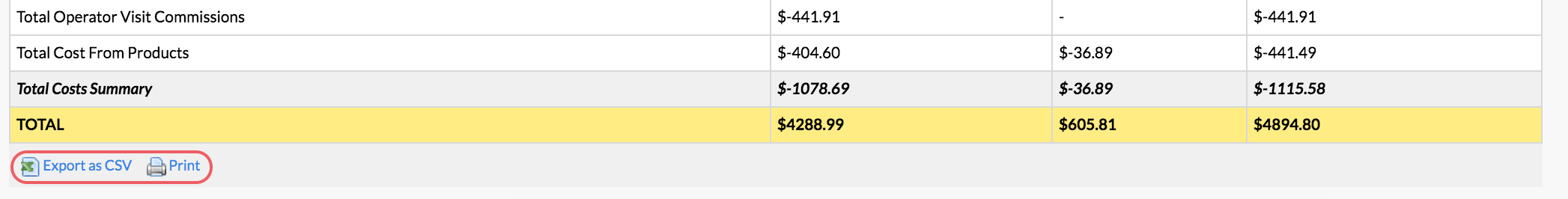
If you have any further questions, send them to us via your Help & Support page by clicking the Submit a Request option—we're here to help.