If you would like to see your projected revenue figure for any future date range, based on the future appointments in your Appointments page, then follow these steps.
Go to your Reporting > Report List and check out the Client Visit Report.
Change the dates to a future date range of your choice, tick Include Open, click Go.
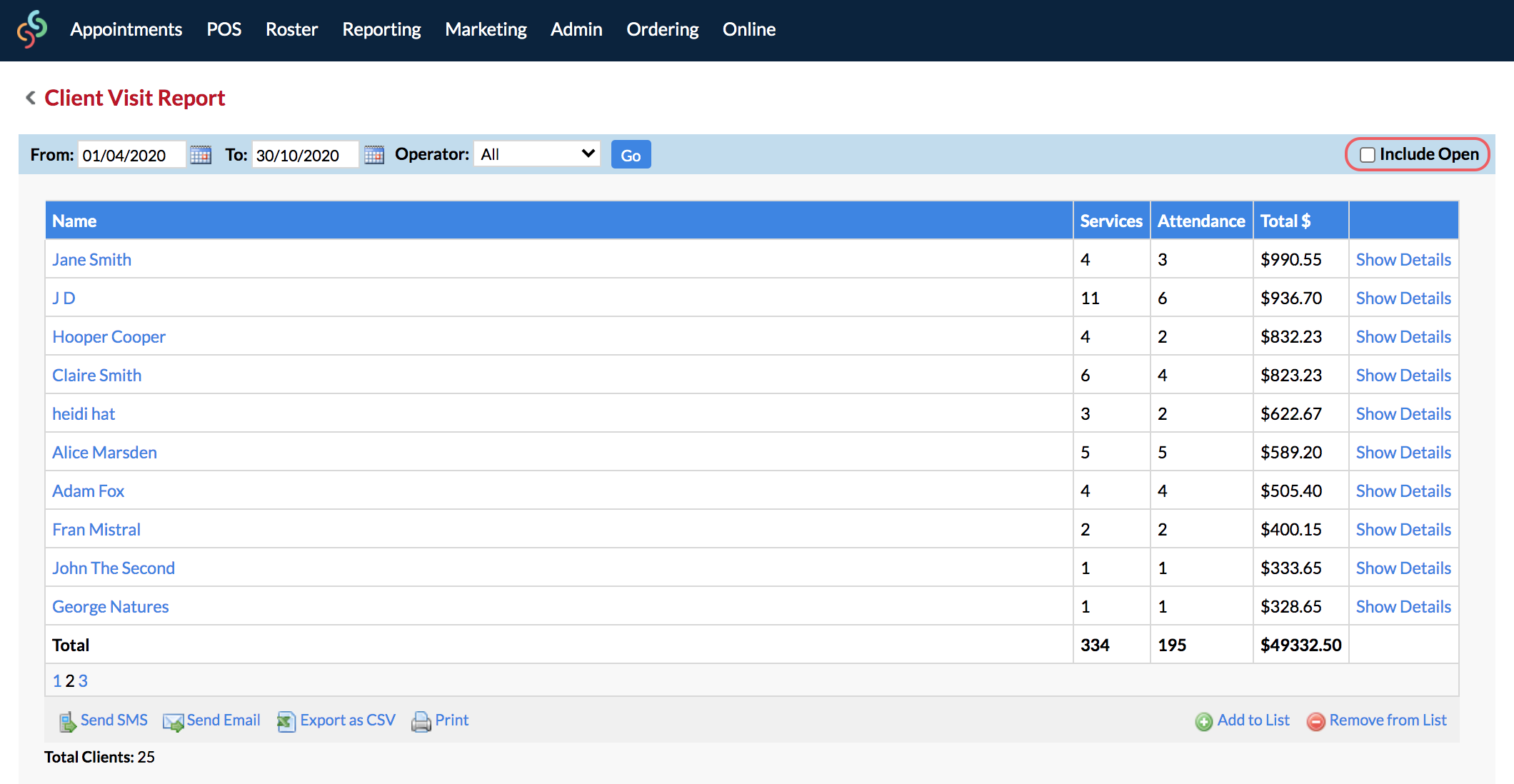
There you have it, your total expected revenue.
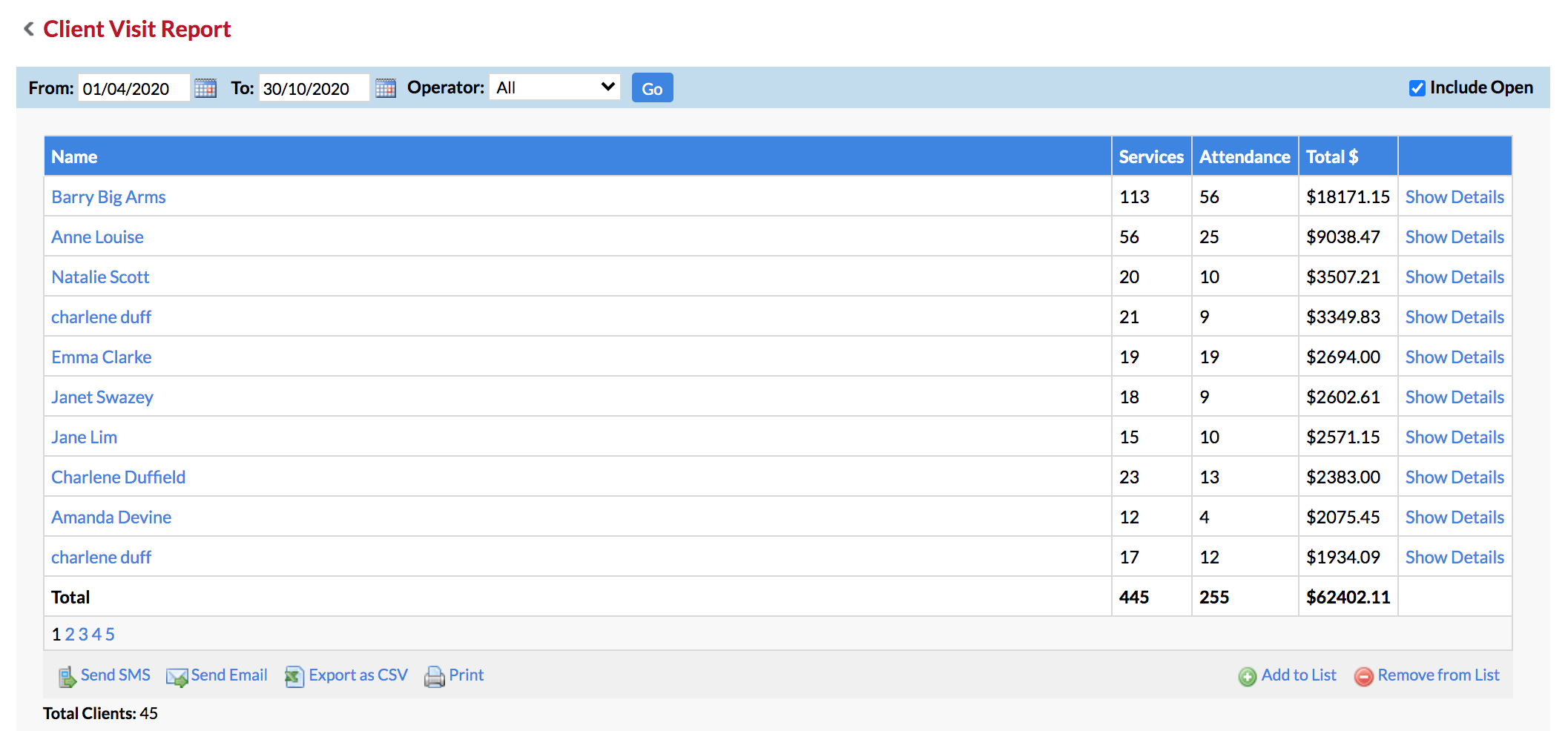
You can also filter the report by Operator, bringing up the total projected revenue figure for a specific operator.
If you have any questions, please send them to us via the Submit a Request option in your Help & Support page.