To enable Auto Approval for your Online Bookings, please go to Online then Admin:
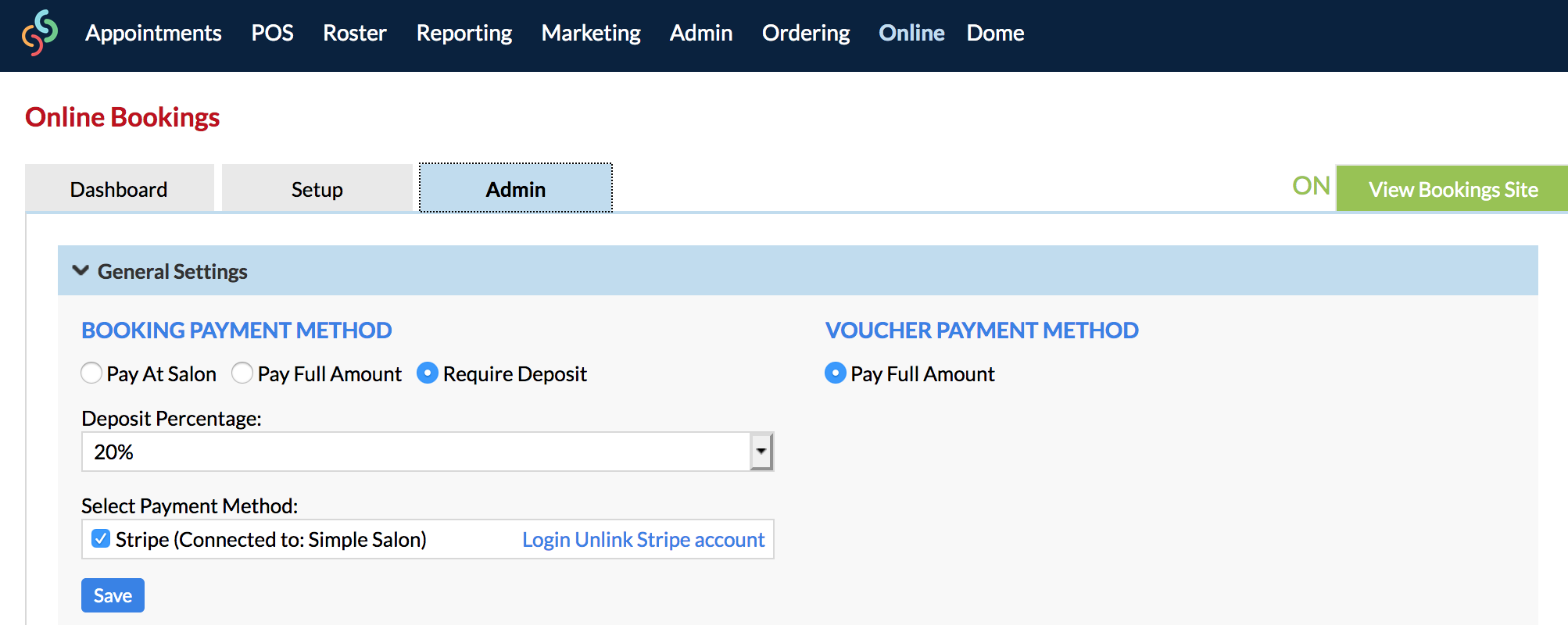
In the General Settings tab, scroll down to BOOKING SETTINGS, located underneath CLIENT SETTINGS.
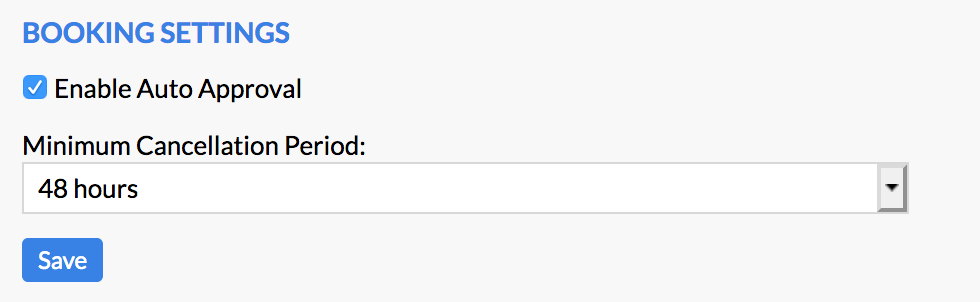
Tick Enable Auto Approval then click Save.
You'll receive a notification once the change has been processed and you can then click OK.
At this point, clients who successfully place a booking, will receive a notification letting them know their booking has been confirmed:
There are also a couple of changes you should be aware of when this process has been completed.
1) By default, you will no longer receive a notification letting you know a booking has been made in your salon, as there is no action required on your behalf.
If you wish to setup Simple Salon so that you do receive a notification, you'll need to setup or change your Operator Appointment Notifications to send you media when an appointment for Online Bookings has been made. Click here to learn how.
2) As there is no longer a 2 hour appointment approval required, if you're rostered on, your clients will be able to book in with you as soon as possible. If you're closed, clients will be able to find bookings approximately 15 minutes from your next rostered on time.
If you have any questions, please send them to us via the Submit a Request option in your Help & Support page.