Choosing the operators you wish to make available for online bookings only takes a few minutes. Once you have chosen your operators, clients will be able to make online bookings with them.
Log into your Simple Salon account and click Online in the top orange menu bar.
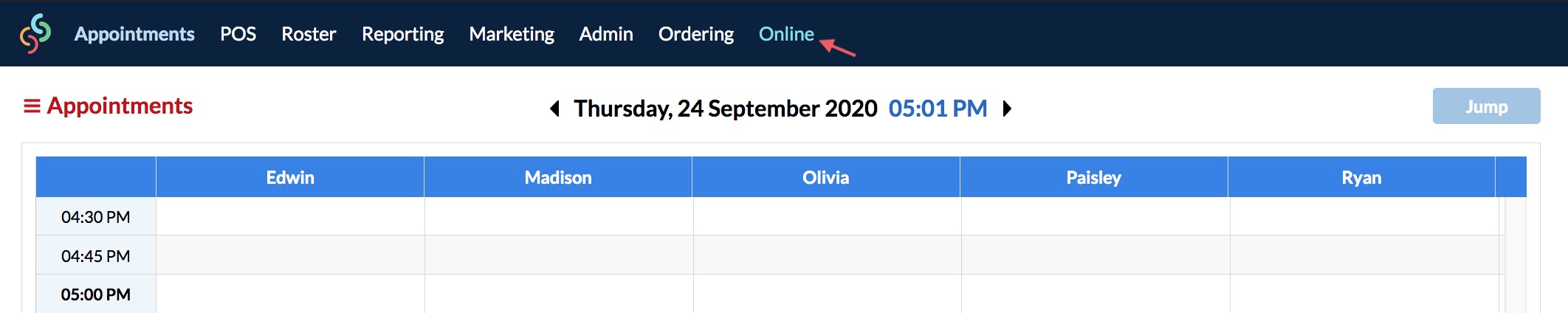
Click the Setup tab and expand the Operators section. These are your operators (stylists, colourists, therapists, beauticians etc) who clients can make online bookings with (i.e. your staff who are listed in Roster and Appointments).
Now, click Add Operators and choose the operators who you want to show online.
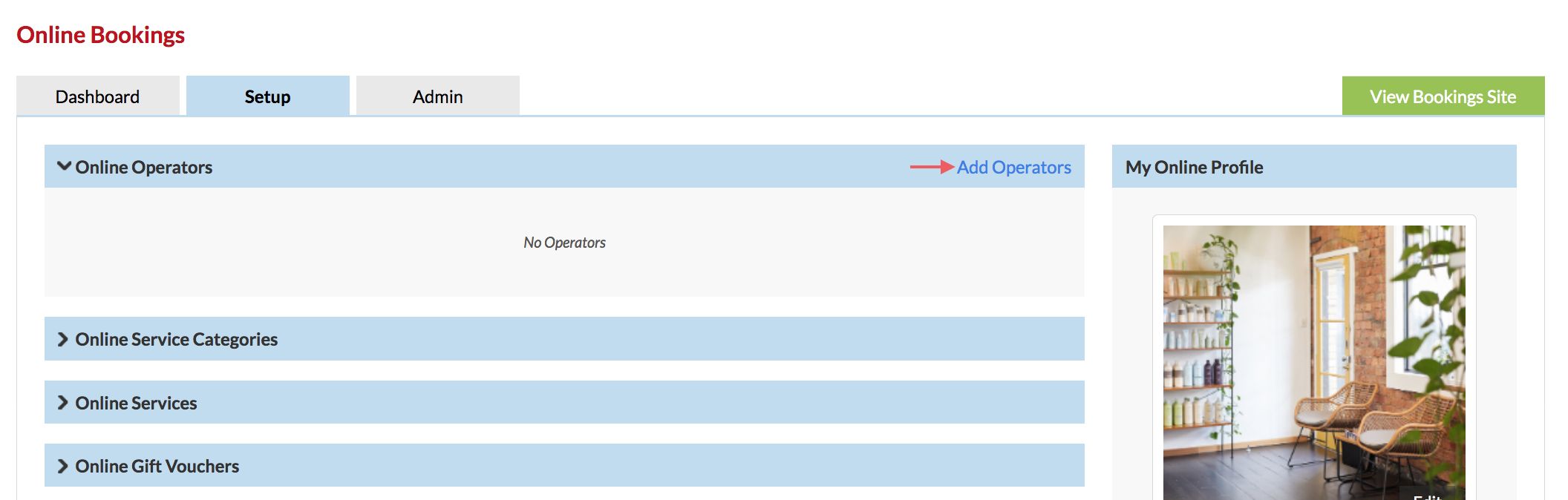
From the Add Operator pop up, select an operator from the drop-down menu then click Save. Repeat this process until all relevant Operators are selected.
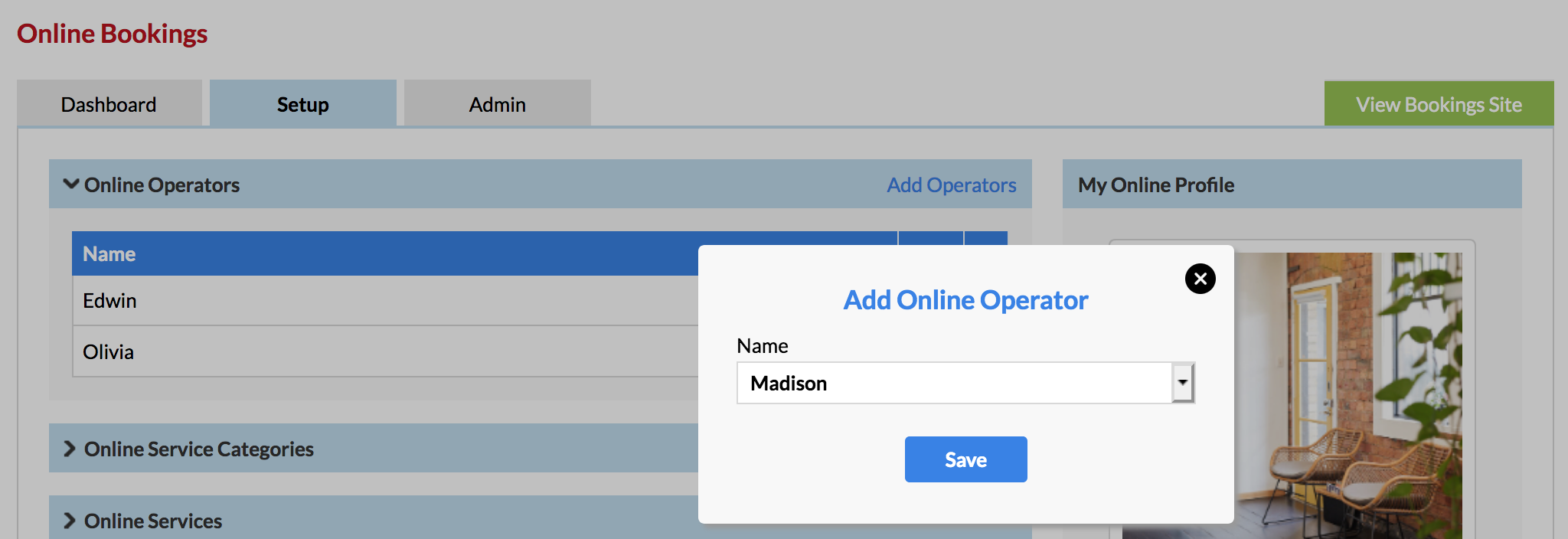
You can also Edit or Remove operators by clicking on the X:
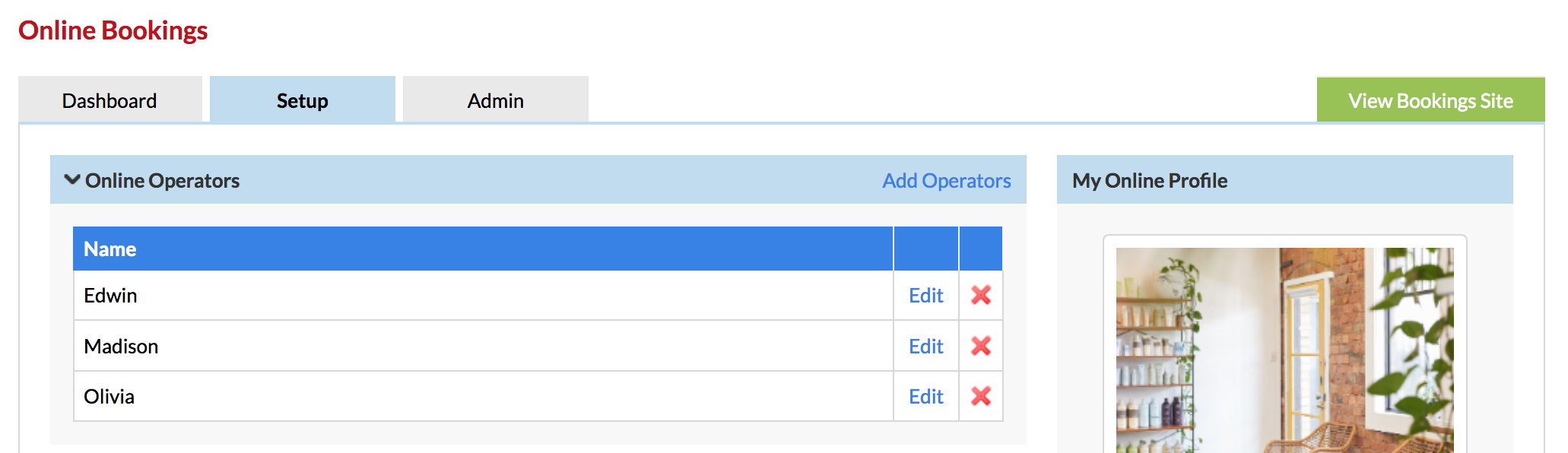
Note: If you Edit an Operator's name from this page, it will also reflect everywhere else in your Simple Salon account.
These operators will now be available online for your clients to make online bookings with.
If you haven't already, make sure you set each operator's working hours via the Roster so that their availability will be accurate on the online bookings site. The online booking site will know who is available based on what's on the Roster.
Whats next? Learn how to choose services for Online Bookings here!
If you have any questions, feel free to send them to us from your Help & Support page via Submit a Request.