You have various filters in your Simple Salon Marketing page to give you more control over the client lists you wish to create.
One of those filters is the Promotions filter. In your Marketing options you can filter any client list by clients who are enabled for SMS, enabled for email, or enabled for neither.
For example, go to Marketing, then All Clients, and you will see the Promotions filter.
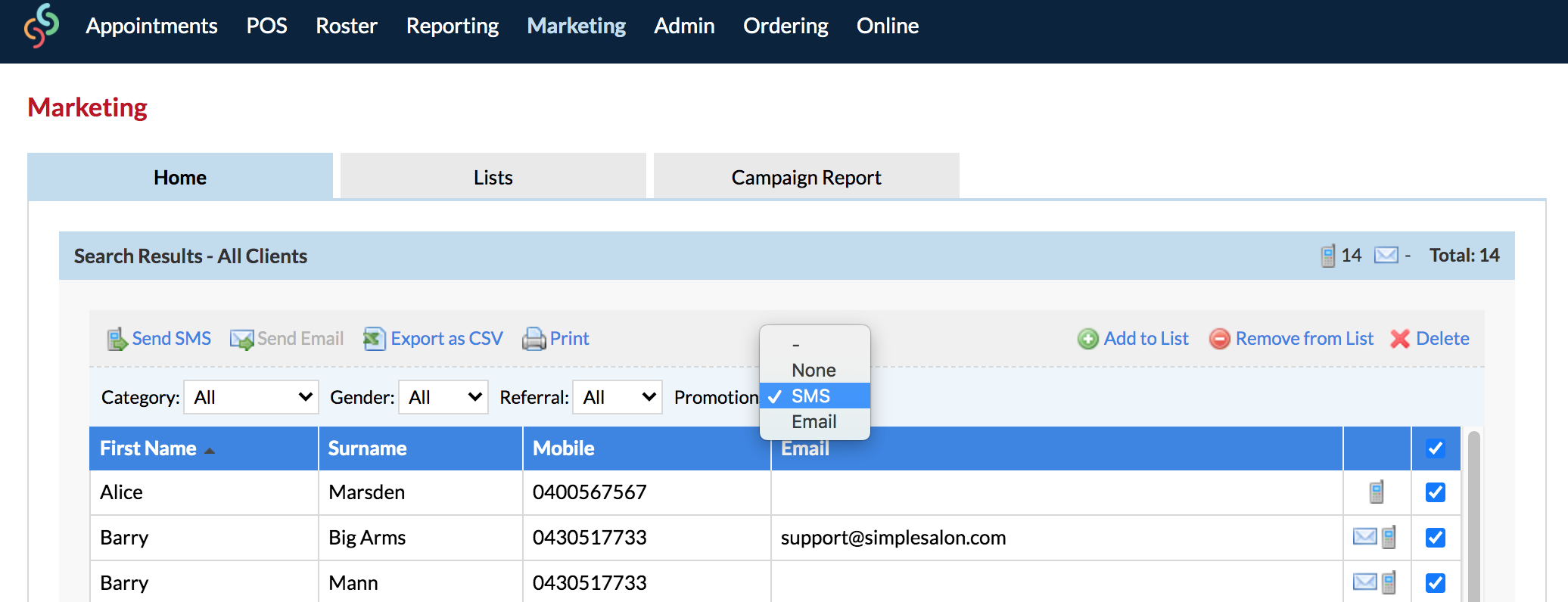
You have the option to only see clients who are enabled for SMS, or only for email, or for neither. This filter will display in all of your Marketing options.
If you ever have any questions, please send them to us via the Submit a Request option in your Help & Support page—we're here to help.