With the Best Clients Report, you can see at a glance who your best customers are, and how much each customer spends. The report will give you the clients total spend, as well as how much they spend on services and products.
You will find your Best Clients Report in Reporting via your Reports List.
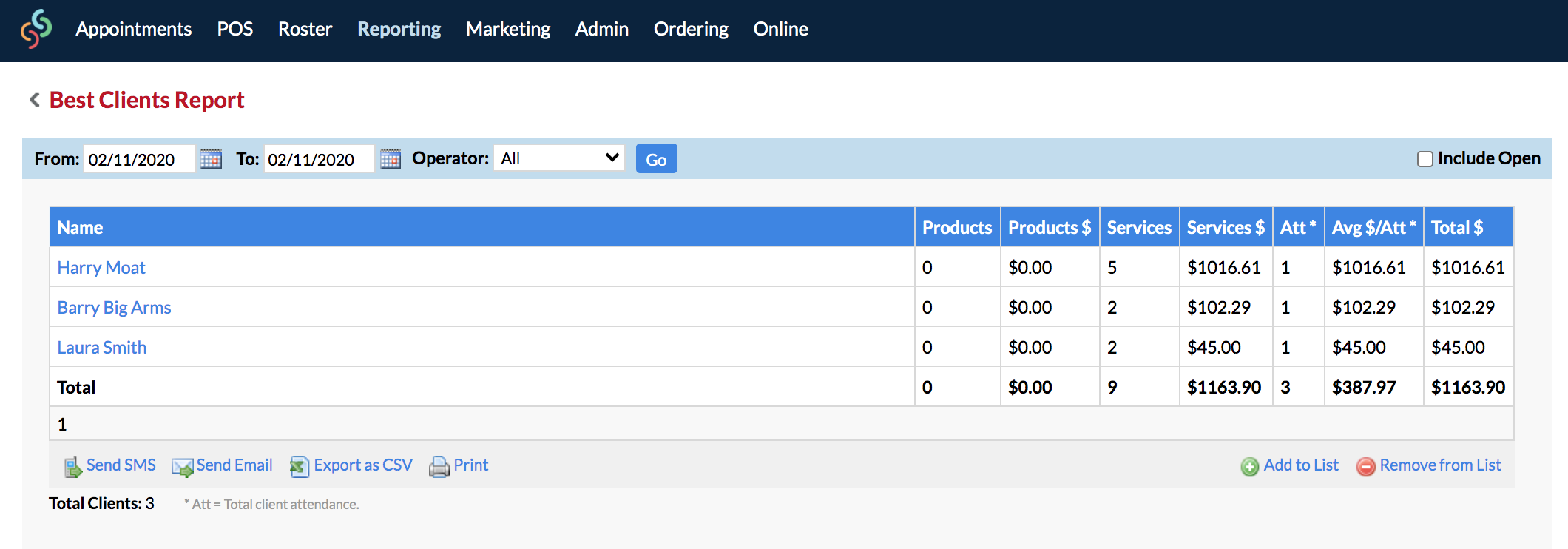
Use the From and To dates to set your desired date range, and use the Operator drop down menu if you would like to see the best clients for one particular operator.
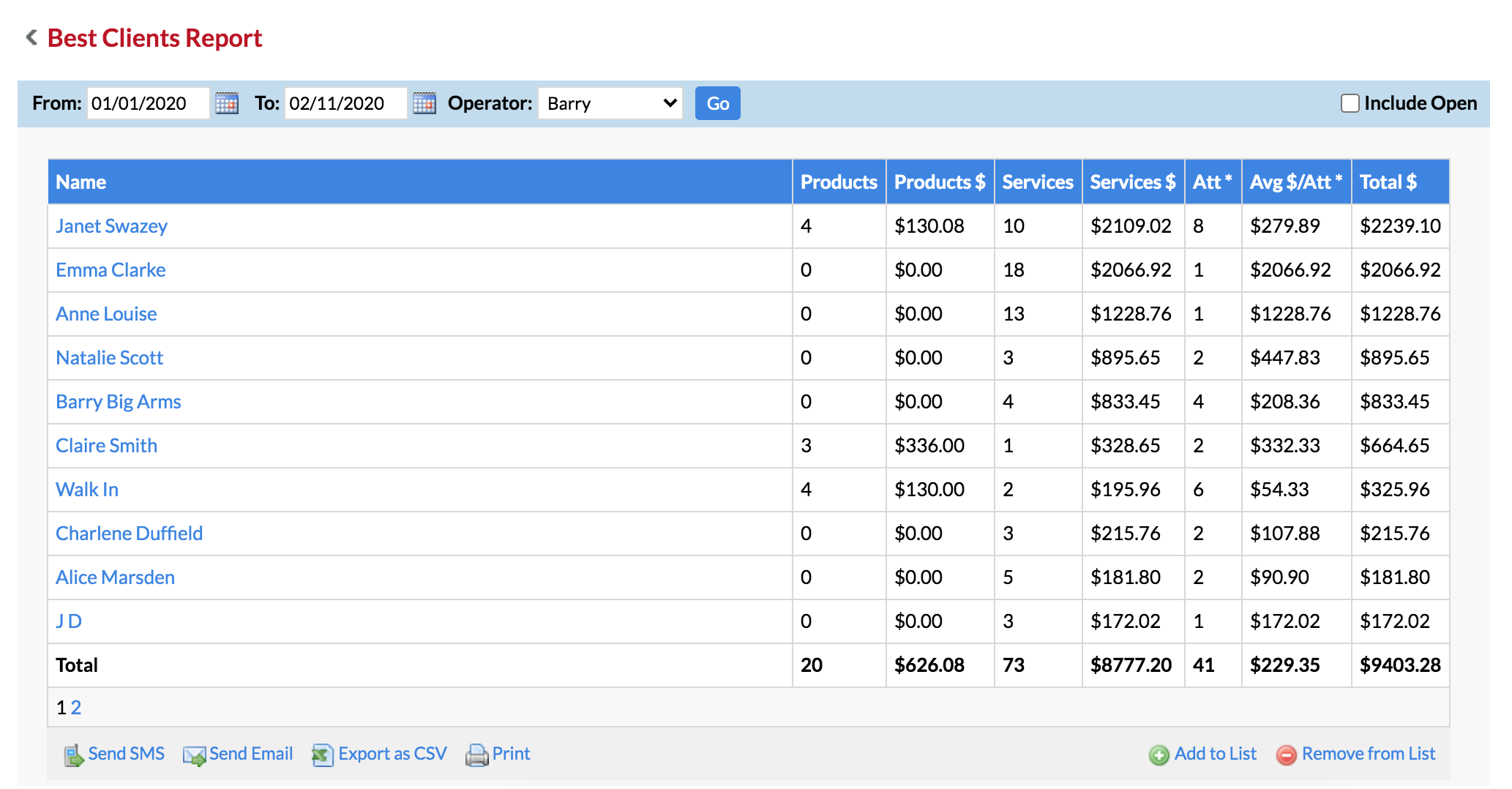
Here are Barry's best clients. You will notice that the client list is ordered with the biggest spenders on top.
The Include Open tick box will include all open appointments (future appointments/unpaid appointments) in the figures. This means that you can use this report to give you your expected future sales, as a whole or per operator.
If you have any questions, please send them to us via the Submit a Request option in your Help & Support page.