It is possible to change the way that your services display on your Online Booking Site. For example, you can choose to sort by Name, or by Price by default.
This setting can be access via Online > Admin > Service Settings:
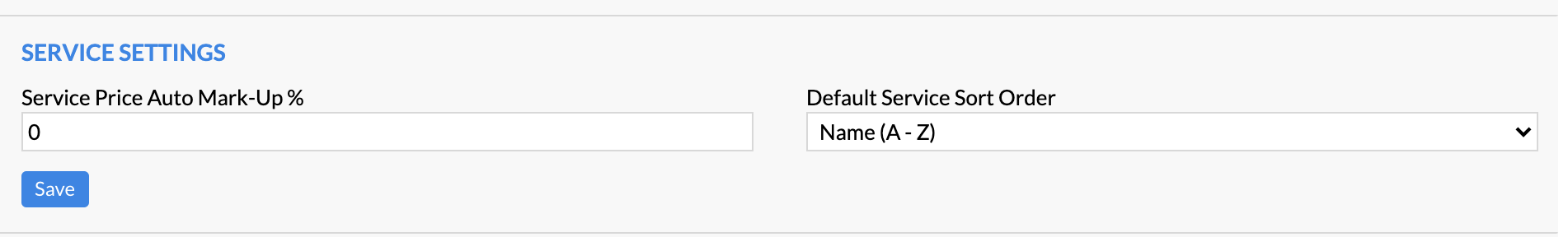
Click the Default Service Sort Order dropdown menu, and select how you would like your service prices to display:
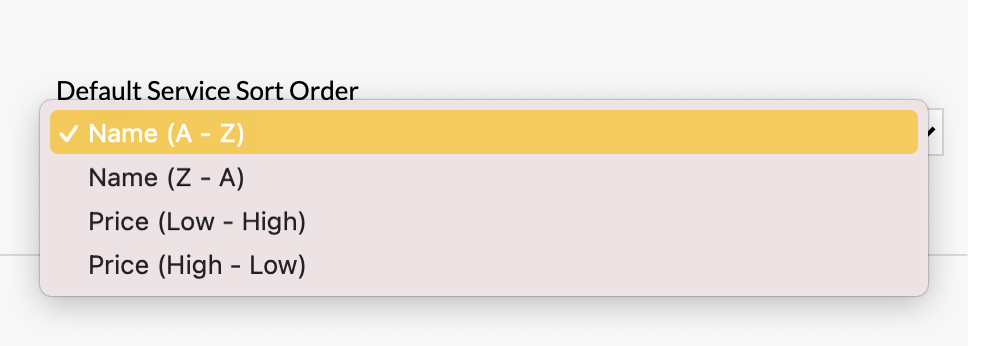
Click Save once you are complete.
If you have any further questions, please send them to us via the Submit a Request option in your Help & Support page.