If you're using a security gate or door, you can set up your Simple Salon account so that active clients can be allowed into your business 24/7.
This process is called Active Members.
What is Active Members?
Active members is a list of clients who have active memberships to your business.
If you're connected to a third party payment provider, such as Payleadr, then the list will contain those who have an active membership, and up to date payments.
For example, if you're a gym and you have a gate or door system which members are required to scan through, you'd probably like these clients to be able to scan in at anytime.
You can use the Active Members function to help keep your gate access up to date.
Note: These clients can also be found in Reporting > Report List > Membership Summary Report with an Active Status.
How do I enable Active Members?
You can enable Active Members by following the steps below:
1) Click on Account, by clicking on the icon top right:
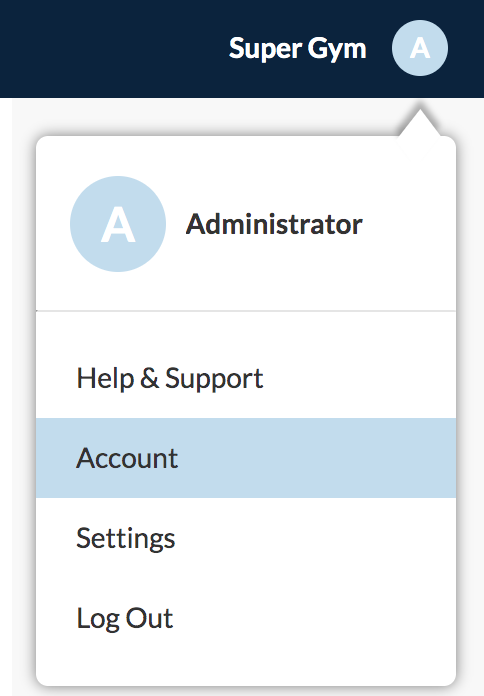
2) Click on the Actions drop down menu, then click on the Active Members link:
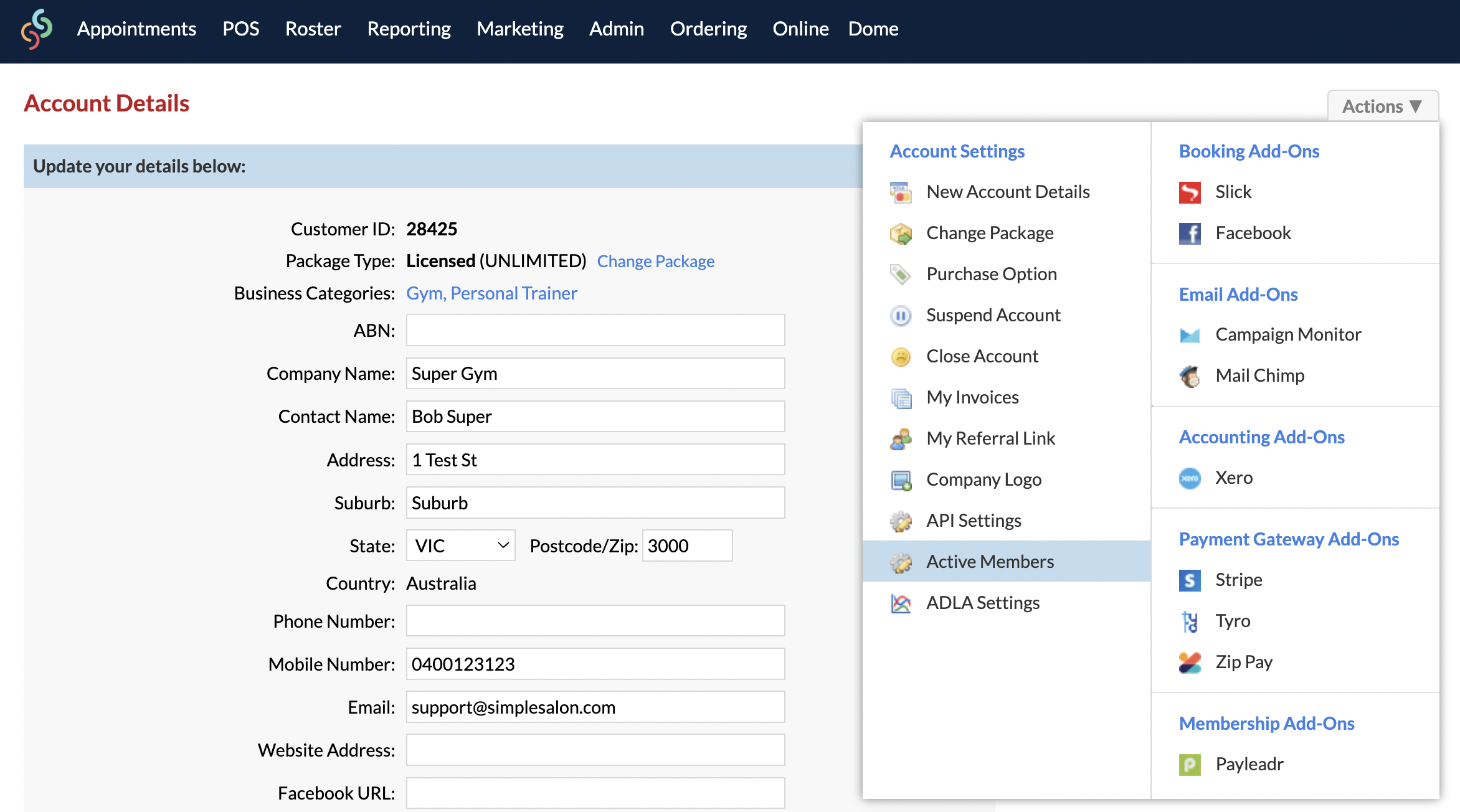
4) In the right-side panel tick Active Members Enabled:
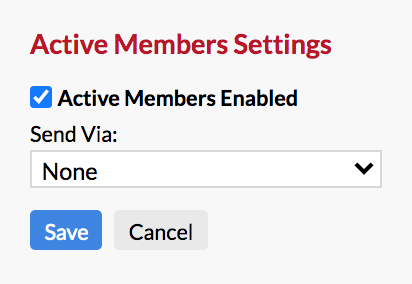
You'll now need to specify how and where you would like to send the Active Members list.
The Active Members list will be sent around midnight daily, to allow you to update your Active Members list.
There are three actions you can choose from to send the Active Members list:
a) None
Choosing none from the Send Via drop down will mean that the list is not pushed anywhere.
b) Email
Choosing Email from the Send Via drop down will push a list of Active Members to your specified email address.
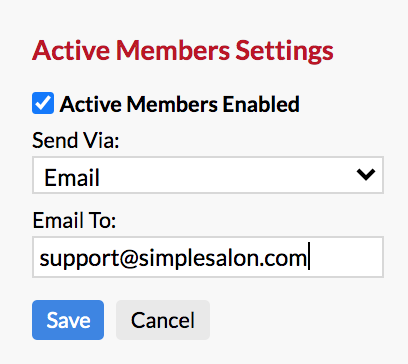
c) FTP
Choosing FTP (File Transfer Protocol) from the Send Via drop down will push a list of Active Members to your specified FTP URL.
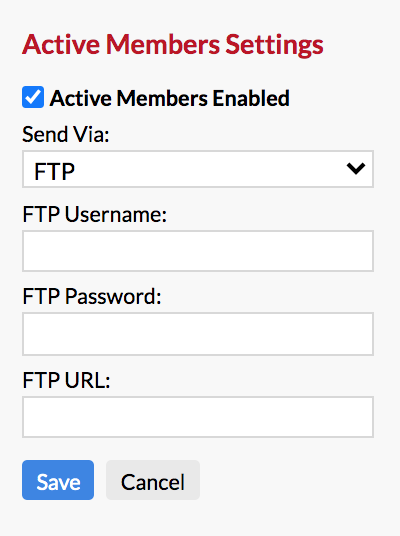
You'll need to ensure that the username, password and FTP URL provide you with the ability to write files to the FTP URL.
If you're not sure what these credentials are, you can get in touch with your hosting provider or IT manager.
If your email address or FTP is not linked directly to the gate, each time you receive the file around midnight, you'll need to pass the received file onto the gate system.
This will ensure the gate has the up-to-date list of clients.
If you have any questions, please send them to us via the Submit a Request option in your Help & Support page.