It's quick and easy to add a percentage markup to services offered online.
For example, let's say you charge $50 for a facial in the salon, however, you'd like to charge $52 for the same service when it's booked online.
To make this change, you can simply add a markup percentage to your online services.
Adding a markup to your online services
Go to Online in menu bar and click the Admin tab. Expand the General Settings section.
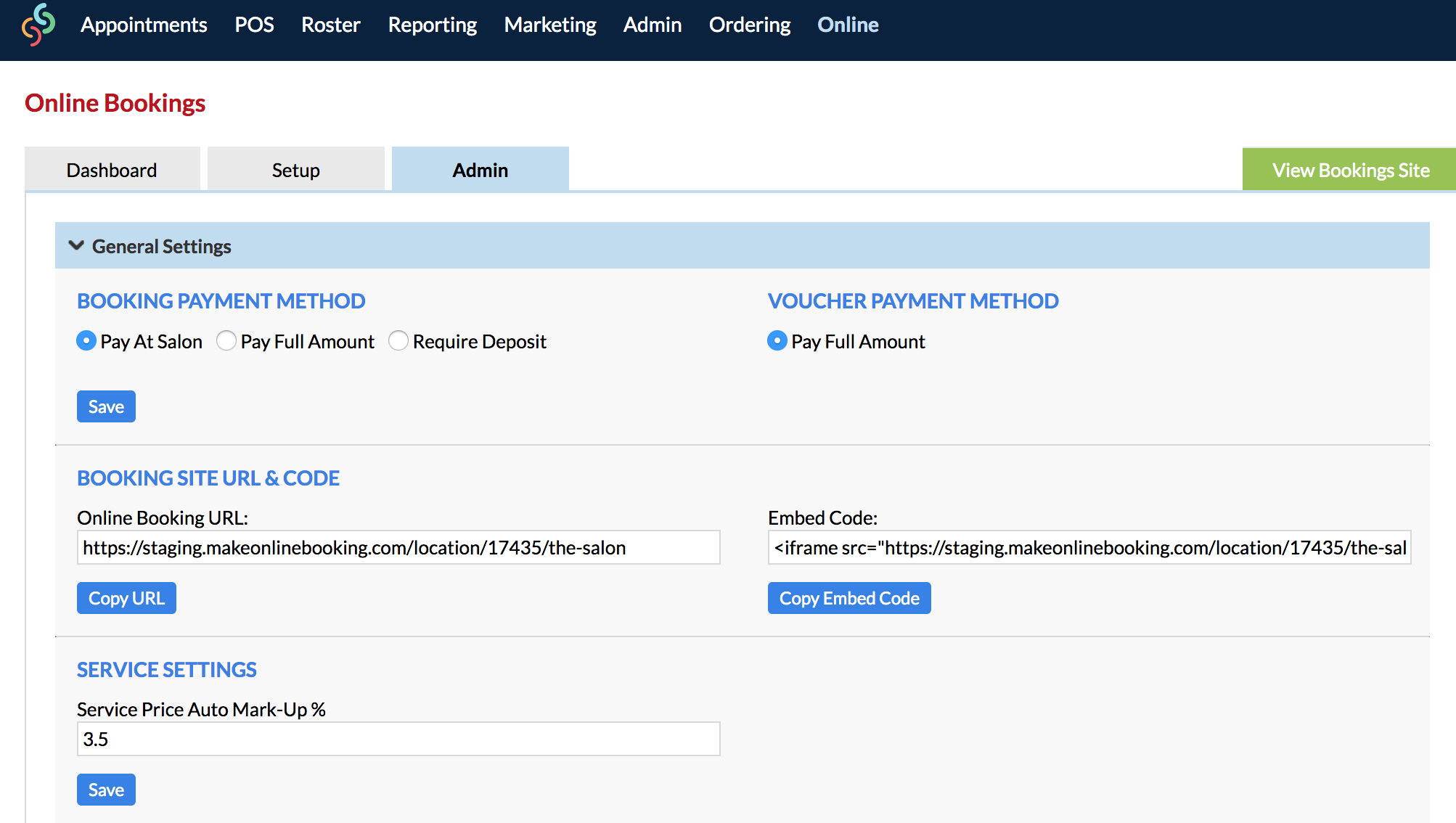
Under SERVICE SETTINGS, enter your desired markup percentage in the Service Price Auto Mark-Up field and click Save.
Note: Enter the number without the % symbol.
Now when you go to the Setup tab and expand the Online Services section, you'll see that the markup has been applied to the online service prices.
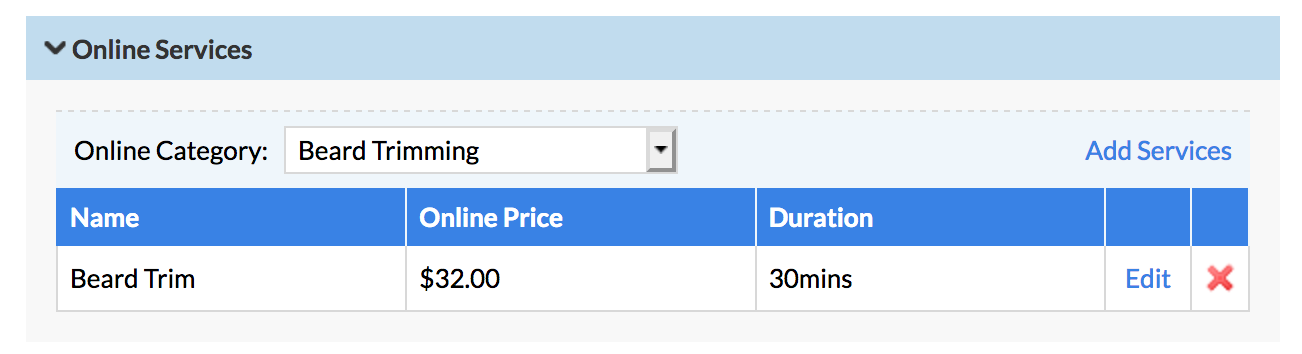
When you Edit the online service, the normal salon service price is displayed (this is the price including GST and before Auto Mark-Up).
In this example, the 3.5 % markup has made the Facial service $52 (which is what a client pays when they book online). When you Edit this online service, you'll see that the normal salon service price is $50. If you edit the service price here, the markup will then be applied to the new salon service price.
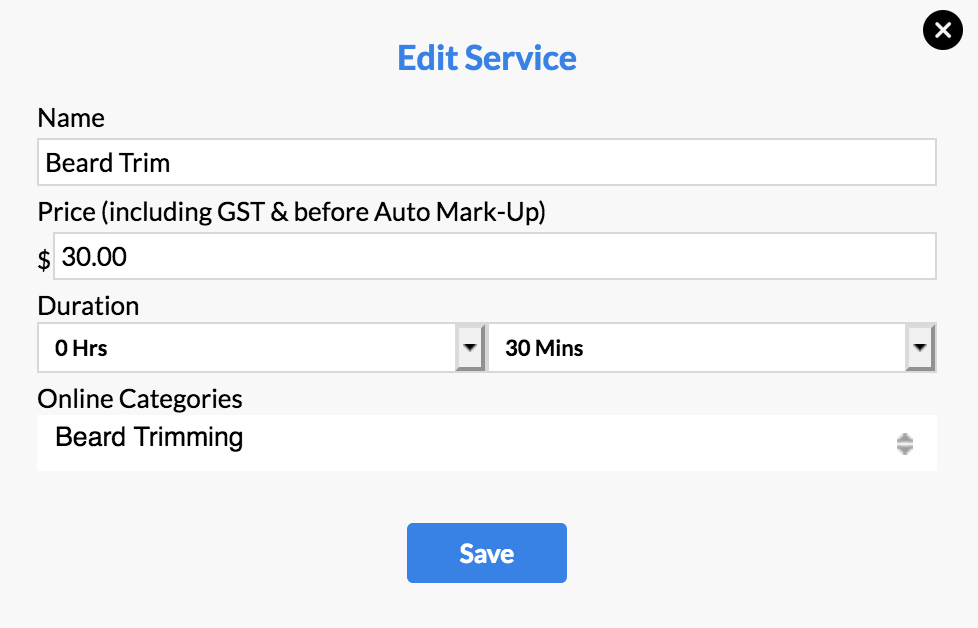
Feel free to send us any questions from your Help & Support page via Submit a Request.