If you are unable to Save or Delete various things in your Simple Salon account, it means that somewhere along the way you have clicked OK to a browser setting.
To get it back to normal, you need to reset your browser settings.
In Chrome, go to your Chrome menu option up on the very top left corner of your computer screen. In the drop down menu choose Preferences....
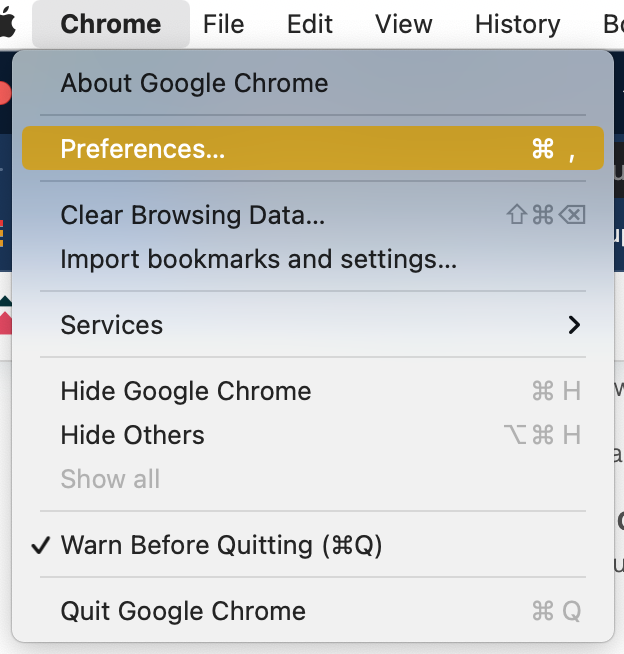
While in Chrome Settings, click Advanced and click Reset Settings to restore settings to their original defaults.
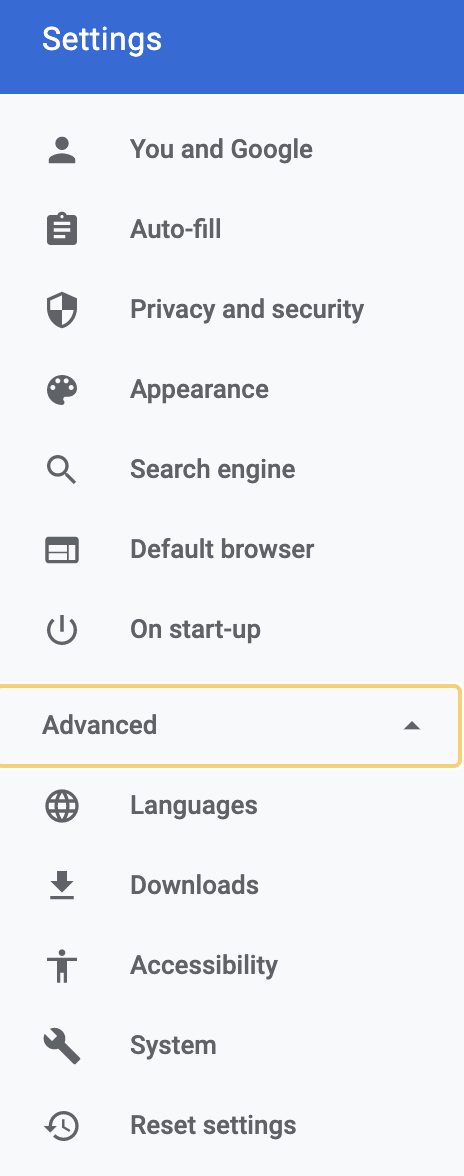
Then under Reset Settings, select 'Restore settings to their original defaults':
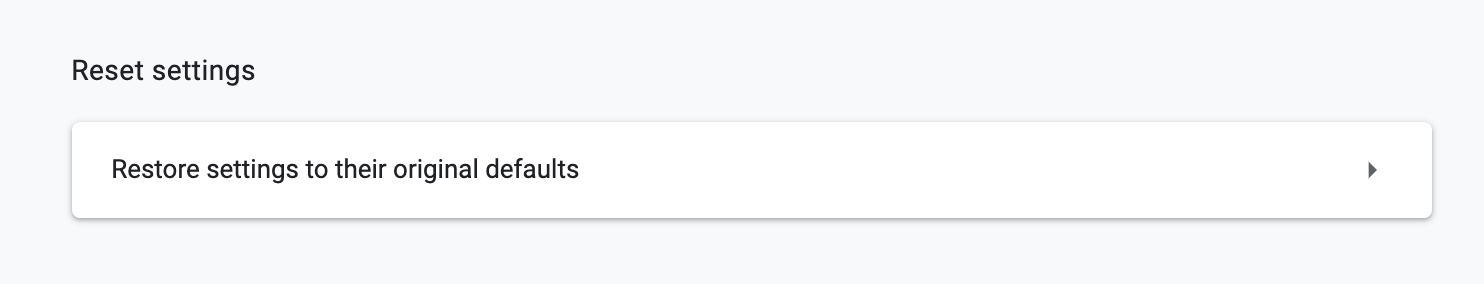
Click Reset settings:
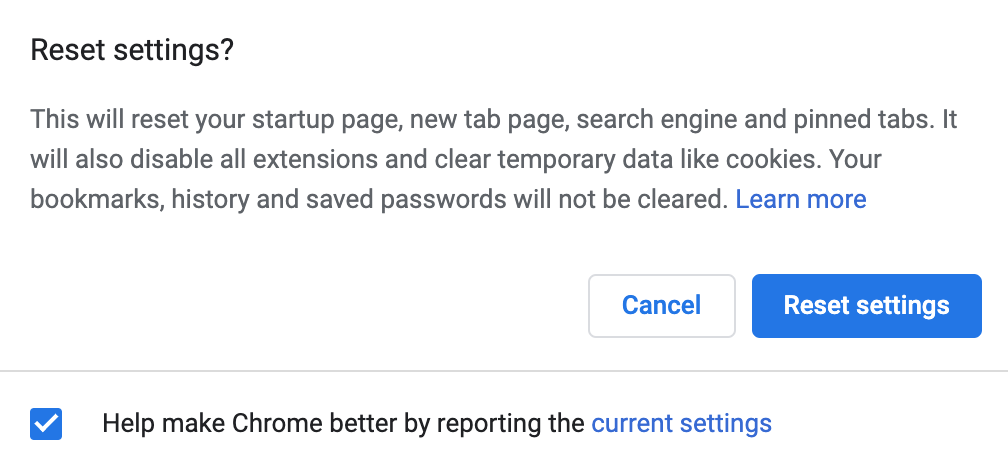
Once you've done that your browser will be back to normal and you'll be able to once again Save and Delete things in Simple Salon.
Note: This process was done on a Mac, but you can check out this Chrome article if you're on a different device:
https://support.google.com/chrome/answer/3296214?hl=en
If you have any questions, please send them to us via the Submit a Request option in your Help & Support page