To export one or more operators' rosters, go to Roster in the top menu bar.
Tick the operator(s) whose roster you would like to export. Click the Export Selected option underneath the Roster.
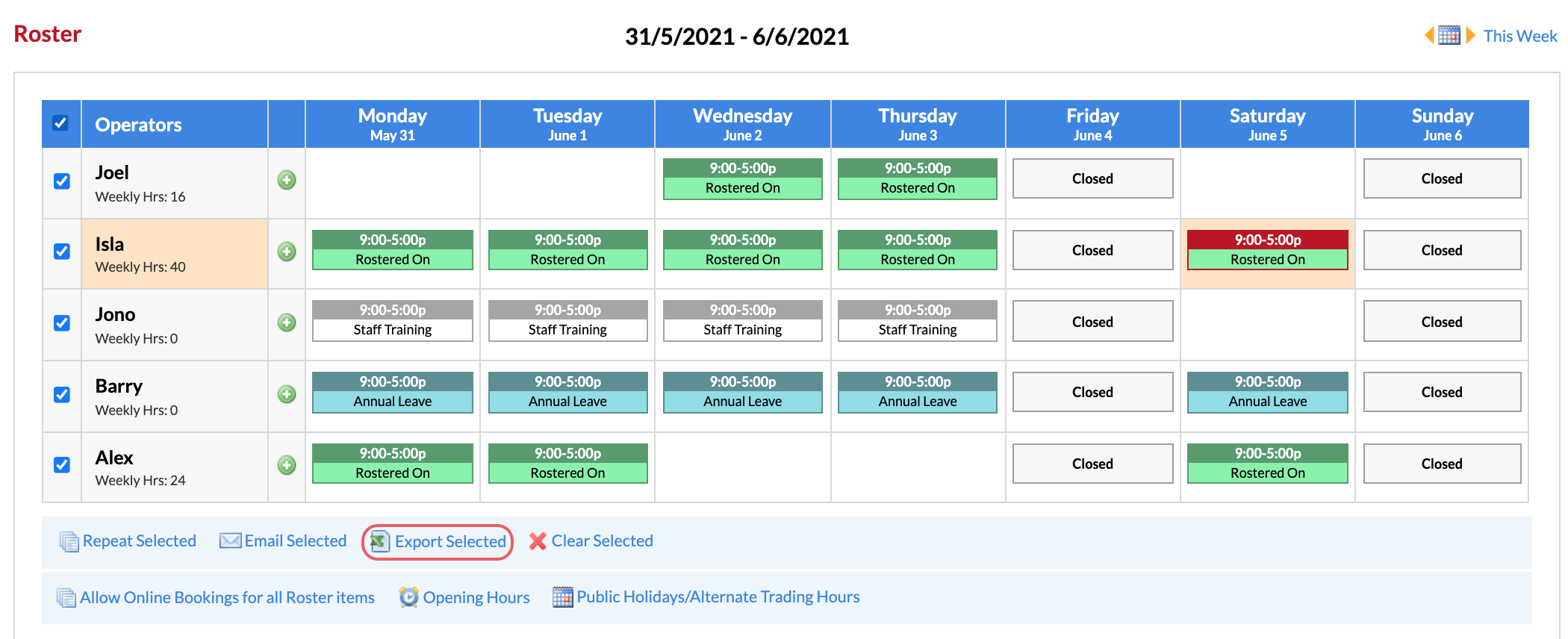
The excel file will be downloaded and you can open it in Excel.
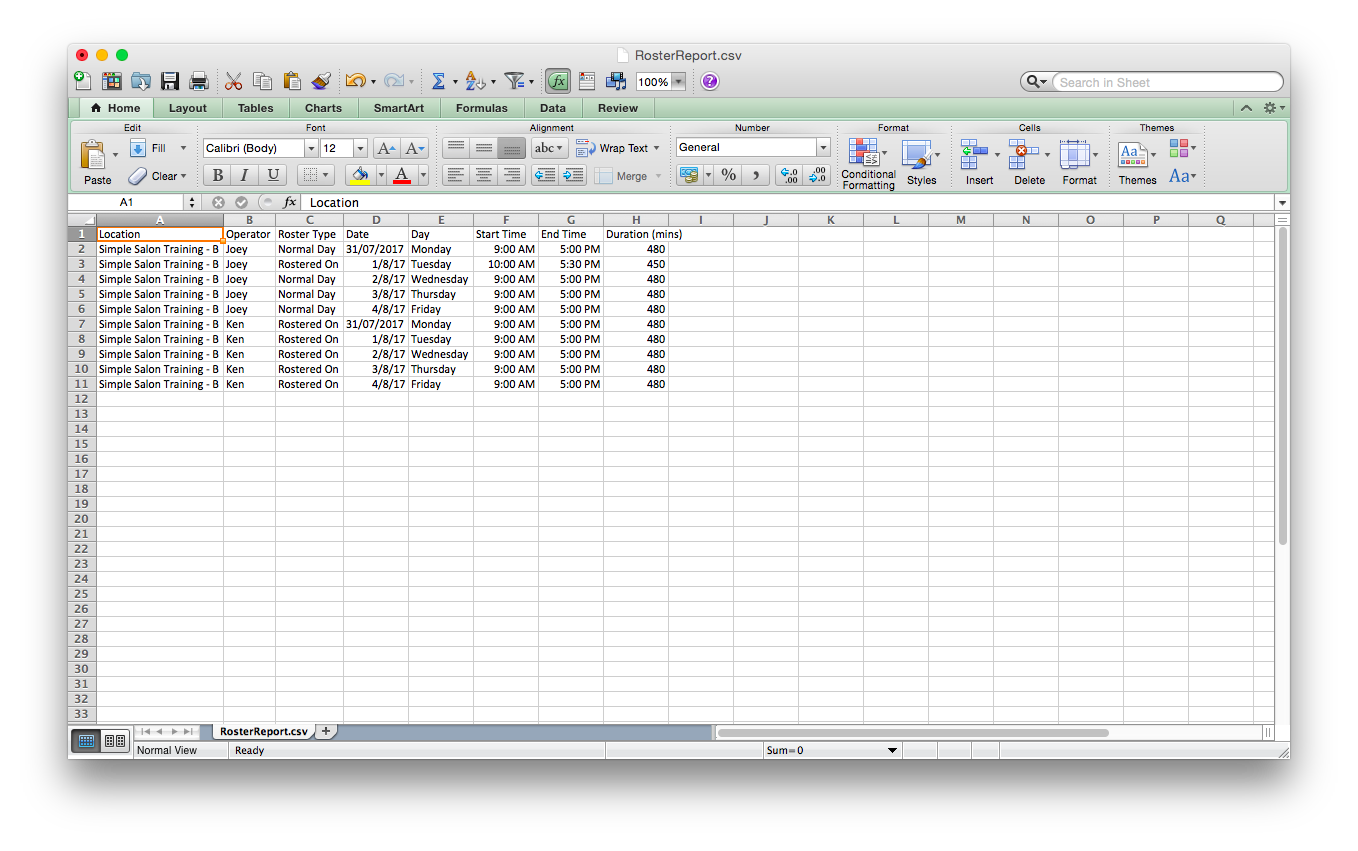
Note: If you don't have Excel you can use the free Google Sheets program. If you have a Macbook or iMac, you can use the Numbers program.
If you have any questions, please feel free to send them to us via the Submit a Request option in your Help & Support page.